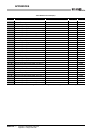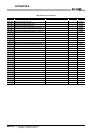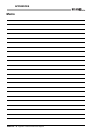INDEX - 2
OMC (online module change) refresh data••••••••5-24
Online module change•••••••••••••••••••••••••••••••••• 7-1
Online module change conditions•••••••••••••••••••• 7-2
Online module change operations ••••••••••••••••••• 7-3
Online module change procedure•••••••••••••••••••• 7-4
Operating condition setting request•••••••••••••••••3-28
Operating environment ••••••••••••••••••••••••••••••••• 5-5
Operation condition setting completion flag •••••••3-23
Operation overview•••••••••••••••••••••••••••••••••••••• 5-9
Overview •••••••••••••••••••••••••••••••••••••••••••••••••• 1-1
[P]
Part names•••••••••••••••••••••••••••••••••••••••••••••••• 4-4
Performance specifications•••••••••••••••••••••••••••• 3-1
Precautions for online module change •••••••••••••7-37
Primary delay filter •••••••••••••••••••••••••••••••••••••3-10
Process alarm•••••••••••••••••••••••••••••••••••••••••••3-16
Process alarm upper/lower limit values ••••••••••••3-56
Product lineup•••••••••••••••••••••••••••••••••••••••••• A-14
Program example when Configurator-TI•••••••••••• 6-7
Program example when GX Configurator-TI is not
used•••••••••••••••••••••••••••••••••••••••••••••••• 6-12,6-22
Program example when GX Configurator-TI is used
•••••••••••••••••••••••••••••••••••••••••••••••••••••••••••••6-18
Programming ••••••••••••••••••••••••••••••••••••••••••••• 6-1
Programming procedure ••••••••••••••••••••••••••••••• 6-2
[Q]
Q68TD-G-H01•••••••••••••••••••••••••••••••••••••••••• A-12
Q68TD-G-H02•••••••••••••••••••••••••••••••••••••••••• A-12
Q68TD-G-H02(H01) •••••••••••••••••••••••••••••••••• A-12
[R]
Range reference table (Q68TD-G-H01)••••••••••••7-35
Range reference table (Q68TD-G-H02)••••••••••••7-33
Rate alarm •••••••••••••••••••••••••••••••••••••••••••••••3-17
Rate alarm upper/lower limit values•••••••••••••••••3-57
Rate alarm warning detection period •••••••••••••••3-57
Restrictions on mountable slot position ••••••••••••• 2-3
[S]
Sampling period •••••••••••••••••••••••••••••••••••• 3-1,3-7
Sampling processing•••••••••••••••••••••••••••••••••••• 3-7
Scaling range upper/lower limit values •••••••••••••3-54
Scaling valid/invalid setting •••••••••••••••••••••••••••3-53
Scaling value ••••••••••••••••••••••••••••••••••••••••••••3-52
Scaling width upper/lower limit values••••••••••••••3-55
Setting range 1, 2•••••••••••••••••••••••••••••••••••••••3-42
Setting range 3••••••••••••••••••••••••••••••••••••••••••3-42
Setup and procedures before operation ••••••• 4-1,4-3
Starting the intelligent function module utility •••••5-11
Support of the multiple CPU system••••••••••••••••• 2-5
Supported software packages •••••••••••••••••••••••• 2-5
Switch setting for intelligent function module••••••4-10
System configuration ••••••••••••••••••••••••••••••••••• 2-1
[T]
Temperature conversion system ••••••••••••••••••••• 3-7
Thermocouple compliance standards ••••••••••••••• 3-1
Time/count/moving average/time constant setting
•••••••••••••••••••••••••••••••••••••••••••••••••••••••••••••3-39
Troubleshooting••••••••••••••••••••••••••••••••••••• 8-1,8-4
[U]
Up scale ••••••••••••••••••••••••••••••••••••••••••••••••• A-12
User range write request••••••••••••••••••••••••••••••3-28
Using programs in normal system configuration •• 6-4
Using programs on remote I/O network ••••••••••••6-15
Utility package (GX Configurator-TI)••••••••••••••••• 5-1
Utility package functions ••••••••••••••••••••••••••••••• 5-1
Utility package operation••••••••••••••••••••••••••••••• 5-7
[W]
Warning output enable/disable setting •••••••••••••3-46
Warning output flag ••••••••••••••••••••••••••••••••••••3-47
Warning output function •••••••••••••••••••••••••••••••3-16
Warning output signal••••••••••••••••••••••••••••••••••3-26
When factory default is used and initial setting was
made with GX Configurator-TI •••••••••••••••••••••••• 7-4
When factory default is used and initial setting was
made with sequence program••••••••••••••••••••••••• 7-9
When user range setting is used and initial setting was
made with GX Configurator-TI (other system is
available) •••••••••••••••••••••••••••••••••••••••••••••••••7-13
When user range setting is used and initial setting was
made with GX Configurator-TI (other system is
unavailable)••••••••••••••••••••••••••••••••••••••••••••••7-18
When user range setting is used and initial setting was
made with sequence program (other system is
available) •••••••••••••••••••••••••••••••••••••••••••••••••7-23
When user range setting is used and initial setting was
made with sequence program (other system is
unavailable)••••••••••••••••••••••••••••••••••••••••••••••7-28
Wiring •••••••••••••••••••••••••••••••••••••••••••••••••••••• 4-7
Wiring precautions••••••••••••••••••••••••••••••••••••••• 4-7
Symbols
"ALM" LED flickers •••••••••••••••••••••••••••••••••••••• 8-5
"ALM" LED is lit •••••••••••••••••••••••••••••••••••••••••• 8-5
"ERR" LED flickers •••••••••••••••••••••••••••••••••••••• 8-4
"ERR" LED is lit •••••••••••••••••••••••••••••••••••••••••• 8-4
"RUN" LED flickers•••••••••••••••••••••••••••••••••••••• 8-4
"RUN" LED is extinguished•••••••••••••••••••••••••••• 8-4