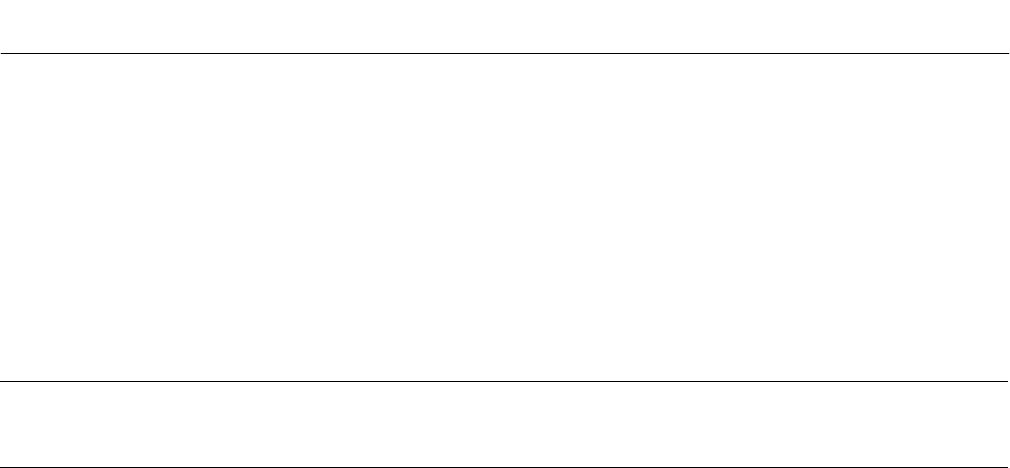
Instruction Manual
IB-106-300NH Rev. 4.3
May 2005
Rosemount Analytical Inc. A Division of Emerson Process Management Troubleshooting 6-3
World Class 3000
6-4 HEATER PROBLEM
For all heater troubleshooting, allow at least 30
minutes for the operating temperature to stabi-
lize. After the warmup period, observe the sys-
tem status and the voltages of the cell TC and
the cold junction AD590. For heater related
problems:
a. The status line may read: HtrEr or OFF.
b. The displayed O
2
value will read 0%.
c. Cell TC voltages will vary from normal.
These voltages are found by accessing the
proper menu. In the IFT, use the DIAG-
NOSTIC DATA sub-menu of the PROBE
DATA menu.
Refer to Table 6-2 to troubleshoot heater related
problems.
Table 6-2. Heater Troubleshooting
Problem
Cause
Corrective Action
Status is HtrEr or OFF.
Cell TC < 28.4 mV.
Cold Junction 273 to 330 mV (normal).
O
2
Display = 0%
1. Blown fuse or faulty wiring.
Check all fuses and wiring for continuity and repair as needed. Verify that input power
jumpers are installed correctly. Check jumpers for proper configuration in IFT and HPS if used.
2. Heater failure.
In HPS with power OFF, check heater resistance at J2, terminals R/H. For 44 V heater, resis-
tance should be 11 to 14 ohms. For 115 V heater, resistance should be 67 to 77 ohms. Check
wiring, and replace heater if needed. Heater resistance can also be checked at the probe junc-
tion box:
• 44 V heater: terminals 7 and 8 should measure 11 to 14 ohms.
• 115 V heater: terminals 5 and 6 should measure 67 to 77 ohms. (Terminals 6 to 7 and 6 to
8 should be open circuits.)
3. Triac open.
Check the triac. Repair as needed.
4. Electronics failure.
First check and repair all related wiring. Check and repair electronics as needed.
5. Missing insulation around heater.
Check that insulation is in place and undamaged. Repair or replace insulation as needed.


















