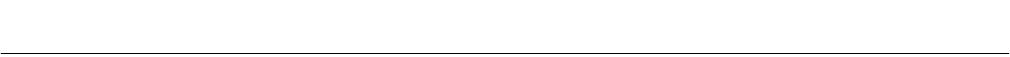
Instruction Manual
IB-106-300NH Rev. 4.3
May 2005
Rosemount Analytical Inc. A Division of Emerson Process Management Setup 3-1
World Class 3000
SECTION 3
SETUP
3-1 OVERVIEW
This section provides information on configuring
the IFT 3000 Intelligent Field Transmitter. This
section assumes that you are familiar with the
operation of the IFT and the General User In-
terface (GUI). If you need additional information
on operating the IFT or using the GUI, refer to
Section 5, General User Interface (GUI)
Operation.
3-2 CONFIGURING THE ANALOG OUTPUT
Use the following procedure to configure the
analog output.
a. Press the SETUP key on the GUI keypad.
b. Set the Source to the desired measurement
value to be represented by the analog out-
put. The choices are O
2
, Efficiency, or Dual
Rng O
2
.
c. Set the Type to the desired output signal
style. The choices are HART 4-20mA,
0-20mA, and 0-10V. The choice selected
must agree with the position of the
current/voltage selector switch on the IFT
microprocessor board. An invalid choice will
be discarded. Note that if you are using
HART to communicate with the IFT, you
must set the analog output type to HART
4-20mA.
d. The next choice, Range Setup, will vary
based on the source selected.
1. Source set to Efficiency. No range
setup is allowed when the source is set
to efficiency. Analog output range is
fixed at 0-100% efficiency.
2. Source set to O
2
. Range setup allows
you to set the transfer function (Xfer
Fnct) to either linear or log output. You
can also specify the O
2
values repre-
sented by the high and low analog out-
put values.
3. Source Set to Dual Rng O
2
. Range
setup allows you to set the transfer
function (Xfer Fnct) to either linear or
log output. You can also specify the O
2
values represented by the high and low
analog output values for both the nor-
mal and high range.
The Mode Setup sub-menu contains
entries for setting the range mode,
whether the high range is used during
calibration, and the point at which the
output switches from normal to high
range.
For a complete description of all pa-
rameters associated with configuring
the analog output, refer to Table 5-5.
3-3 SETTING CALIBRATION PARAMETERS
To successfully calibrate a World Class 3000
system, several calibration parameters must be
set. These parameters are generally set once
and left at those values. These values should
only be changed if the system is not calibrating
properly, or when changing test gas bottles.
a. Press the SETUP key on the GUI keypad.
b. Select the Calibration sub-menu.
c. Set the High Gas parameter to the oxygen
concentration of the high calibration gas.
For high calibration gas, 8% oxygen with a
balance of nitrogen is recommended.
d. Set the Low Gas parameter to the oxygen
concentration of the low calibration gas. For
low calibration gas, 0.4% oxygen with a
balance of nitrogen is recommended.
e. The Auto Cal parameter determines
whether the IFT performs automatic or
semiautomatic calibrations. In order to per-
form automatic calibration, the system must
be equipped with an MPS 3000 Multiprobe
Calibration Gas Sequencer. To perform


















