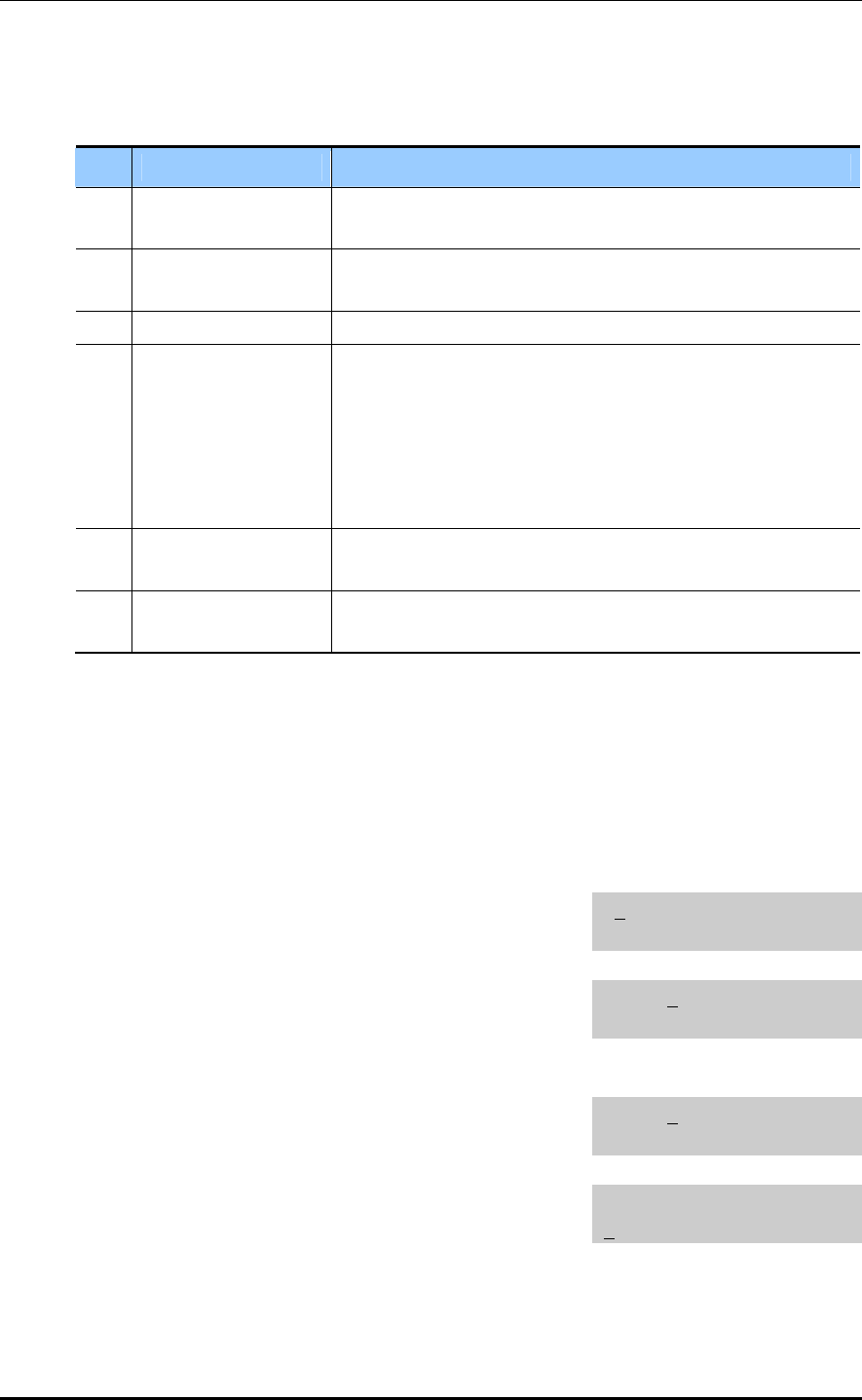
CHAPTER 2. Ошибка! Стиль не определен.
2-36
Samsung Business Communications
[120] LARGE LCD OPTIONS
Allows the system administrator to set any of the following options for large LCD phones.
No Option Description
0 IDLE DISPLAY
Sets whether to display ‘CALENDAR’ or ‘INFORMATION’ on
LCD when idle.
1 DS KEY DISPLAY
Sets whether to display extension numbers or names for ‘DS’
keys on LCD.
2 DIAL MODE
Sets dial mode to ENBLOCK or OVERLAP.
3 CONV DISP
SOFT MENU FIRST
If selected, features assigned to keys are displayed when
SCREEN key is pressed while on a call.
AOM KEY FIRST
If selected, extensions assigned to keys are displayed when
SCREEN key is pressed while on a call.
4 CALENDAR
Sets whether to display PREVIOUS screen or CALENDAR
screen on LCD when idle.
5 AOM CURSOR
Sets cursor position on AOM menu screen.(01~99, PREV POSI-
TION)
DEFAULT DATA
IDLE DISPLAY: CALENDAR
DS KEY DISPLAY: TEL NUMBER
DIAL MODE: ENBLOCK
ACTION DISPLAY
1) Press Transfer button and enter 120.
Display shows:
[201] IDLE DISP
CALENDER
2) Enter station number.(e.g., 203)
OR
[203] IDLE DISP
CALENDER
Press Volume button to scroll through stations and
press Right Soft button to select a station.
OR
Select all stations and press the Right Soft button.
[ALL] IDLE DISP
CALENDER
3) Dial the option number from above list.(e.g., 1)
OR
[203] DS KEY DSP
TEL NUMBER
Press Volume button to select the option and
press Right Soft button to move the cursor.


















