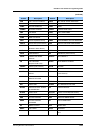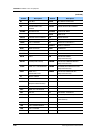OfficeServ 7100 Call Server Programming Guide
Samsung Business Communications 2-227
DEFAULT DATA
For phones, buttons 1 and 2 are set as CALL buttons by default.(Other settings depend on
the keyset type.) For AOMs, all buttons are set as DSS buttons by default.
ACTION DISPLAY
1) Press Transfer button and enter 722.
Display shows:
[201] KEY (MAST)
01:CALL1Æ
2) Enter selected station number.(e.g., 205)
OR
[205] KEY (MAST)
01:CALL1Æ
Press Volume button to select station and press
Right Soft button to move cursor.
3) Enter selected key number.(e.g., 18)
OR
[201] KEY (MAST)
18:NONEÆ_
Press Volume button to select key number and
press Right Soft button to move cursor.
4) Using table above, press dial keypad to select num-
ber.
[201] KEY PROG.
18:NONEÆGPIK_
OR
Press Volume button to make selection and press
Right Soft button to advance cursor to step 5 to
enter extender, if required, or to return to step 2.
5) Enter extender if required.(e.g., 03)
OR
[201] KEY PROG.
18:NONEÆGPIK03
Press Volume button to make selection and press
Right Soft button to return to step 2.
6) Press Transfer button to save and exit.
OR
Press Speaker button to advance to next MMC.
RELATED ITEMS
MMC 107 KEY EXTENDER
MMC 720 COPY KEY PROGRAMMING
MMC 721 SAVE STATION KEY PROGRAMMING