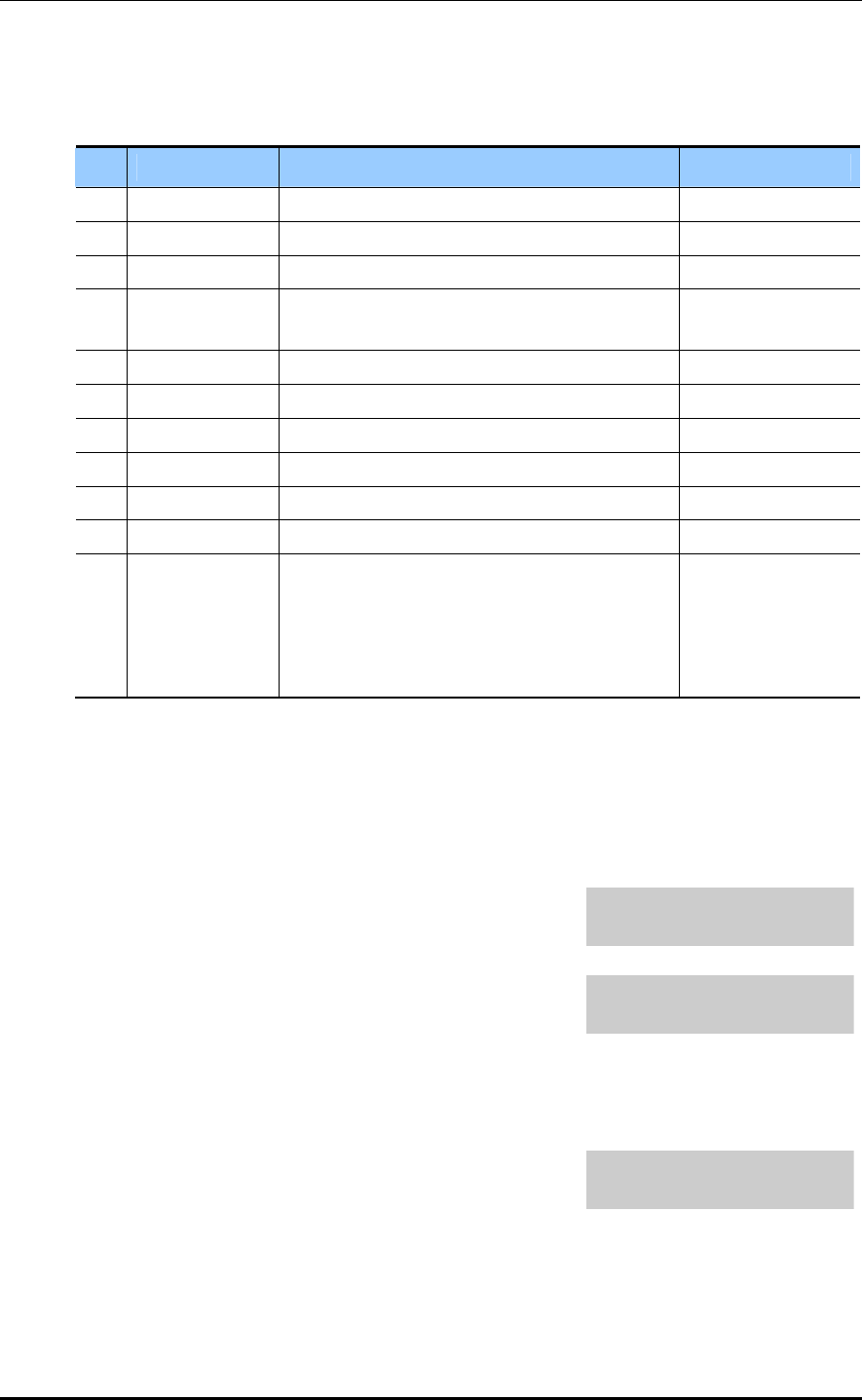
CHAPTER 2. Ошибка! Стиль не определен.
2-330
Samsung Business Communications
[846] WIP INFORMATION
This MMC sets up the WIP-5000M wireless terminal information.
No Parameter Description Default
00 REGISTERED Shows if the terminal is registered. NO
01 LOCATED Shows if the terminal is connected to the system. DETACH
02 PHONE TYPE Shows the type of the terminal. NONE
03 WLI NUMBER Number of WLI connected to the WBS24 servic-
ing the terminal
-
04 WBS NUMBE Number of WBS24 servicing the terminal -
05 IP OFFSET Location of IP pool of the terminal IP -
06 IP ADDRESS Terminal IP address 0.0.0.0
07 MAC ADDR Terminal MAC address 0000 0000 0000
08 USER ID User ID per terminal 1212
09 PASSWORD Password of terminal user 0000
10 INSERT DGT If five or more numbers are entered into the WIP
terminal, this INSERT DGT is prefixed to the
numbers, provided the entered numbers do not
start with a C.O. number, C.O. group number,
LCR, network LCR, or function code.
-
DEFAULT DATA
SEE DESCRIPTION
ACTION DISPLAY
1) Press Transfer button and enter 846.
[3301] REGISTERED
NO
2) Dial the WIP number.
OR
[3301] REGISTERED
NO
Press Volume button to select station and press
Right Soft button to move cursor.
3) Set the items below at the menu.
Confirm the status of terminal registration for each
phone number.
[3301] REGISTERED
NO


















