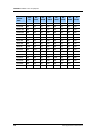CHAPTER 2. Ошибка! Стиль не определен.
2-92
Samsung Business Communications
DEFAULT DATA
T: NO (FOLLOW STATION SETTING)
C: NO (FOLLOW STATION SETTING)
ACTION DISPLAY
1) Press Transfer button and enter 318.
Display shows first station:
[201] RING TONE
T:NO C:NO PRI:NO
2) Dial trunk or station number.(e.g., 705)
OR
[705] RING TONE
T:NO C:NO PRI:NO
Press Volume button to select trunk or station
and press Right Soft button to move cursor.
3) Dial 1-8 to select ring tone.
OR
[705] RING TONE
T:5 C:NO PRI:NO
Press Volume button to select ring tone and press
Right Soft button to move cursor.
4) Dial 1-5 to select ring cadence.
OR
[705] RING TONE
T:5 C:3 PRI:NO
Press Volume button to select ring cadence and
press Right Soft button to move cursor.
5) Enter priority level via dial keypad.
(1-9 or NO)
[705] RING TONE
T:5 C:3 PRI:NO
6) Press Transfer button to save and exit.
OR
Press Speaker button to save and advance to next MMC.
RELATED ITEMS
MMC 111 PHONE RING TONE
MMC 510 SLI RING CADENCE