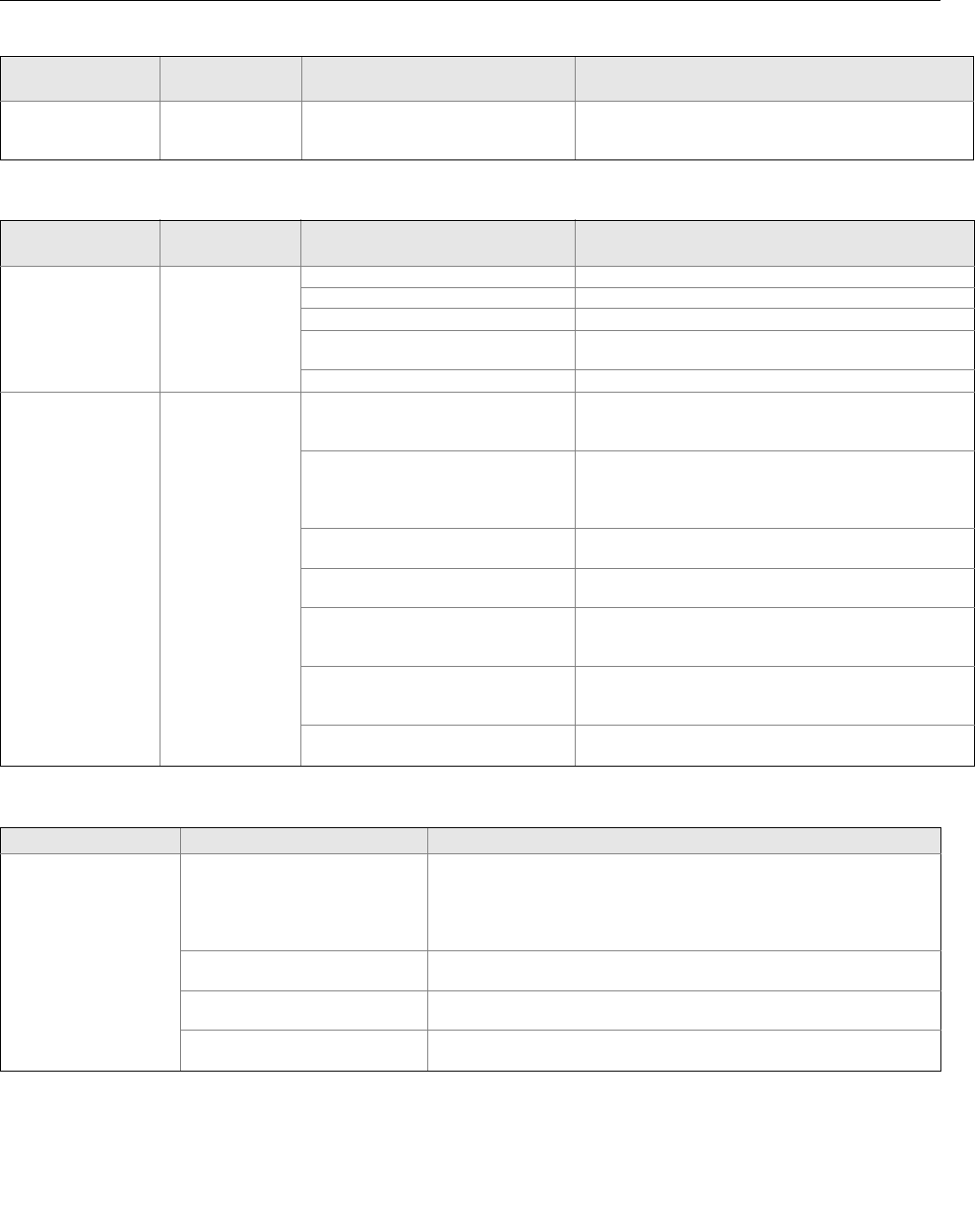
Reference Manual
00809-0100-4665, Rev AA
August 2010
Rosemount 8732
6-4
Table 6-2. Rosemount 8732 Advanced Diagnostic Messages (Suite 1 - Option Code D01)
Table 6-3. Rosemount 8732 Advanced Diagnostic Messages (Suite 2 - Option Code D02)
“DSP Hardware not
compatible with
software”
Incompatible SW DSP Software Revision is not equal to
Hornet’s Expectations.
Install software revision equal to Hornet's Expectation
Message
Local Display Error
Message (English)
Potential Cause Corrective Action
Grounding/Wiring
Fault
Grnd/Wire Fault Improper installation of wiring See “Sensor Connections” on page 2-11
Coil/Electrode shield not connected See “Sensor Connections” on page 2-11
Improper process grounding See “Grounding” on page 5-12
Faulty ground connection Check wiring for corrosion, moisture in the terminal block,
and refer to “Grounding” on page 5-12
Sensor not full Verify sensor is full and empty pipe diagnostic is on
High Process Noise Hi Process Noise Slurry flows - mining/pulp stock Decrease the flow rate below 10 ft/s (3 m/s)
Complete the possible solutions listed under “Step 2:
Process Noise” on page 6-7
Chemical additives upstream of the
sensor
Move injection point downstream of the sensor, or move
the sensor
Complete the possible solutions listed under “Step 2:
Process Noise” on page 6-7
Electrode not compatible with the
process fluid
Refer to the Rosemount Magnetic Flowmeter Material
Selection Guide (00816-0100-3033)
Air in line Move the sensor to another location in the process line to
ensure that it is full under all conditions
Electrode coating Use bulletnose electrodes
Downsize sensor to increases flowrate above 3 ft/s (1 m/s)
Periodically clean sensor
Styrofoam or other insulating particles Complete the possible solutions listed under “Step 2:
Process Noise” on page 6-7
Consult factory
Low conductivity fluids
(below 10 microsiemens/cm)
Trim electrode and coil wires - refer to “Installation” on
page 2-1
Message Potential Cause Corrective Action
8714i Failed
Transmitter Calibration Verification
test failed
Verify pass/fail criteria
Rerun 8714i Meter Verification under no flow conditions
Verify calibration using 8714D Calibration Standard
Perform digital trim
Replace electronics board
Sensor Calibration test failed Verify pass/fail criteria
Perform sensor test - see Table 6-5 on page 6-8
Sensor Coil Circuit test failed Verify pass/fail criteria
Perform sensor test - see Table 6-5 on page 6-8
Sensor Electrode Circuit test failed Verify pass/fail criteria
Perform sensor test - see Table 6-5 on page 6-8
Table 6-1. Rosemount 8732 Basic Diagnostic Messages
Message
Local Display Error
Message (English)
Potential Cause Corrective Action


















