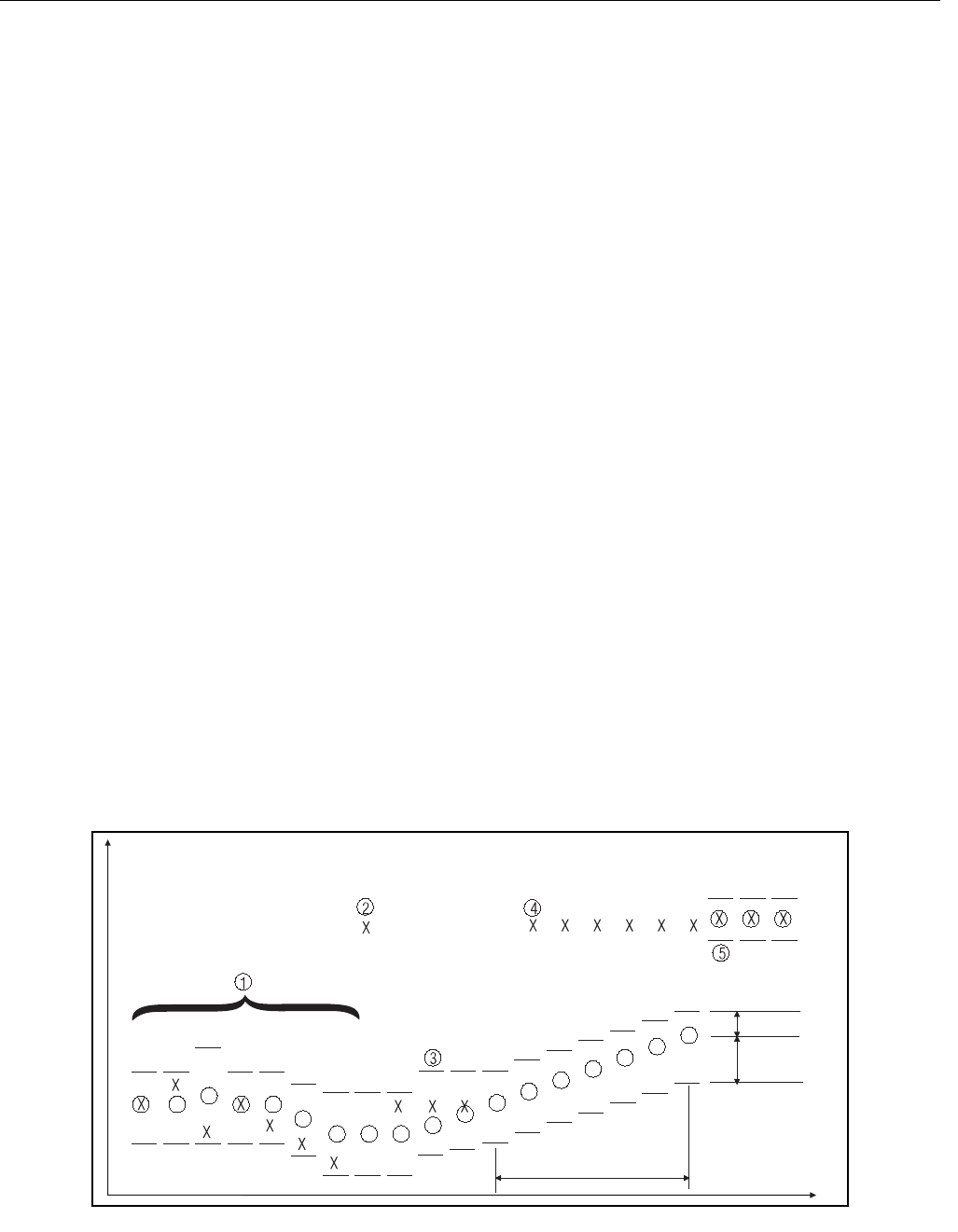
Reference Manual
00809-0100-4665, Rev AA
August 2010
D-3
Rosemount 8732
This software technique, known as signal processing, “qualifies” individual
flow signals based on historic flow information and three user-definable
parameters, plus an on/off control. These parameters are:
1. Number of samples: The number of samples function sets the amount
of time that inputs are collected and used to calculate the average
value. Each second is divided into tenths (
1
/10 ) with the number of
samples equaling the number of
1
/10 second increments used to
calculate the average. Factory Preset Value = 90 samples.
For example, a value of:
1 averages the inputs over the past
1
/10 second
10 averages the inputs over the past 1 second
100 averages the inputs over the past 10 seconds
125 averages the inputs over the past 12.5 seconds
2. Maximum Percent Limit: The tolerance band set up on either side of
the running average, referring to percent deviation from the average.
Values within the limit are accepted while value outside the limit are
scrutinized to determine if they are a noise spike or an actual flow
change. Factory Preset Value = 2 percent.
3. Time Limit: Forces the output and running average values to the new
value of an actual flow rate change that is outside the percent limit
boundaries, thereby limiting response time to real flow changes to the
time limit value rather than the length of the running average. Factory
Preset Value = 2 seconds.
How Does It Really Work?
The best way to explain this is with the help of an example, plotting flow rate
versus time
Figure D-1. Signal Processing
.
Flow
Rate
Max
%
Limit
Time Limit
12 Samples = 1
Second
Time


















