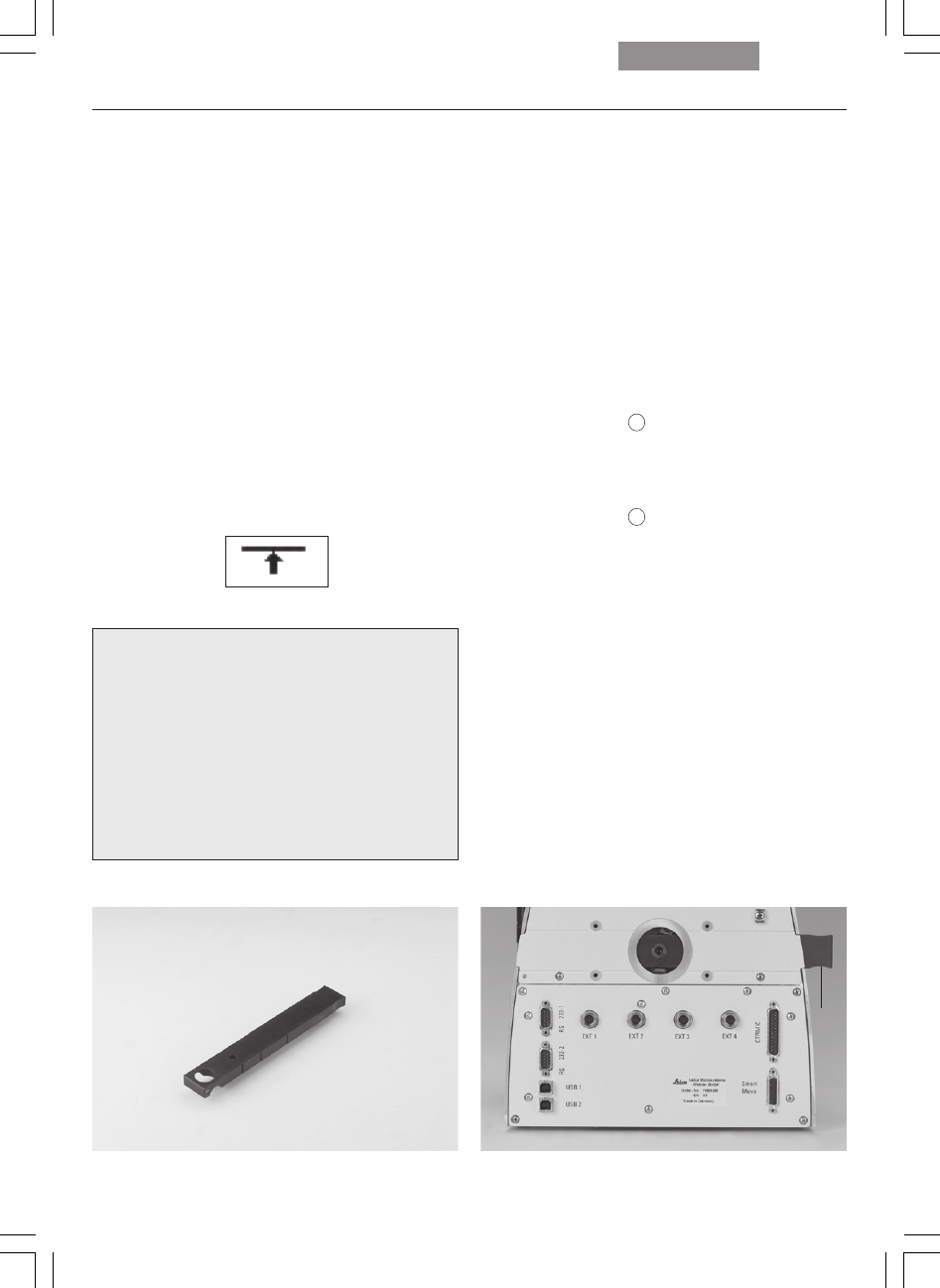
90
8. Operation
8.3
Fluorescence (Leica DMI4000 and DMI6000 B)
• Use the TL/IL function button to switch to fluo-
rescence FLUO.
• Place a specimen on the stage and select a
suitable objective.
• The current fluorescence filter cube will be
displayed on the LeicaScreen.
•You may protect your specimen from fading by
closing the incident light shutter.
To do so, press the SHUTTER button (87.3) on
the front panel.
The following pictogram will appear on the
LeicaScreen:
Changing the fluorescence filter cube
Fixed function buttons on the front panel:
CUBE 1 to CUBE 6 or Cube CCW
Variable function buttons on the front
panel and SmartMove: CUBE CW or CUBE
CCW
Leica Application Suite (LAS) Software
• Focus the image with the knob on the
SmartMove or the focusing wheel and adjust
the intensity with the INT function buttons.
Options
• The intensity of the fluorescence can be in-
creased by using the booster lens (Fig. 112) on
the left rear side of the stand (Fig. 113).
If bright fluorescence is required in the center
of the field of view, slide the booster lens into
the receptacle with the marking
facing the user. If a homogeneous distribution
over the entire field of view is required, turn
the booster lens 180° so that the marking
is facing forward.
• For multiple fluorescence, we recommend us-
ing the Excitation Manager and/or the
ultrafast internal filter wheel. Excitation wave-
lengths can thus be changed in milliseconds.
They are controlled by the function buttons.
Fig. 112 Booster lens
Fig. 113 Booster lens in stand
1
•
1.4x
0.7x


















