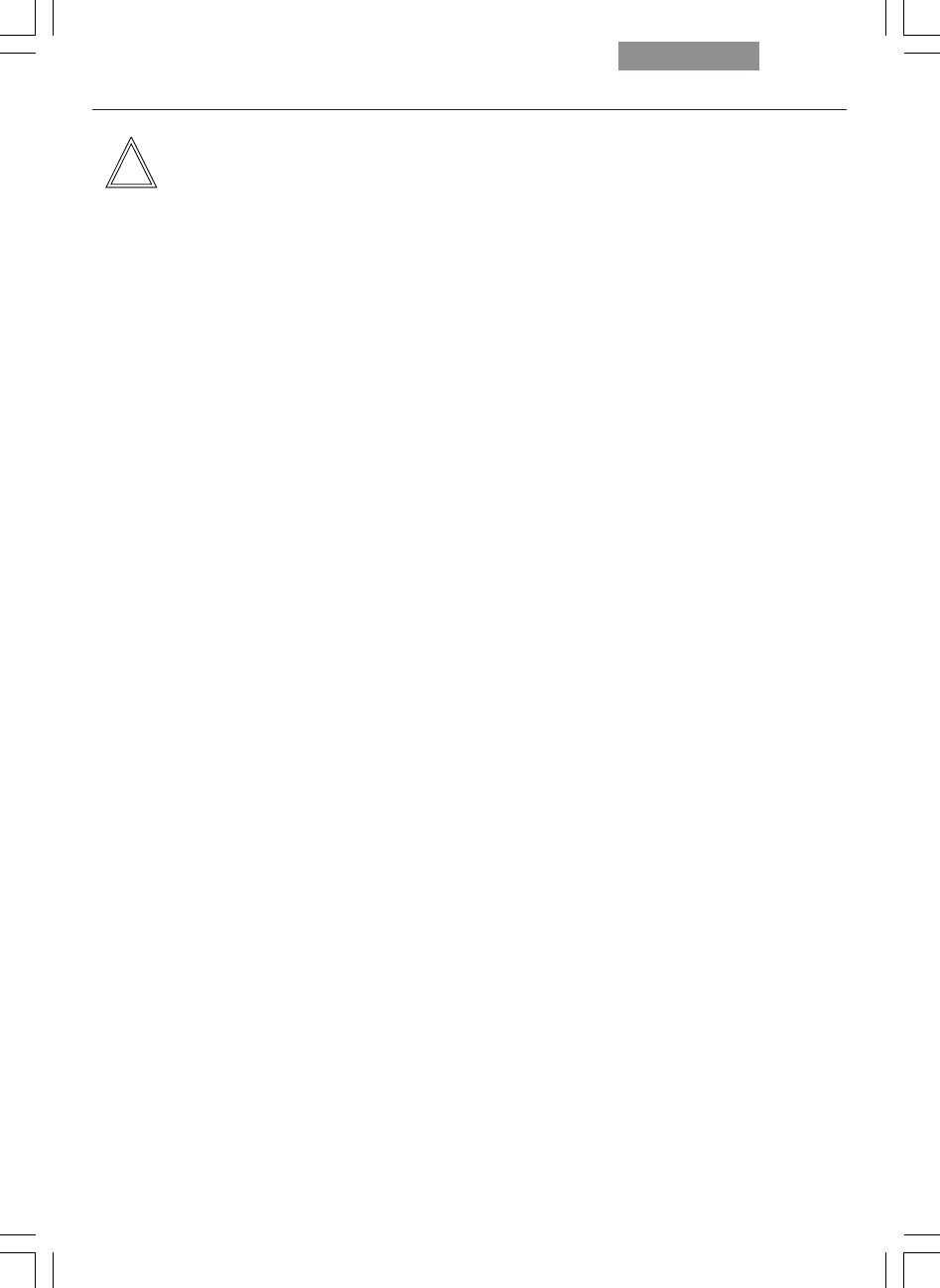
60
7. Start-up
Note: (reset function)
The microscope can be reset to its factory de-
fault programming:
• With the stand switched off, press the top
three variable function buttons on the left side
of the stand.
• Switch on the power for the stand.
• Hold the buttons until the initialization is com-
plete.
• The standard information display will now ap-
pear on the LeicaDisplay.
• Switch the instrument off and back on. The
settings are now saved.
The table on the following page provides an
overview of the microscope functions and their
controls.


















