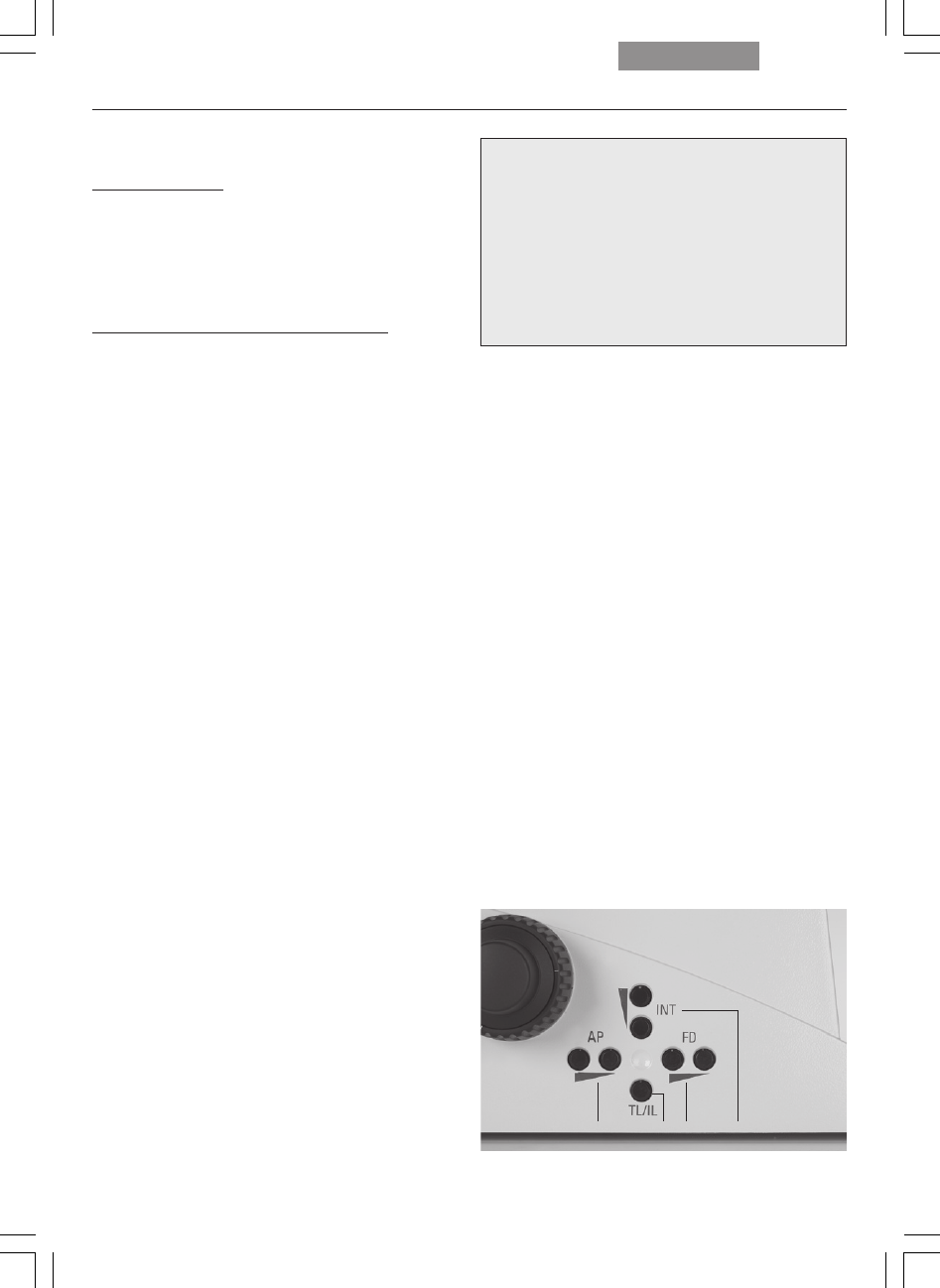
100
8. Operation
Adjust intensity via
fixed function buttons on stand
variable function buttons on stand and
SmartMove
Leica Application Suite (LAS) Software
Fig. 118 Fixed function buttons, left side of stand
1 Aperture diaphragm
2 Transmitted light/incident light
3 Field diaphragm
4 Light intensity
1234
8.11 Light sources
Leica DMI3000 B:
• Light intensity: the transmitted-light intensity
can be adjusted continuously from 0 to 12V
using the potentiometer at the lower left of the
front of the microscope stand.
Leica DMI4000 B and Leica DMI6000 B:
• Adjust the intensity with the function buttons
(118.4). The INT function buttons are always
assigned to the currently active transmitted
light (TL) or incident light (IL) axis.
• For TL and IL:
The setting can be made in coarse and fine
steps. Pressing both INT (118.2) buttons as the
same time toggles between coarse and fine ad-
justment. The light intensity displayed on
the LeicaScreen changes accordingly.
Coarse adjustment: 0–20
Fine adjustment: 0–255
• The intensity is individually adjusted and
stored for each objective and contrast
method.
• FLUO: The intensity can be adjusted in 5 fixed
levels.
100% / 55% / 30% / 17% / 10%
(FIM=Fluorescence Intensity Manager)


















