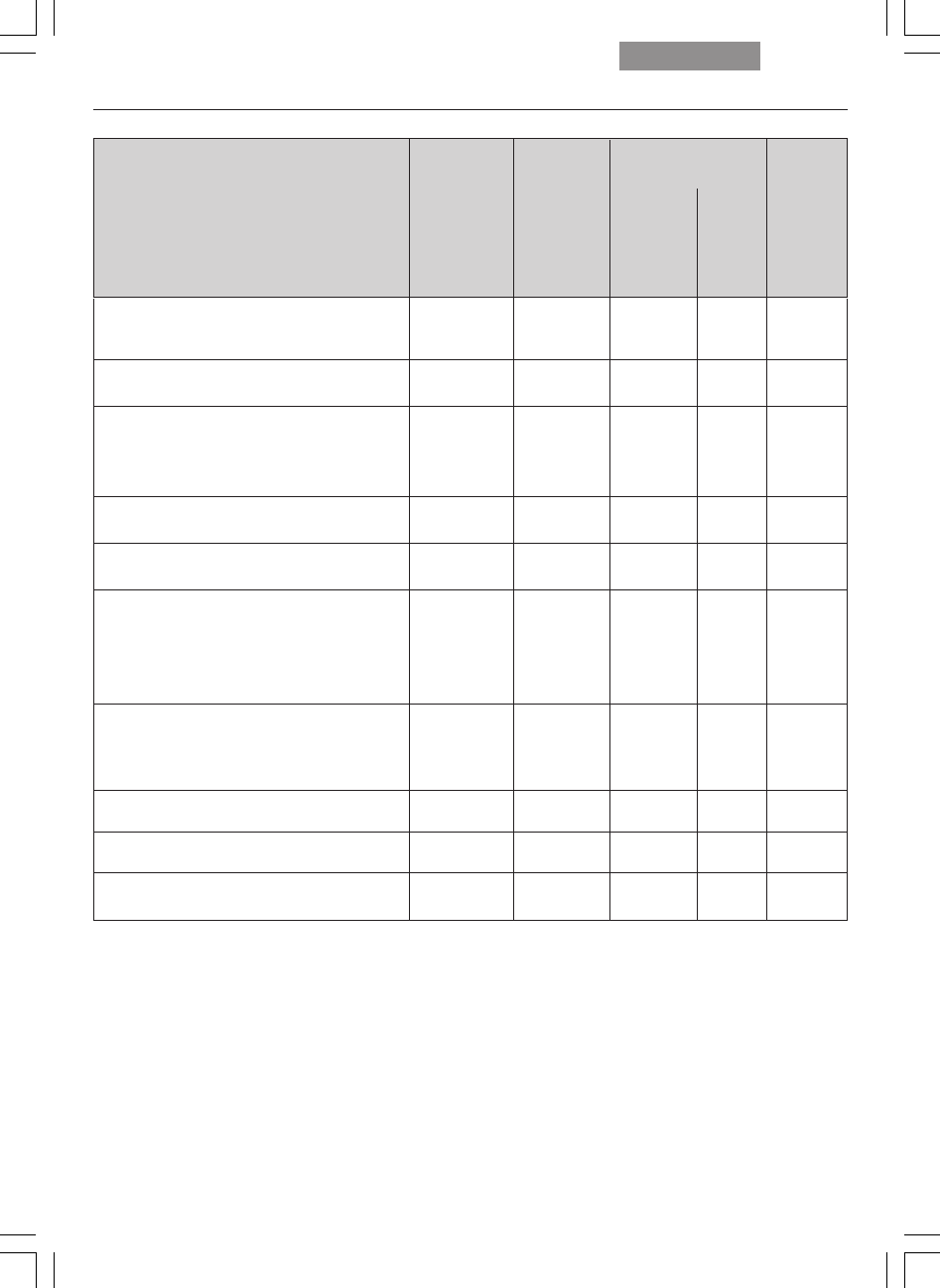
61
7. Start-up
Function Fixed Variable SmartMove Software
(DMI4000 and DMI6000B) Function Function Function Rotary
buttons buttons buttons knobs
Stand Stand
4000 6000 4000 6000 4000 6000 4000 6000 4000/6000
Select contrast method - - + + + + - - +
Change transmitted light/incident-light axis + + - - - - - - +
Change to objective - - - + - + - - +
Teach-in parfocality - - - - - - - - +
Change operating mode (dry/imm) - - + + + + - - +
Illumination Manager + + + + + + - - +
Magnification changer (motorized) + + - - - - - - +
Focusing - + - - - - - +
1)
+
Set stops - + - - - - - - +
Go to stop - + - - - - - - +
Change step increment (coarse/fine) - - - + - + - - +
XY stage positioning - - - + +
Change speed - - - - - - - - +
Stage positions (store/go to) - - - - - - - - +
Change to filter/reflector cube + + (+) + + - - +
Side and bottom port (DMI6000B only) + (+) + - +
DIC fine adjustment + + - - - - - - +
+ always possible
(+) optional
- not possible
1)
Focusing alternatively via wheels


















