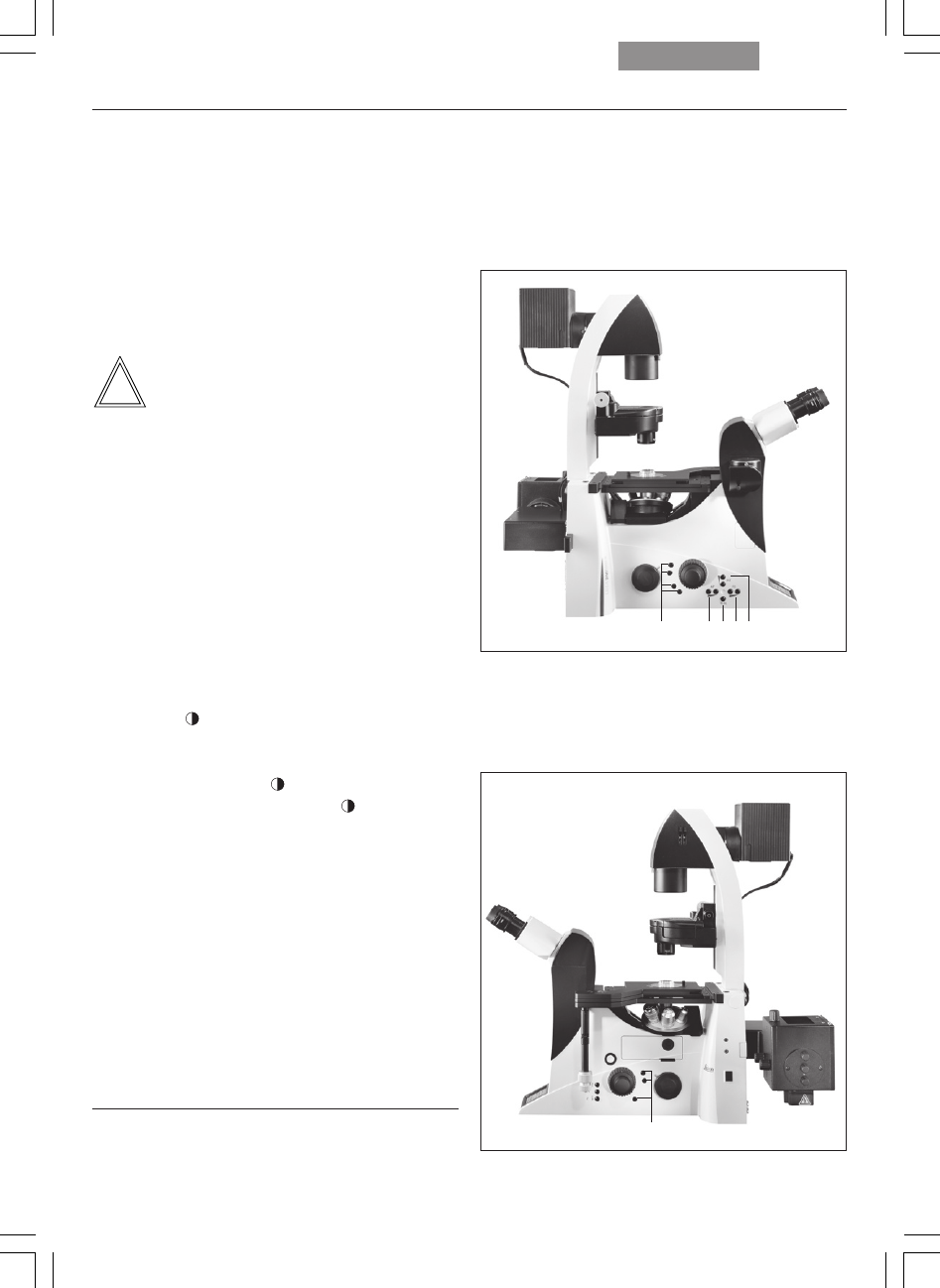
66
7. Start-up
Variable function buttons on the stand
The variable function buttons are assigned func-
tions at the factory that are appropriate to the
features of your microscope. They are labeled
accordingly. For details on button assignments,
please refer to the included identification sheet.
For information on the abbreviations used,
please refer to the list → p. 62.
Note:
The Leica Application Suite (LAS) software is
required for changing the button assignments.
Fig. 85 Function buttons (left side of stand)
1 variable function buttons
2 Open/close aperture diaphragm
3 TL/IL switching
4 Open/close field diaphragm
5 Increase/decrease light intensity
Fig. 86 Function buttons (right side of stand)
1 variable function buttons
BF
PH
ICT
DF
IMC
POL
CHANGE TL
INT ″
INT
AP ″
AP
FD ″
FD
SHUTTER TL
TL FLT 1
TL FLT 2
FLUO
CUBE 1
CUBE 2
CUBE 3
CUBE 4
CUBE 5
CUBE 6
CHANGE CUBE CW
CHANGE CUBE CCW
INT FLUO ↑
INT FLUO ↓
FD FLUO ↑
FD FLUO ↓
CHG FW
IFW
ExMan
COMBI
CHANGE COMBI
CHANGE OBJ CW
(only DMI6000B)
CHANGE OBJ CCW
(only DMI6000B)
Z FINE
(only DMI6000B)
Z COARSE
(only DMI6000B)
XY PRECISE
XY FAST
BTP ON/OFF
(only DMI6000B)
DRY/IMM
CHANGE FLT
CHANGE CS
OBJ 1-6
MEM 1-6
Possible functions*:
* See page 62 for abbreviations
54321
1


















