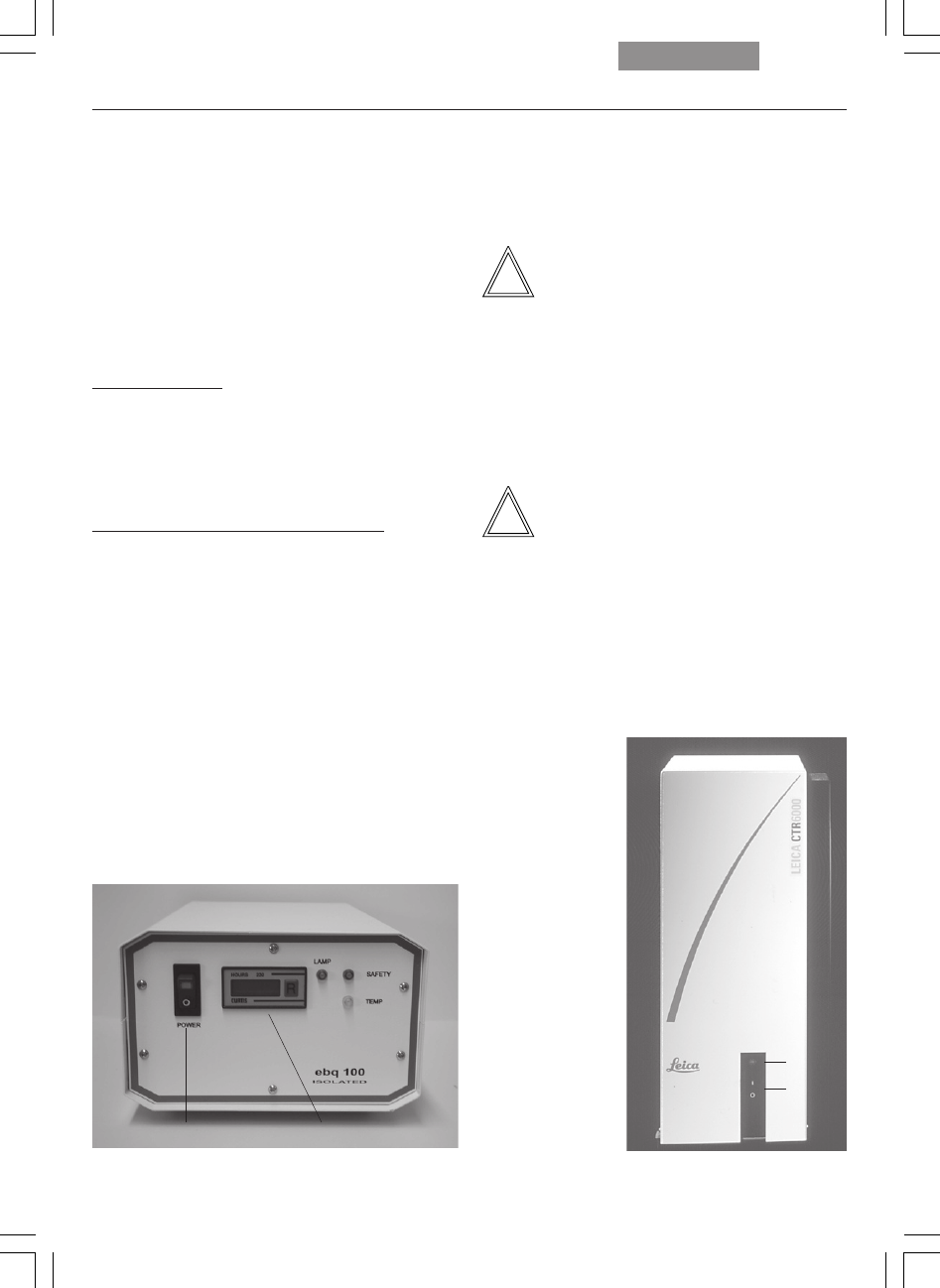
80
8. Operation
Note:
If a PC is connected, switch on the electronics
box first, and then the computer.
All motorized microscope components will then
run through an initialization phase.
Note:
In the case of faulty initialization (“Init Error”
message on LeicaScreen), see Troubleshooting
chapter, → p. 102.
8. Operation
8.1 Switching on
When using a gas discharge lamp, the ebq 100
external supply unit must be turned on sepa-
rately (104.1).
Leica DMI3000B:
• Switch on the microscope's power at the
On/Off switch. The signal lamp is lit when the
instrument is ready. (Continue with Chapter
8.2 Contrast Methods)
Leica DMI4000B and Leica DMI6000B:
• Switch on the power of the electronics box at
the On/Off switch (105.1). The signal lamp
(105.2) is lit green when the unit is ready.
All motorized microscope components will
then run through an initialization phase.
Fig. 104 Front panel of ebq 100 supply unit
1 Power switch
2 Lamp status
1 2
Fig. 105
front side
Leica CTR6000
1 On/Off switch
2 Signal lamp
1
2


















