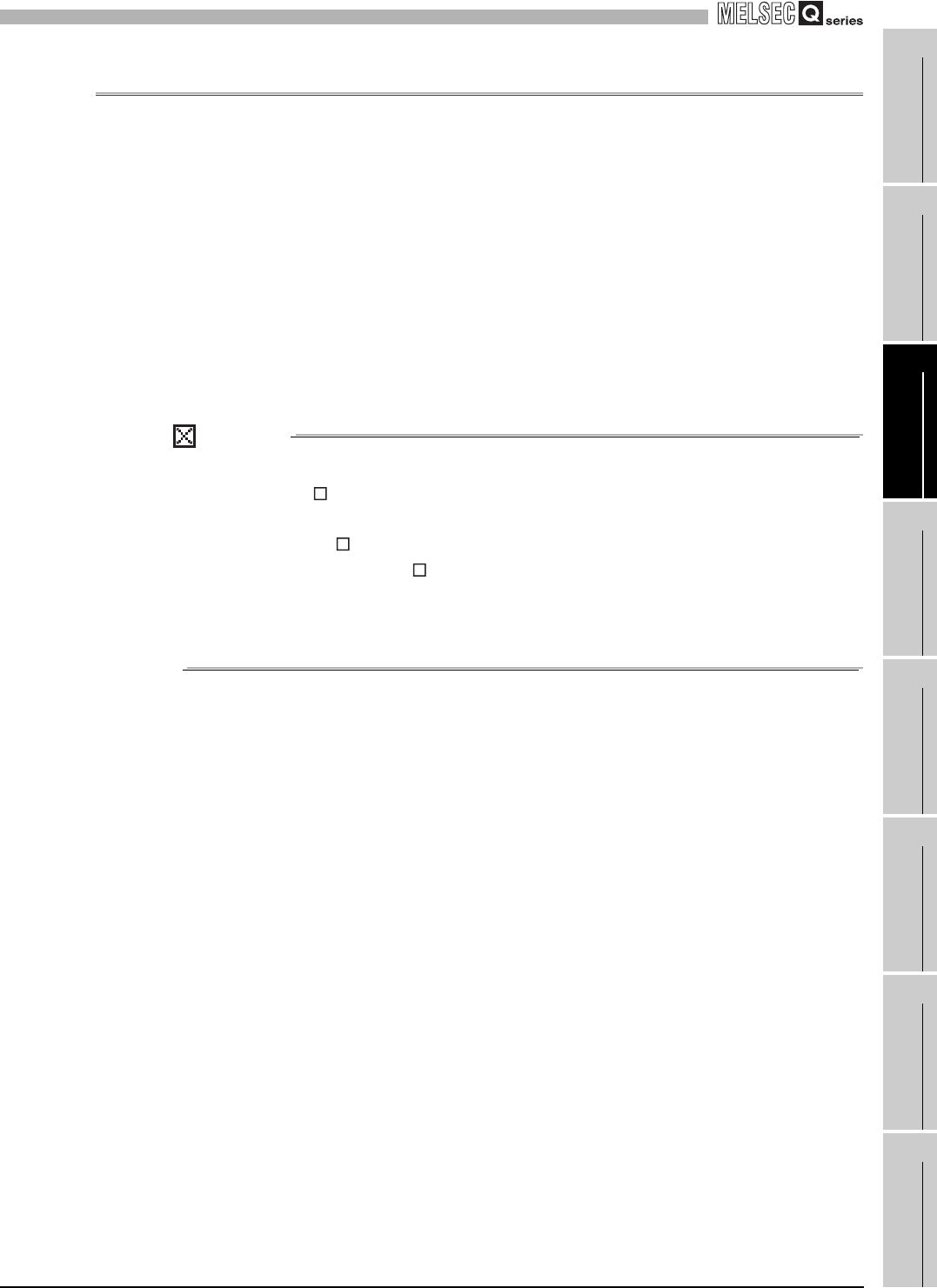
3
SPECIFICATIONS
3.4 Buffer Memory
3.4.20 CH[ ] Scaling width upper/lower limit values (Un\G78 to Un\G93)
3 - 55
1
OVERVIEW
2
SYSTEM
CONFIGURATION
3
SPECIFICATIONS
4
SETUP AND
PROCEDURES BEFORE
OPERATION
5
UTILITY PACKAGE (GX
CONFIGURATOR-TI)
6
PROGRAMMING
7
ONLINE MODULE
CHANGE
8
TROUBLESHOOTING
3.4.20 CH[ ] Scaling width upper/lower limit values (Un\G78 to Un\G93)
A width for scaling conversion is set.
(1) Setting methods
(a) For use of the scaling function, change the setting value.
(b) Set the scaling range value in buffer memory.
• Settable scaling range: -32768 to 32767
(c) Turn on Operating condition setting request (Y9) to activate the setting.
(2) Default value
All channels are set to "0".
POINT
(1) When “Invalid” (“0”) is set in Scaling valid/invalid setting (Un\G58), the setting
of CH Scaling width upper/lower limit values (Un\G78 to Un\G93) is ignored.
(2) If the same value is set for the upper limit and the lower limit, an error (error
code: 91 ) occurs on the corresponding channel. Then, the following occurs.
• Error code (91 ) is stored into Error code (Un\G19). (Refer to Section
8.1).
• Error flag (XF) turns on.
• The module operates with setting before the error occurence.


















