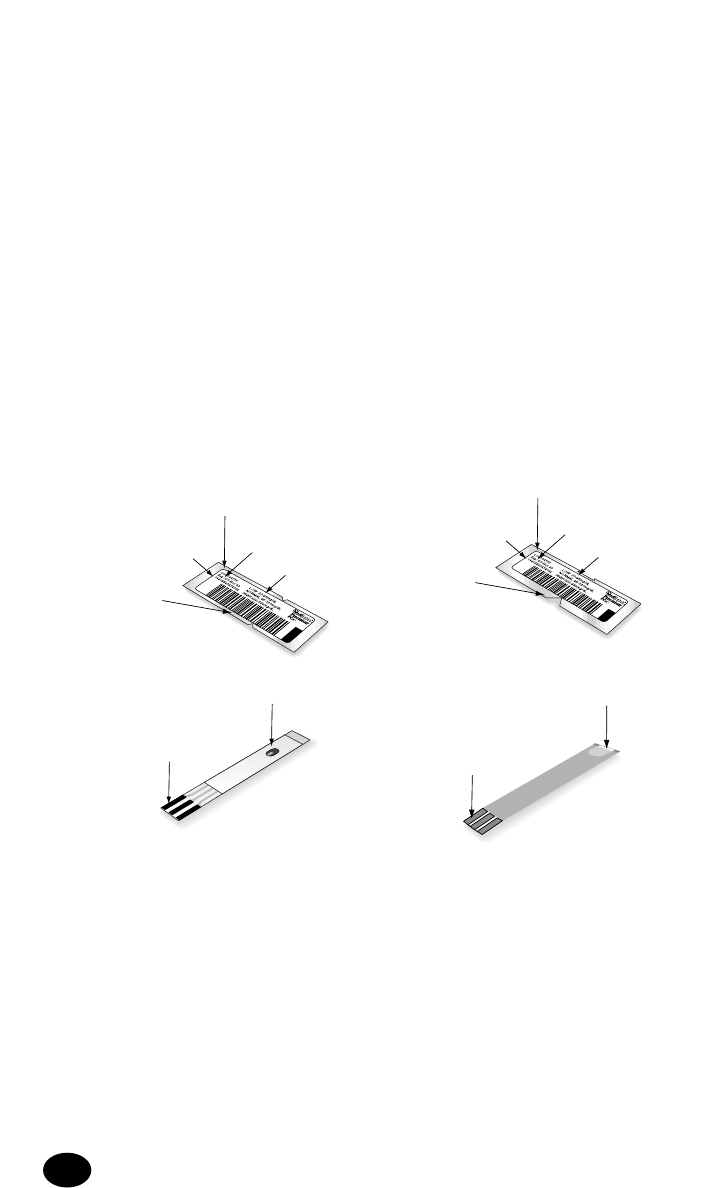
Precision PCx Test Strips
There are now two types of Precision PCx test strips that may be used
for testing with this system. The target area of the original Precision
PCx biosensor test strip is on the top of the strip. The target area of the
new Precision PCx Plus Test Strip with TrueMeasure™ Technology is
at the end of the strip. Only Precision PCx branded test strips should be
used for testing with this system. Note: For data management, Precision
PCx Plus Test Strips can be used only in conjunction with
QC Manager 3.0.
Inside each carton of test strips are test strip instructions for use. The
instructions contain important information about the test strip such as:
Storage and Handling, Sample Collection and Preparation, Quality
Control and Limitations of the Procedure. The section “Limitations of
the Procedure” contains the operating ranges for the system and the test
strips. Please read the instructions for use carefully.
2-2
Lot Number
Expiration Date
Control Test Ranges
Barcode number
Barcode
Precision PCx
Test Strip
Lot Number
Expiration Date
Control Test Ranges
Barcode number
Barcode
Precision PCx PlusTest
Strip with TrueMeasure
Technology
Target area: A small green and
white oval where you place a drop
of blood on top of the test strip.
Target area: A white area where
you place a drop of blood at the
end of the strip. You can apply
blood to the edge of the strip or
on the top of the strip within this
white area.
Target Area
Contact Bars
Target Area
Contact Bars
Contact bars: At the opposite end of both test strips are three black
contact bars to be inserted into the test strip port of the monitor.
Precision PCx PlusTest Strip with
TrueMeasure Technology
For Use with Precision PCx v2.2 Only
Precision PCx Test Strip
For Use with Precision PCx v2.0, v2.1 and v2.2


















