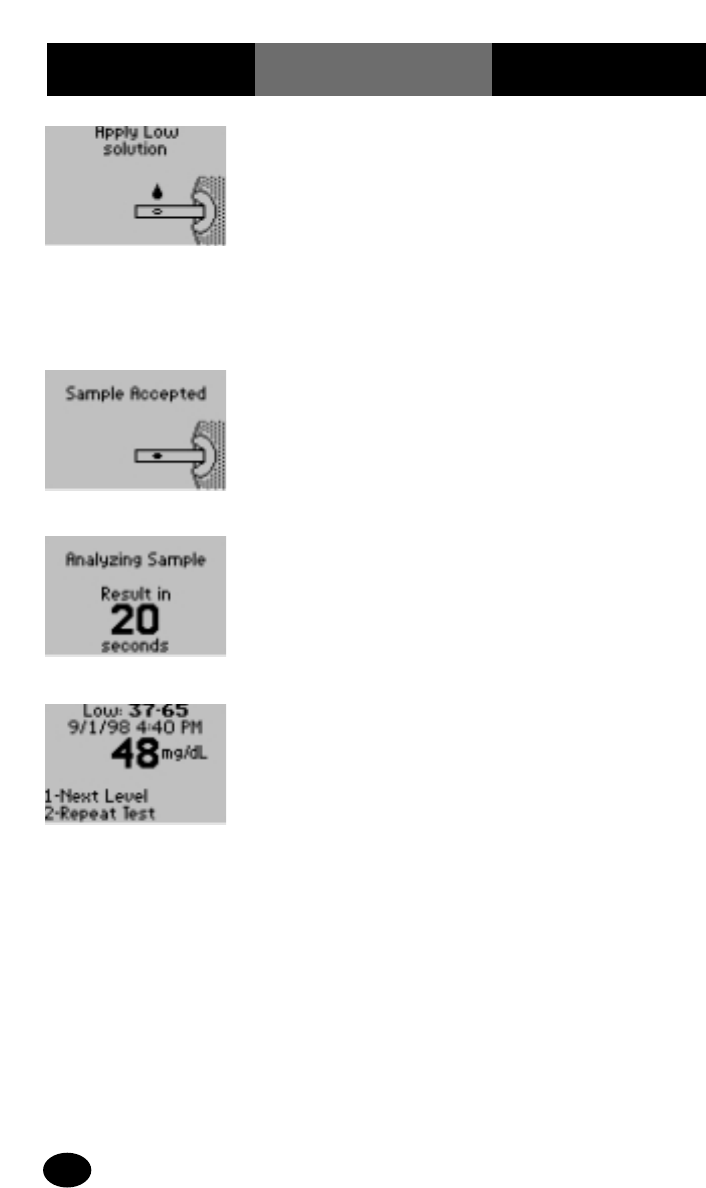
4-4
What You See
on the Display
What You Do Comments
9. Wait for the monitor to
analyze the control
solution and display the
test result.
The monitor counts down
20 seconds then displays
the test result.
The test starts
automatically as the
sample is accepted.
(2.7 mmol/L)
10. Note the test result
and whether it falls
within the acceptable
range.
Control test results can
appear as numeric or
PASS/FAIL, depending on
how the test is setup.
The display also shows
the control level, the
control range, date
and time.
8. Gently invert the
required control
solution bottle 3-4
times then apply a drop
to the target area on the
test strip.
The monitor beeps when
the sample is accepted.
The Sample Accepted
screen will be displayed.
Recap the control solution
bottle tightly.
For a detailed description
of the test strip target
area, refer to page 2-2.


















