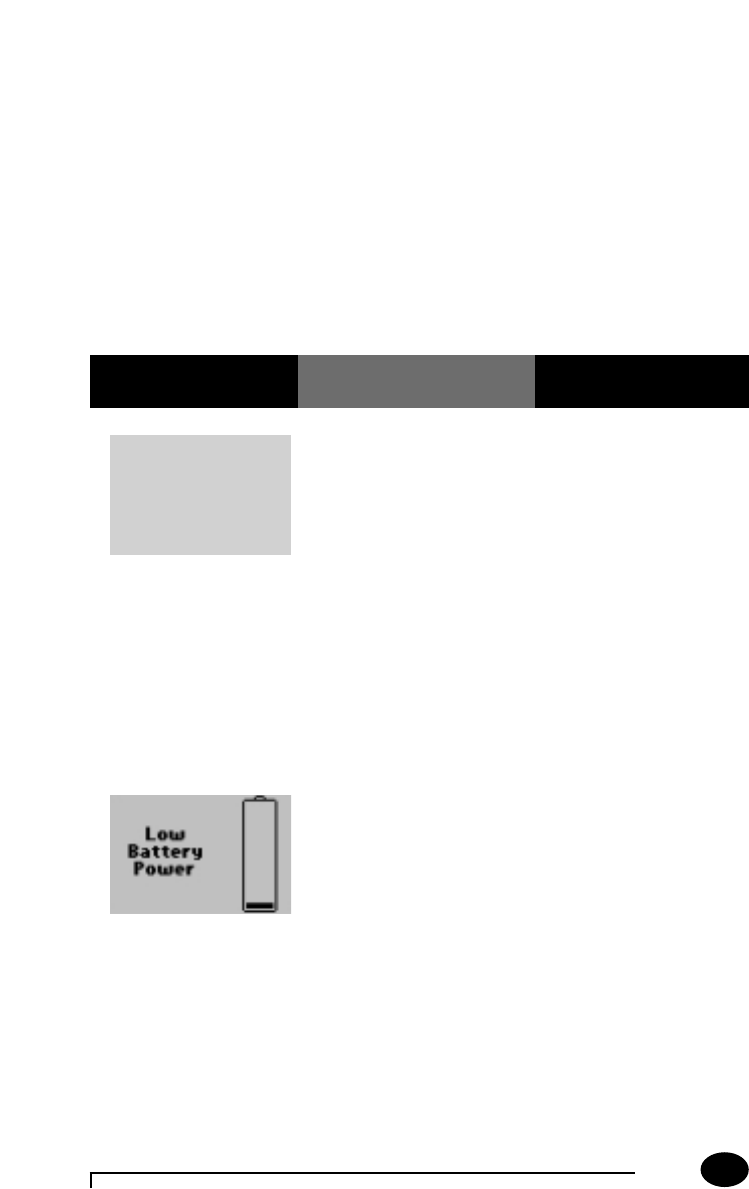
Questions? Refer to Page 10-13 For Customer Care Information.
The monitor has little or
no power.
Verify proper battery
installation. See
Maintenance for further
information.
If the problem persists, do
one of the following:
• Install new batteries. See
Maintenance for more
information.
• Place the monitor into
the docking station to
recharge the battery
pack (if the system has
this option).
Battery power is getting
low. Testing will be
available for a limited
time.
Do one of the following:
• Install new batteries. See
Maintenance for more
information.
• Place the monitor into
the docking station to
recharge the battery
pack (if the system has
this option).
Press 1 to continue.
The display is blank.
If any problem persists, record the error message displayed, include
the three-digit error code (if any), and call Customer Care at
1-877-529-7185. Outside the United States, contact the local Abbott
Laboratories/MediSense office or distributor.
Note: Check Precision PCx display for proper performance before
every test. If at any time the display screen becomes difficult
to read, discontinue use of monitor and call Customer Care or
your local Abbott Laboratories/MediSense office or
distributor.
Symptom/Error
Message
Explanation How To Respond
When You Turn on the Monitor, or During Use:
10-3


















