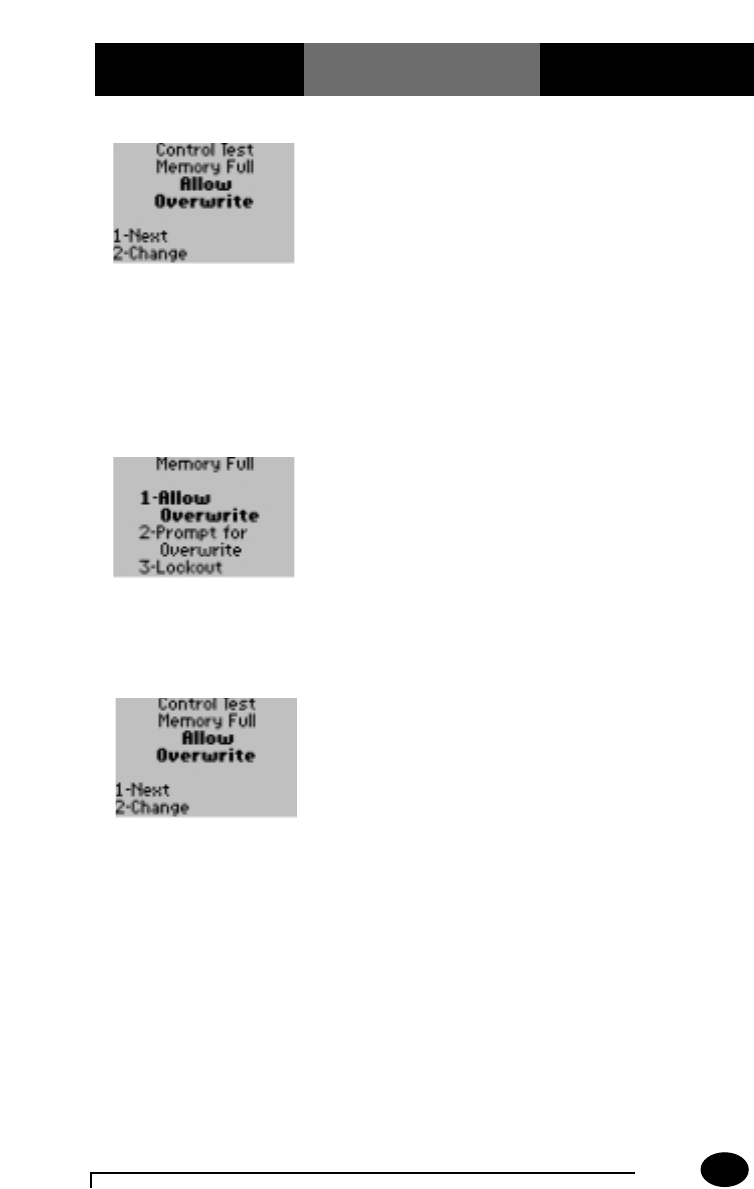
Questions? Refer to Page 10-13 For Customer Care Information.
8-23
What You See
on the Display
What You Do Comments
15. The administrator will
select one of the
following options:
Press 1 – Next, return to
the Test Setup menu.
Press 2 – Change, change
the Memory Full options.
Allow Overwrite will
automatically overwrite
the existing data. Prompt
for Overwrite will notify
the operator that the data
will be overwritten, giving
the operator the choice to
overwrite the data or not.
Lockout will lockout the
operator from overwriting
any data until the data has
been uploaded.
16. The administrator will
select one of the
following options:
Press 1 – Allow
Overwrite.
Press 2 – Prompt for
Overwrite.
Press 3 – Lockout.
The display is returned to
the Control Test Memory
Full screen.
17. The administrator will
select one of the
following options:
Press 1 – Next, return to
Test Setup menu.
Press Menu to return to
the Menu Mode.
Press On/Off to turn off
the monitor.


















