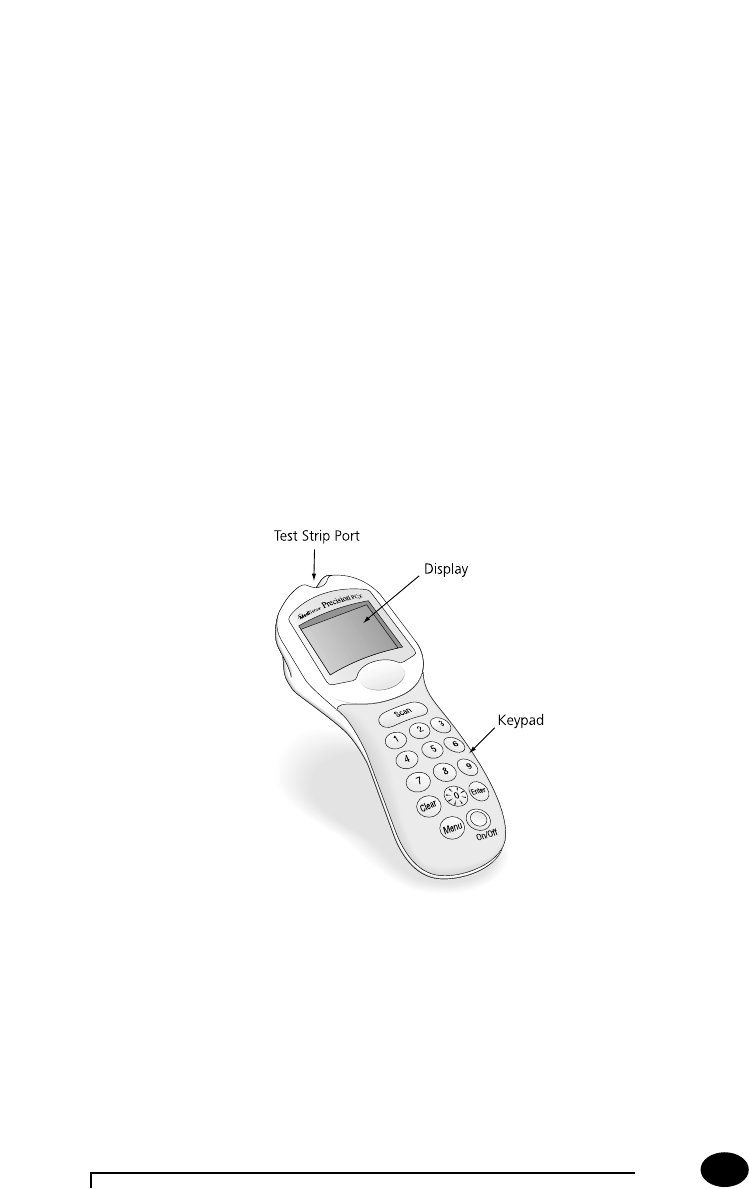
Questions? Refer to Page 10-13 For Customer Care Information.
2-5
Numbers
The 10-digit keypad can be used to enter identification numbers
or to select an option that appears on the display.
Clear
The operator can press Clear to perform the following functions:
• To back up one space while entering numbers on the keypad.
• Clear a numerical code from the monitor after pressing Enter.
• Clear a barcode scanned by mistake.
• Return to a previous screen.
• When Clear is pressed two times, all entered numbers shown in the
display will be cleared.
Menu
When the Menu key is pressed, the following functions can be
performed:
• Return to the top of the menu.
• Switch between Test Mode and Menu Mode.
Enter
When the Enter key is pressed, it will confirm the information that was
manually entered.
Barcode Scanner
The Barcode Scanner is used to scan barcode information into the
monitor. The operator will hold the barcode scanner 3-12 inches from
the barcode to be scanned. When first using the barcode scanner, some
precautions should be taken while mastering the device.


















