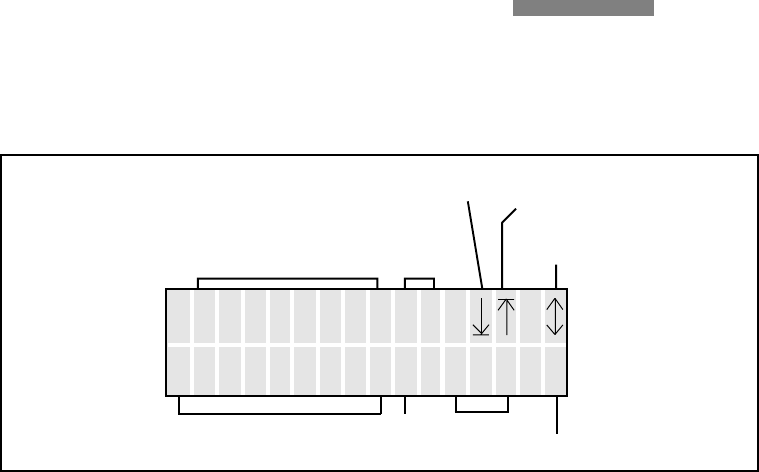
63
The display gives information on the following
functions:
– Z position in µm or mm.
– Set stepwidth for the fine focusing (S0, S1,
S2, S3 and coarse focusing = SC, can be
switched on and off by simultaneously
pressing both focus keys).
– Lower Z position set (symbol visible =
threshold set).
– Focus position set (symbol visible = threshold
set).
– Objective data (corresponding to the objec-
tive engraving).
– magnification
– Phaco (PH1, PH2, . . .)
– required objective IC prism (option).
– Currently switched IC prism or brightfield
position.
– Fluo cube (option).
– Operating mode (dry or immersion).
At the factory the microscope is set so that the
fast focusing is controlled with the two keys on
the right side of the microscope, indicated by
the symbol on the right in the upper line of the
display.
Similarly, if this symbol appears on the left side
of the display, it means that the focusing is
controlled with the two keys on the left of the
microscope.
n. b.:
When the microscope is installed the influence
of the rotation direction of the handwheel on the
focusing direction of the objective nosepiece
can be reversed (→ p. 48).
↔
LC display
Z position stepwidth
lower Z position
set
focus position
set
operating mode dry/imm
fluo cube
Objective data
current
IC prism or
brightfield
- 1 . 86
mm
S1
100xPH3
HH D
focus keys on the right
side of the microscope
Front controls
There is an LC display and five control keys on the front of the microscope.


















