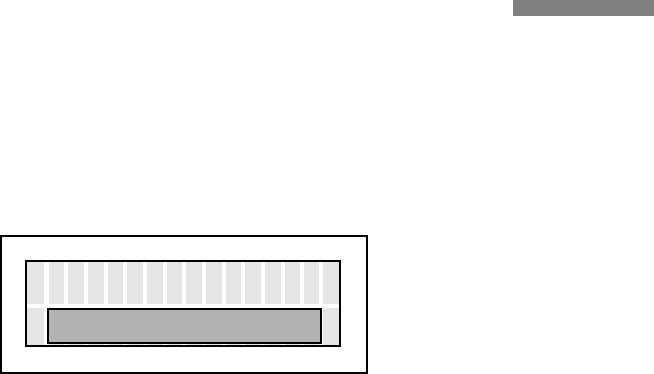
47
Oil immersion objectives
Once the parfocality has been learnt for all the
dry objectives it can be done for the immersion
objectives.
Please remember that if the specimen is very
small and lightweight it must be fixed onto the
stage to prevent it being moved by the adhesive
force of the oil.
Select the oil immersion objective with the
objective changing key.
Apply a drop of immersion oil to this objective.
To do this, you can move the objective to the
most easily accessed outer position with one of
the objective changing keys.
Return the objective to the working position and
focus.
Confirm the learnt focus position by pressing the
“LEARN” key. “ADJUSTED” appears in the dis-
play.
Proceed similarly for any other immersion ob-
jectives.
Conclude the parfocality setting by selecting the
“EXIT” option with the “CHANGE” key and
confirming with “LEARN”.
Exiting the Learn mode
To leave the Learn mode, select “EXIT” and
confirm with “LEARN”.
Parfocality
Select the “Parfocality” option (“PARF”) in the
Learn mode by pressing the “CHANGE” key; the
“PARF” option now flashes.
Confirm your choice with the “LEARN” key.
Learn mode: Parfocality
Dry objectives
Select the dry objective with the highest magni-
fication by pressing the objective nosepiece
keys (behind the focus handwheel on the left).
Focus the specimen with the focus handwheel.
Use the “STEP” key to select the suitable focus
stepwidth, also using the focus keys if neces-
sary (behind the handwheel on the right). When
the focus position is set, the z drive stops near
the focal plane.
Confirm the learned focus position by pressing
the “LEARN” key. “ADJUSTED” appears in the
display.
Now select the dry objective with the next lower
magnification.
Focus the specimen again with the focus hand-
wheel and confirm with “LEARN”.
Repeat this procedure until you have reached
the smallest dry objective.
For low-power dry objectives (5x, 10x) it is ad-
visable not to correct the focus any further, as
these objectives are focused immediately after
switching on.
1 : 5x S 1 E
X
I
T
ADJUST & LEARN


















