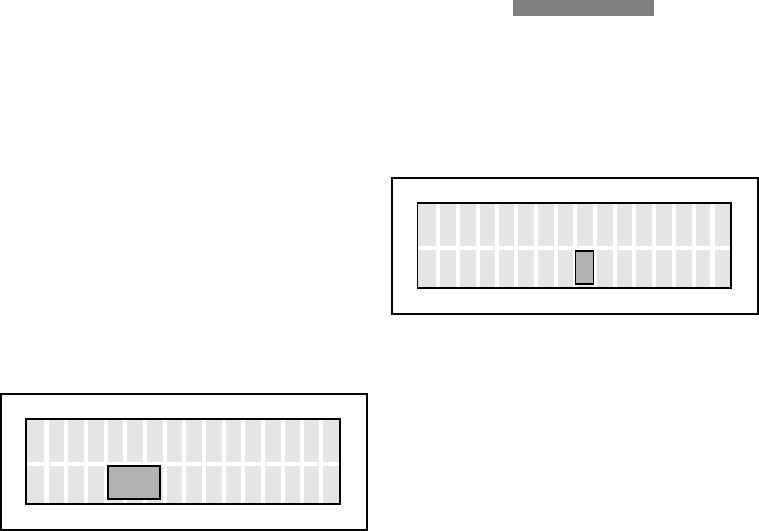
45
Now screw the objective with the lowest
magnification into the nosepiece opening which
is furthest to the right.
Display: Objective magnification
By turning the focus handwheel, select the
number in the electronic display that corre-
sponds to the magnification of the objective.
Display: Phase contrast
By pressing the “CHANGE” key, select the dis-
play field for phase contrast.
Display: IC objective prism
By pressing the “CHANGE” key, select the
display field for the IC objective prism.
Learn mode: Objective data – IC coding (code letter)
By turning the focus handwheel, select the
display that corresponds to the top line of
engraving on the objective (A, B, C, D, E, F). The
symbol “H” (Hellfeld, = brightfield), is for
objectives that are not suitable for IC.
The choice of objective prism that can be set
here is confined to the IC prisms that are
actually on the IC turret and that have been
learned.
Ob j ec t i ve 1:
5xPH
O
E
X
I
T
A
↔
Ob j e c t i ve 1 :
5x
PHO
E
X
I
T
↔
Learn mode: Objective data – Phase contrast
By turning the focus handwheel, select the
display that corresponds to the engraving on the
objective (PH1, PH2 ...). The symbol “--” is for
brightfield objectives.


















