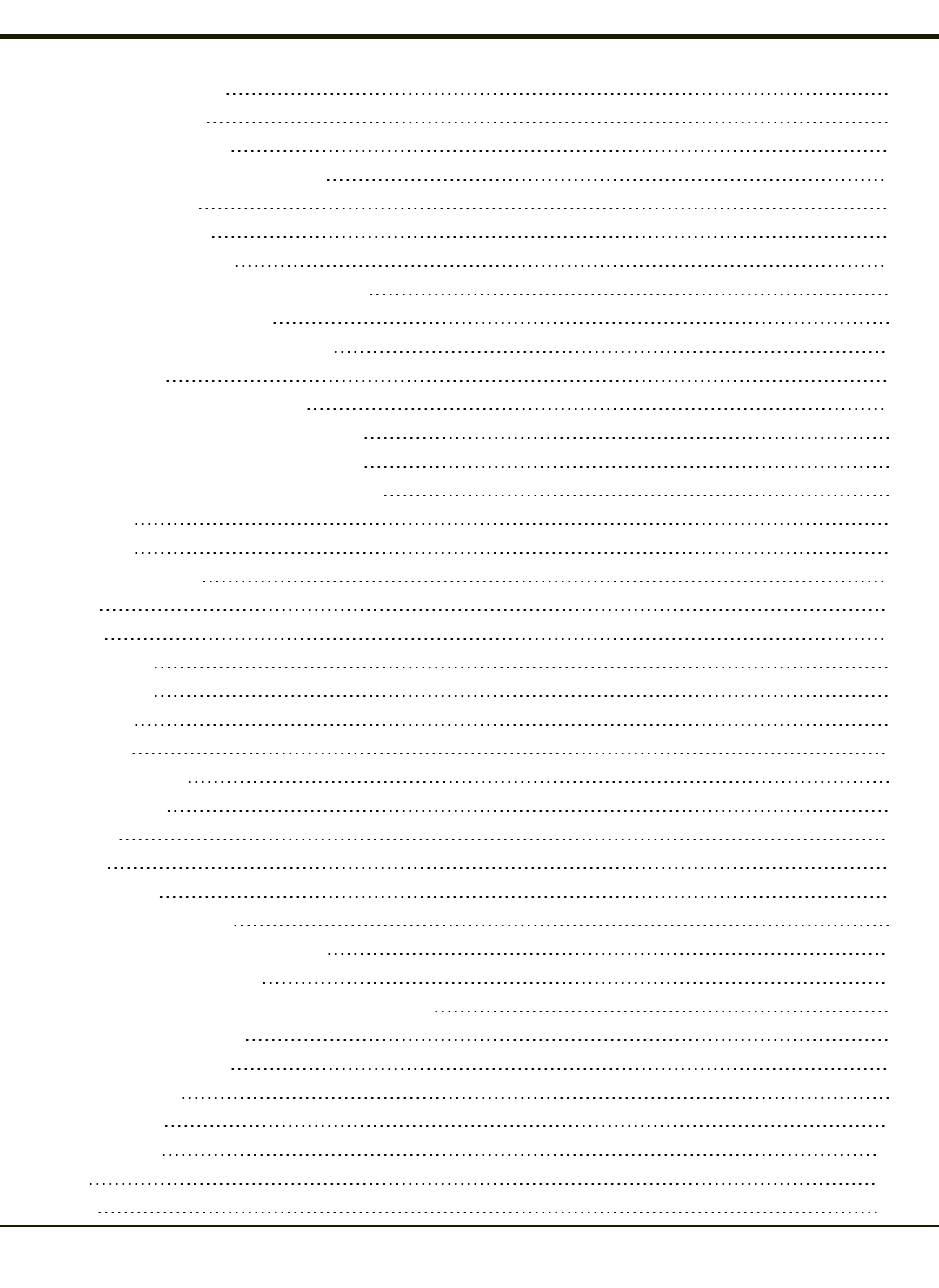
Initial Configuration 3-74
Subsequent Use 3-75
Bluetooth Indicators 3-76
Bluetooth Barcode Reader Setup 3-76
Prerequisites 3-76
VX7 with Label 3-77
VX7 without Label 3-77
Bluetooth Beep and LED Indications 3-79
Bluetooth Printer Setup 3-79
Easy Pairing and Auto-Reconnect 3-79
Using OPP 3-80
Pairing with an OPP Device 3-80
Remote Device Pushes File to VX7 3-80
VX7 Pushes File to Remote Device 3-81
LXEZ Pairing and External Application 3-81
Certificates 3-82
Date / Time 3-83
Device Management 3-84
Dialing 3-85
Display 3-86
Background 3-86
Appearance 3-86
Backlight 3-87
Input Panel 3-88
Installed Programs 3-89
Internet Options 3-90
Keyboard 3-93
KeyPad 3-94
KeyMap Tab 3-95
Remap a Single Key 3-95
Remap a Key to a Unicode Value 3-95
Remap a Key Sequence 3-95
Remap a Key to a Sequence of Unicode Values 3-96
Remap an Application 3-96
Remap a Command 3-96
LaunchApp Tab 3-98
RunCmd Tab 3-99
License Viewer 3-100
Mixer 3-101
Mouse 3-102
vii


















