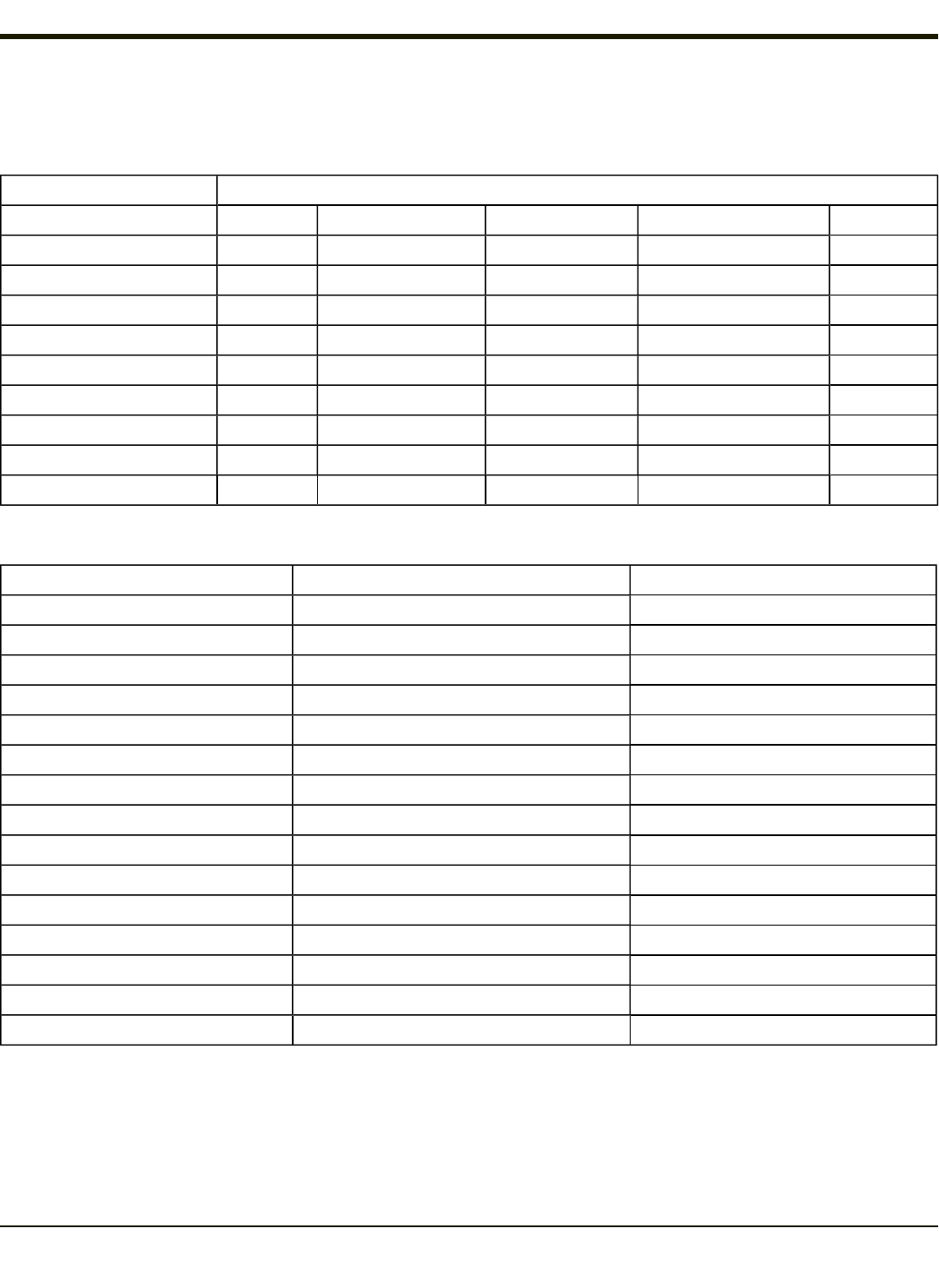
Barcode Processing Examples
The following table shows examples of stripping and prefix/suffix configurations. The examples assume that the scanner is
configured to transmit a Code ID and the proper Custom IDs have been configured.
Symbology
All EAN-128(]C1) EAN-13(]E0) Intrlv 2 of 5(]IO) Code93
Enable Enabled Enabled Enabled Enabled Disabled
Min length 1 4 1 1
Max length all all all 10
Strip Code ID Enabled Enabled Disabled Enabled
Strip Leading 3 0 3 3
Strip Barcode Data *123 1* 456
Strip Trailing 0 0 3 3
Prefix aaa bbb ccc ddd
Suffix www xxx yyy zzz
Provided that the wedge is configured with the above table, below are examples of scanned barcode data and results of these
manipulations.
Barcode Symbology Raw Scanner Data Resulting Data
EAN-128 ]C11234567890123 bbb1234567890xxx
EAN-128 ]C111234567890123 bbb11234567890xxx
EAN-128 ]C1123 < rejected > (too short)
EAN-13 ]E01234567890987 ccc]E04567890yyy
EAN-13 ]E01231234567890987 ccc]E0234567890yyy
EAN-13 ]E01234 ccc]E0yyy
I2/5 ]I04444567890987654321 < rejected > (too long)
I2/5 ]I04444567890123 ddd7890zzz
I2/5 ]I0444 dddzzz
I2/5 ]I022245622 ddd45zzz
Code-93 ]G0123456 < rejected > (disabled)
Code-93 ]G0444444 < rejected > (disabled)
Code-39 ]A01234567890 aaa4567890www
Code-39 full ASCII ]A41231234567890 aaa1234567890www
Code-39 ]A4 < rejected > (too short)
Note: Rejected barcodes generate a bad scan beep. In some cases, the receipt of data from the scanner triggers a good
scan beep (from the external scanner), and then the rejection of scanned barcode data by the processing causes a bad
scan beep on the same data.
3-135


















