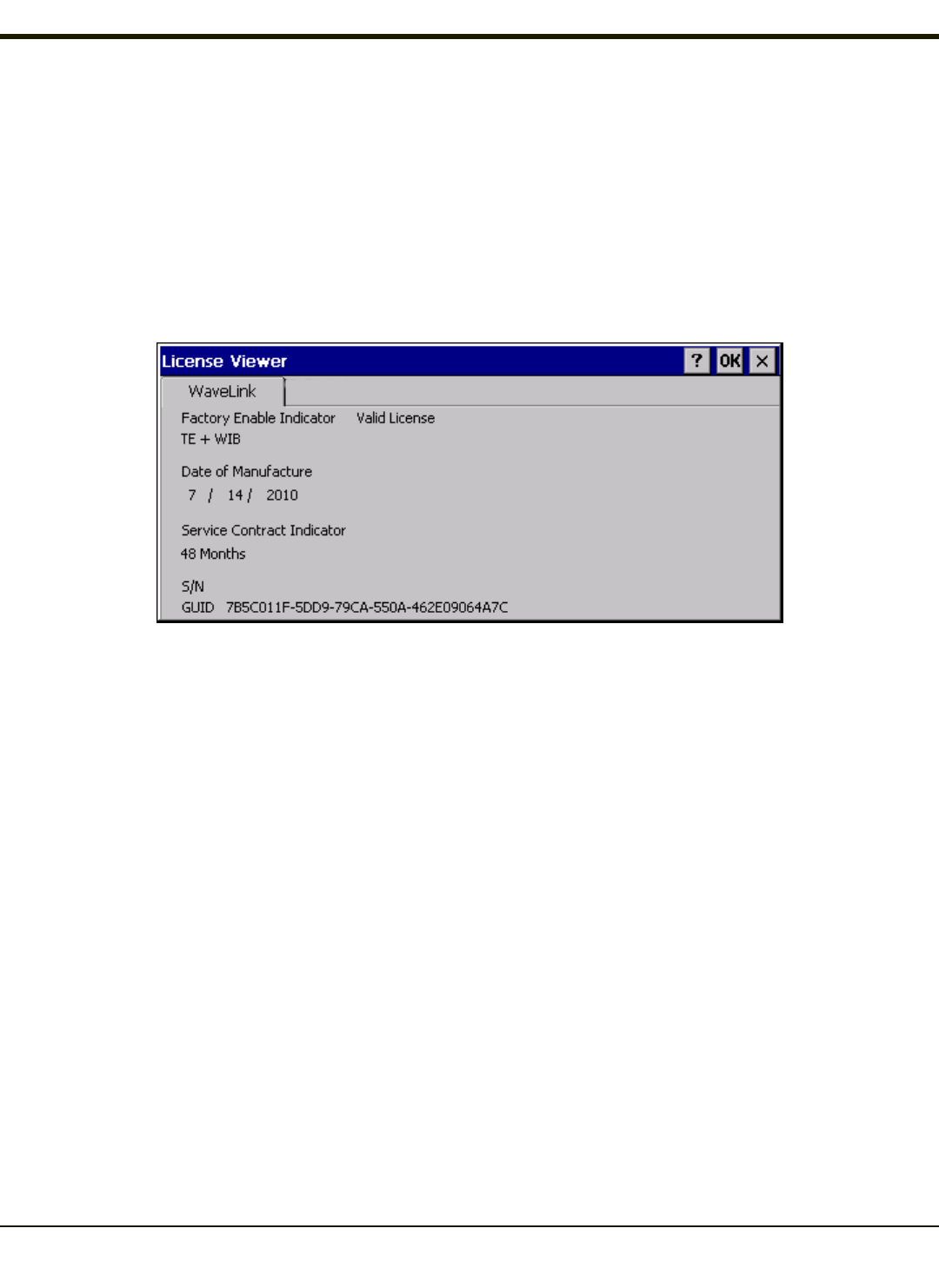
License Viewer
Start > Settings > Control Panel > License Viewer
Use this option to view software license registration details, and service contract length for VX7. Information on the License
Viewer tabs is unique for each VX7.
Note: Following image is a sample screen.
Your License Viewer control panel may show more tabs, e.g. RFTerm, depending on the number of software applications
running on the VX7 that require a license. Contact Technical Assistance for software updates and releases as they become
available.
Software and driver version information is located in the About control panel. Copyright information is located in the System
control panel.
3-100


















