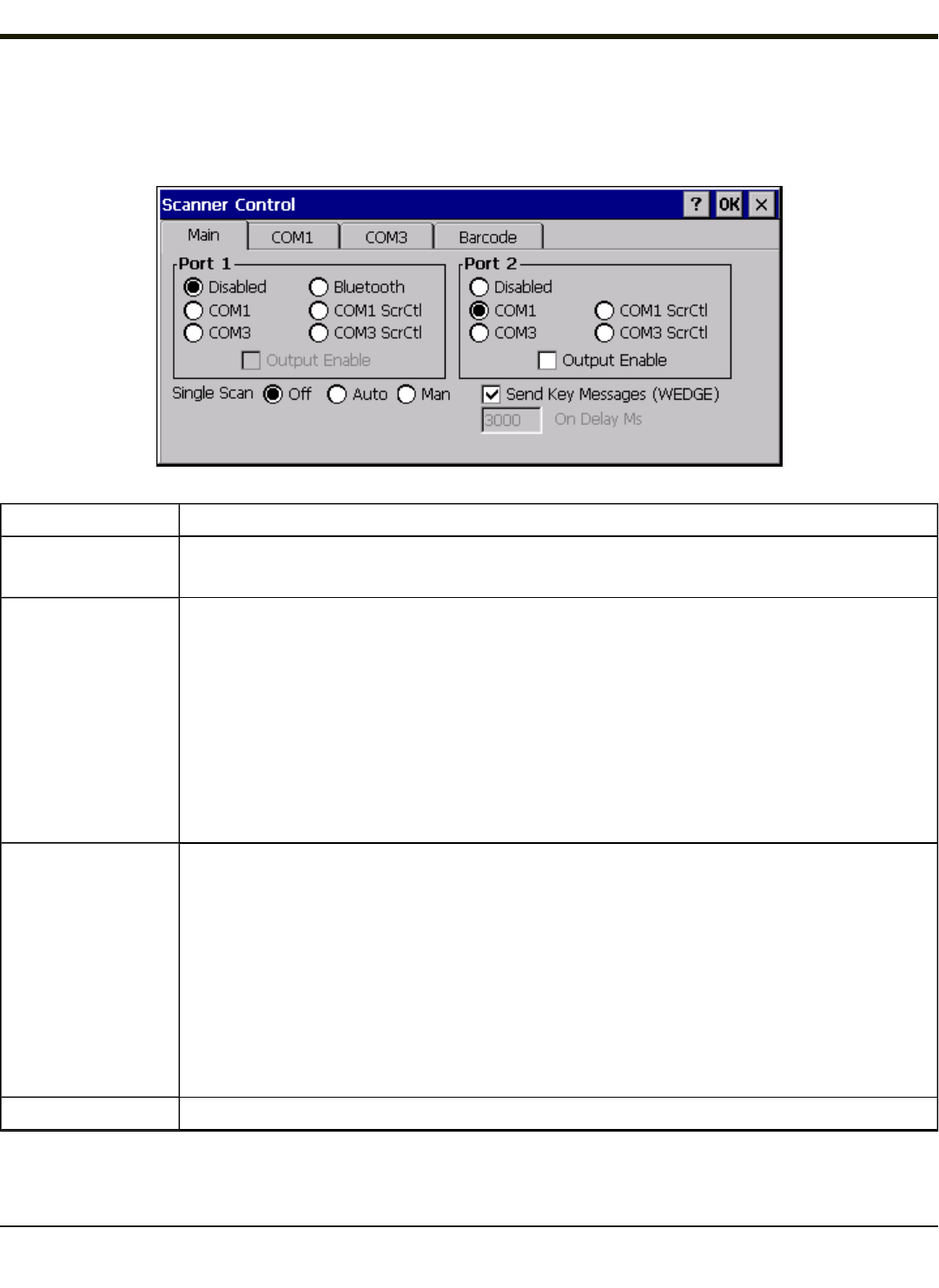
Main Tab
Start > Settings > Control Panel > Scanner > Main tab
Parameter Function
Port
Default: Port 1 is disabled. Port 2 COM1 is enabled.
COM1 ScrCtl and COM3 ScrCtl are used to enable the screen blanking function.
Send Key Messages
(WEDGE)
Default: Enabled. If “Send Key Messages (WEDGE)” is checked, the Scanner Driver is in “Key
Message” (also known as “character”) mode which sends the bar codes to the application with the
focus as keystrokes. All data scanned is converted to keystrokes and sent to the active window.
If “Send Key Messages (WEDGE)” is not checked, the Scanner Driver is in “Block” mode which
buffers the data that can be read by an application from the WDG: device through the OS or APIs.
Note that this latter method is significantly faster than using “Wedge”.
Even if Send Key Messages is enabled (“key mode”), the data is still available using the scanner
APIs (“block mode”). If two or more applications are reading the data in Block mode, ClearBuf must
be set to Off so data is not erased when read. Please refer to the CE API Programming Guide for
details on scanner APIs.
Single Scan
Single Scan determines if scanner input is inhibited after a scan until the scanner is re-enabled.
Off - Single Scan mode is off.
Auto - Single Scan mode is on. The scanner is disabled after a scan and automatically re-enabled by
the scanner driver after retrieving the bar code data.
Man - Single Scan mode is on. The scanner is disabled after a scan and the user application must
call LXEScannerSSReset to re-enable the scanner. See the CE API Programming Guide for more
details.
This option is only supported on Symbol Motorola) internal and BTRS scanners. The scanner may
require a firmware upgrade to support this feature. Contact Technical Assistance for details.
On Delay Ms Specifies the delay for the screen blanking function before turning on the display.
Click here to view factory default settings for this panel.
3-125


















