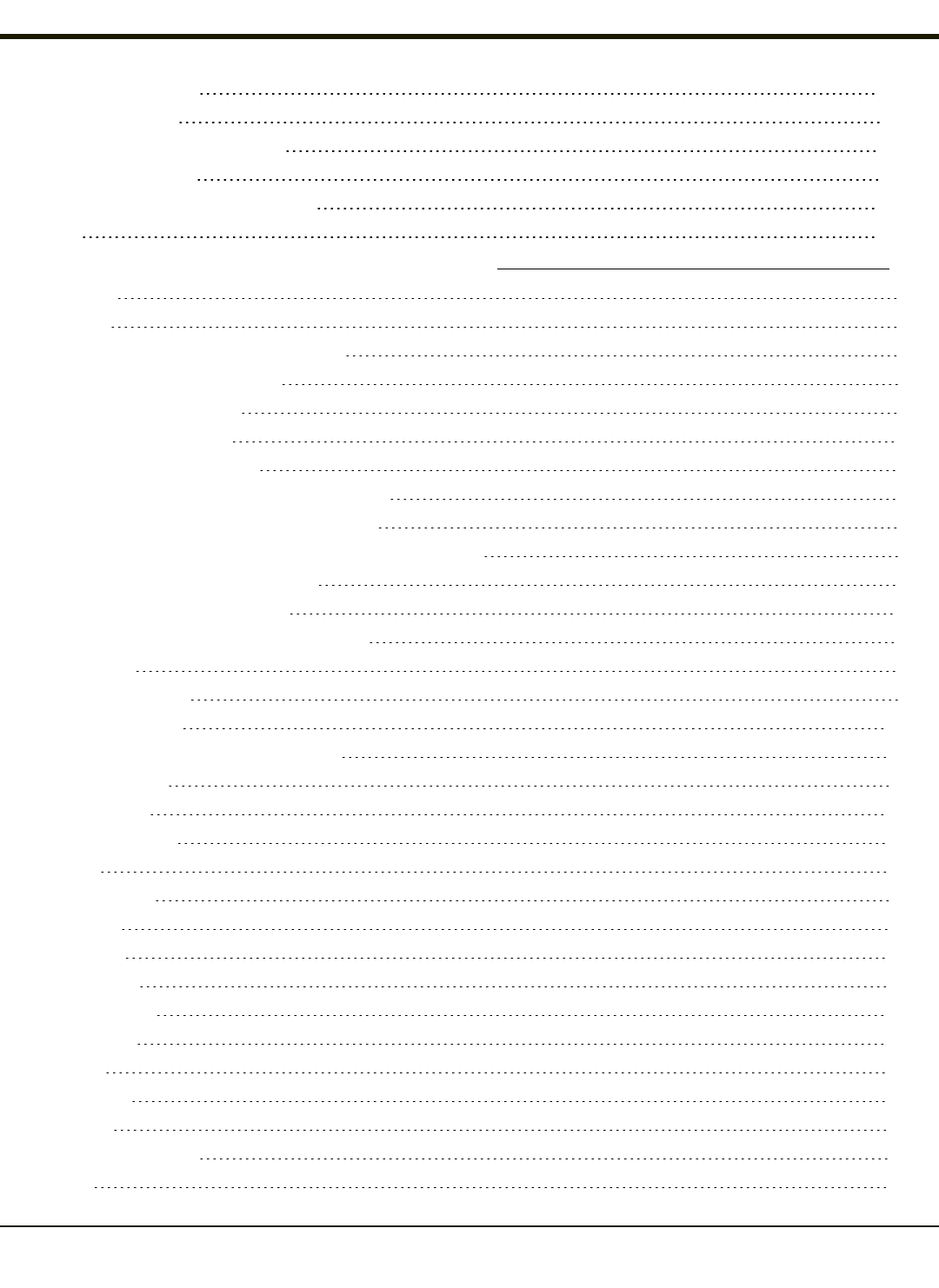
Device Name Tab 3-148
Copyrights Tab 3-149
Terminal Server Client Licenses 3-150
Volume and Sounds 3-151
Good Scan and Bad Scan Sounds 3-152
WiFi 3-153
Chapter 4: Enabler Installation and Configuration 4-1
Introduction 4-1
Installation 4-1
Installing the Enabler on Mobile Devices 4-1
VX6/VX7 Enabler Installation 4-2
Enabler Uninstall Process 4-2
Stop the Enabler Service 4-2
Update Monitoring Overview 4-4
Mobile Device Wireless and Network Settings 4-5
Preparing a Device for Remote Management 4-6
Using Wavelink Avalanche to Upgrade System Baseline 4-7
Part 1 – Bootstrapping the RMU 4-7
Part 2 – Installing Packages 4-7
Version Information on Mobile Devices 4-7
User Interface 4-8
Enabler Configuration 4-8
File Menu Options 4-10
Avalanche Update using File > Settings 4-11
Menu Options 4-11
Connection 4-12
Server Contact 4-13
Data 4-14
Preferences 4-15
Display 4-17
Taskbar 4-18
Execution 4-19
Scan Config 4-20
Shortcuts 4-21
SaaS 4-22
Adapters 4-23
Status 4-26
Startup/Shutdown 4-27
Exit 4-28
x


















