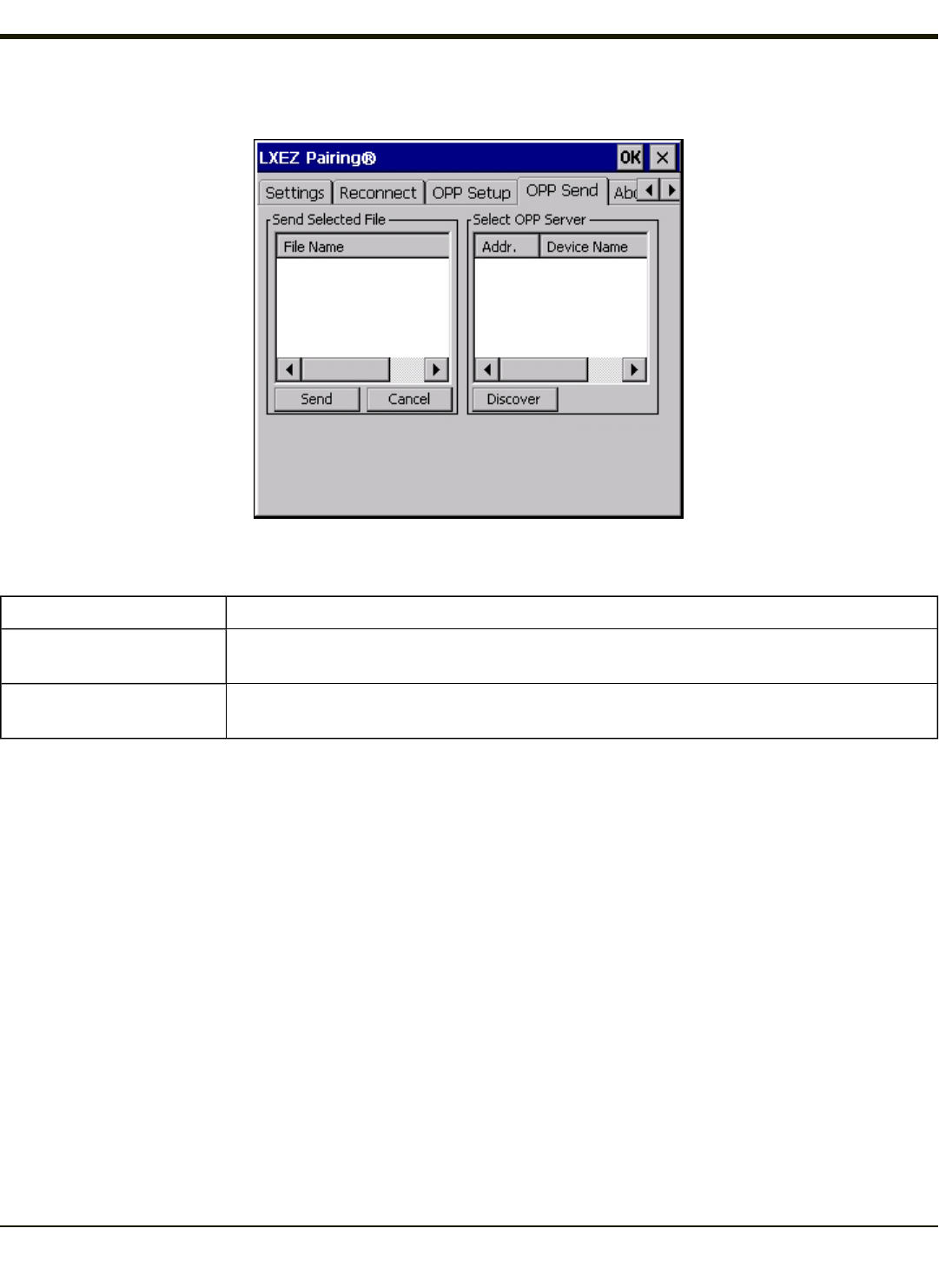
OPP Send
If LXEZ Pairing OPP is disabled, no file names or OPP servers are displayed on this tab. These areas are grayed out. Similarly
the buttons on this tab are also inactive when LXEZ Pairing OPPis disabled.
Option Information
Send Selected File From
Outbox
This area displays the file listing from the currently selected Outbox. All files are shown (*.*).
The most recently pushed file is highlighted, assuming that file is still present in the Outbox.
Select OPP Server from
Remote Device List
This list displays the known OPP capable servers that the VX7 has previously discovered.
The most recently paired server is selected and highlighted.
Buttons
Send - Tapping this button sends (pushes) the selected file to the remote (server) device.
Cancel - Tapping this button cancels the send process initiated by tapping the Send button.
Discover - Tapping this button initiates a discovery of OPP devices. Results of the discovery are shown in the OPP Server
selection box.
See Also: "Using OPP"
3-72


















