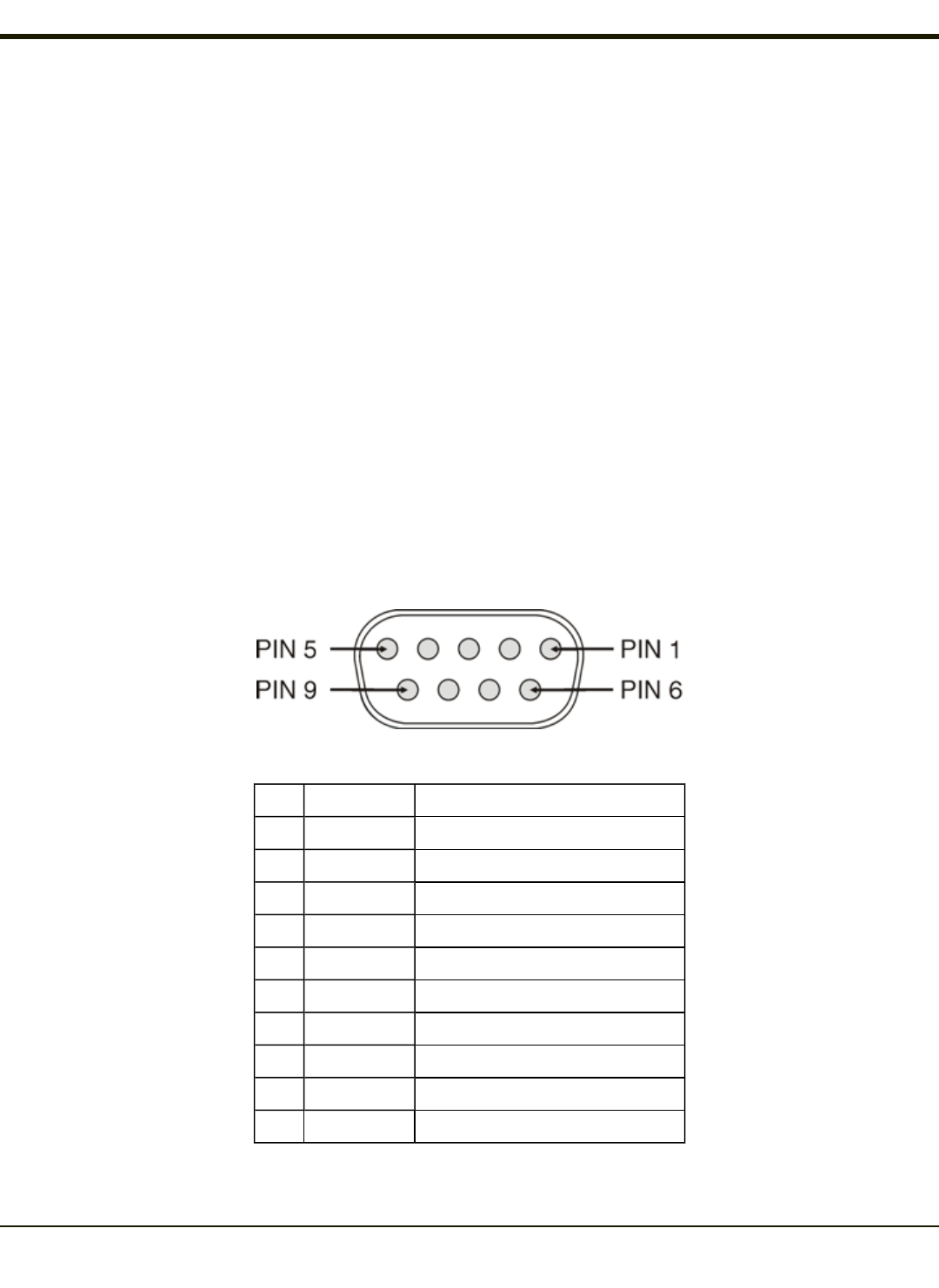
PS/2 Keyboard/Mouse
A standard PS/2 keyboard and mouse can be attached to the VX7 using the appropriate dongle cable.
The dongle cable attaches to the VX7 and provides two PS/2 connectors, one labeled “Keyboard” and one labeled “Mouse”.
Please refer to documentation provided with the PS/2 keyboard and mouse for more information on their operation.
USB Keyboard / Mouse
A standard USB mouse can be attached to the VX7 using the appropriate dongle cable.
A standard USB keyboard can be attached to VX7’s using the appropriate dongle cable.
The dongle cable attaches to the VX7 and provides a USB connector. Please refer to documentation provided with the USB
keyboard and mouse for more information on their operation.
Keyboard / Mouse Connector
Power the VX7 off before attaching a cable to any port (serial, keyboard, Ethernet/USB, etc.).
The external keyboard connector accepts:
l A VMT keyboard with integrated pointing device
l A VMT keyboard without integrated pointing device
l A dongle cable providing PS/2 connections for a standard PS/2 keyboard and mouse.
The +5V supply available from the connector is current limited at 400mA.
Pin Signal Description
1 KBDAT_A Keyboard Data
2 MSDAT_A Mouse Data
3 - Not Connected
4 MSCLK_A Mouse Clock
5 DGND System Ground
6 - Not Connected
7 KBCLK_A Keyboard Clock
8 BL_ENABLE Keyboard Backlight Enable
9 KDB_PWR Keyboard Power, 5V, 400mA max.
Shell CGND Chassis Ground
2-18


















