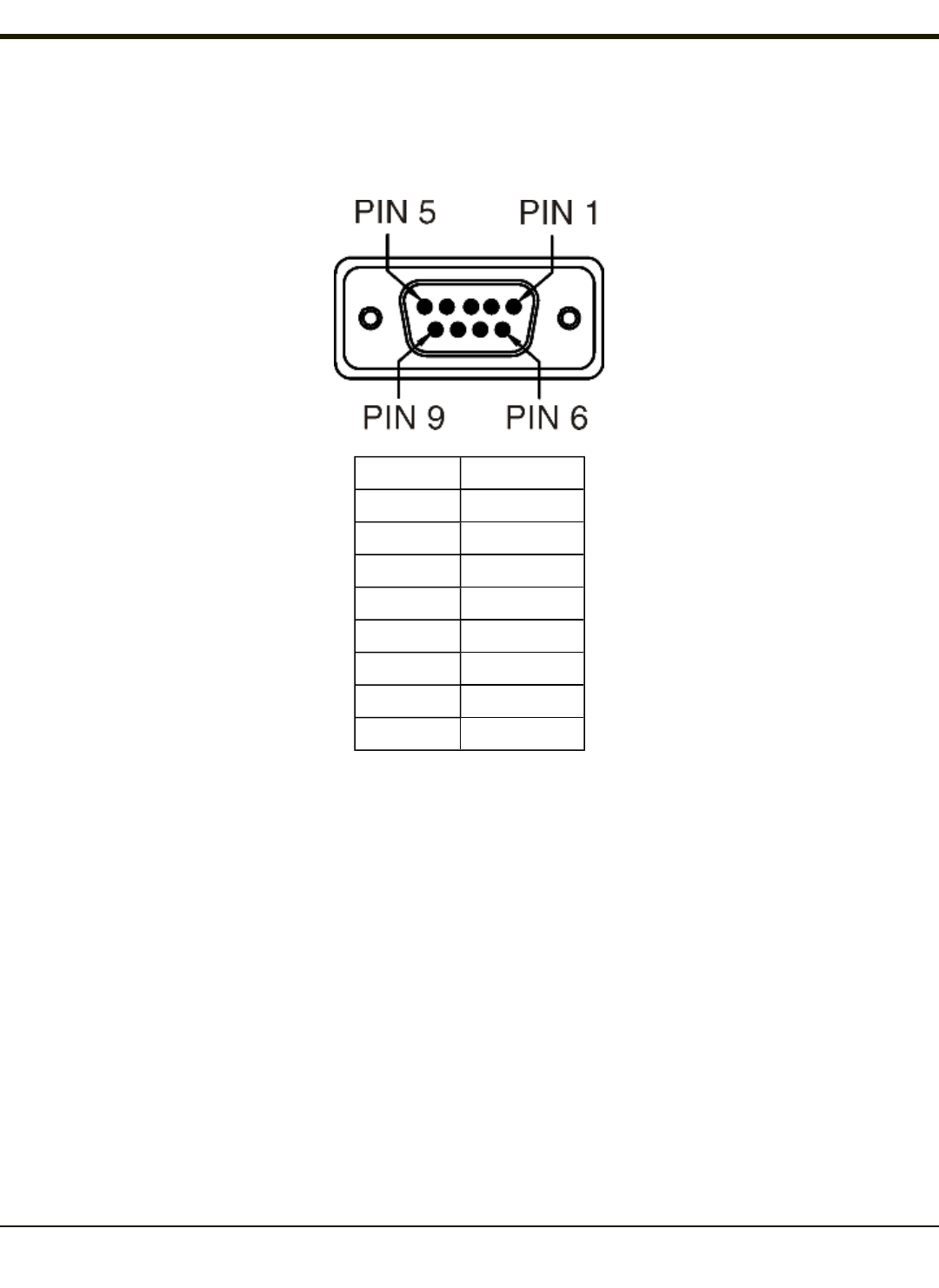
Technical Specifications - Connection Cable
The exact serial cable is crucial. Many commercial null modem cables will not work. The following cable is recommended:
Serial Cable - 9000060CABLE
DB9 female DB9 female
1 7
2 3
3 2
4 6, 8
5 5
6, 8 4
7 1
9 No Connection
Some laptop devices do not properly implement all control lines on the serial port - the laptop connection will not work.
RTS/CTS Handshaking and the Serial Port
RTS Ready to Send
CTS Clear to Send
DTR Data Terminal Ready
DSR Data Set Ready
Remote Side The device sending data to and receiving data from the VX7 through the serial cable connected to the RS-232
ports on both devices.
Serial Cable: 9000060CABLE
The VX7 serial port supports four types of handshaking via the serial cable: None, standard Xon/Xoff, standard DTR/DSR, and
a form of RTS/CTS.
To use RTS/CTS, the remote side computer must clear the DTR line which sets the VX7 CTS line and allows the VX7 to send
data to the remote side.
And then signals and data travel smoothly between both devices.
2-15


















