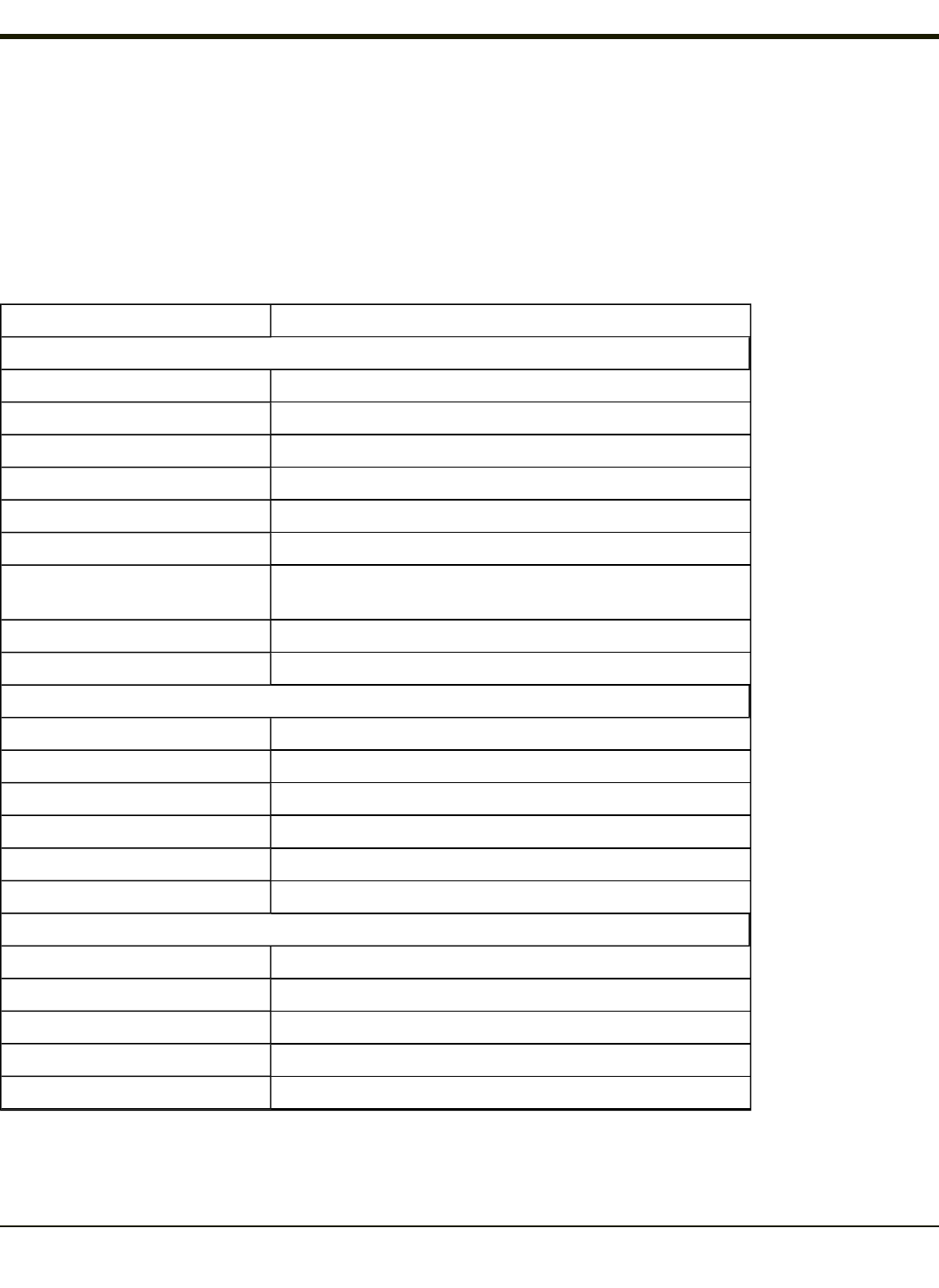
Bluetooth
Start > Settings > Control Panel > Bluetooth
Note: Contact Technical Assistance for upgrade availability if your Bluetooth control panel is not the same as the control
panels presented in this section.
Discover and manage pairing with nearby Bluetooth devices.
Factory Default Settings
Discovered Devices None
Settings
Turn Off Bluetooth Disabled
Computer is connectable Enabled
Computer is discoverable Disabled
Prompt if devices request to pair Enabled
Continuous search Disabled
Filtered Mode Enabled
Printer Port on COM 9:
Disabled (unchecked) by default in both Filtered and Non Fil-
tered Modes. The option is dimmed in Non Filtered Mode.
Logging Disabled
Computer Friendly Name System Device Name
Reconnect
Report lost connection Enabled
Report when reconnected Disabled
Report failure to reconnect Enabled
Clear Pairing Table on boot Disabled
Auto Reconnect on Boot Enabled
Auto Reconnect Enabled
OPP Setup
Inbox \My Device\My Documents\DefaultInbox
Outbox \My Device\My Documents\DefaultOutbox
Write Capable Enabled
Enable Notifications Enabled
Disable LXEZ Pairing OPP Unchecked, OPP is enabled
3-59


















