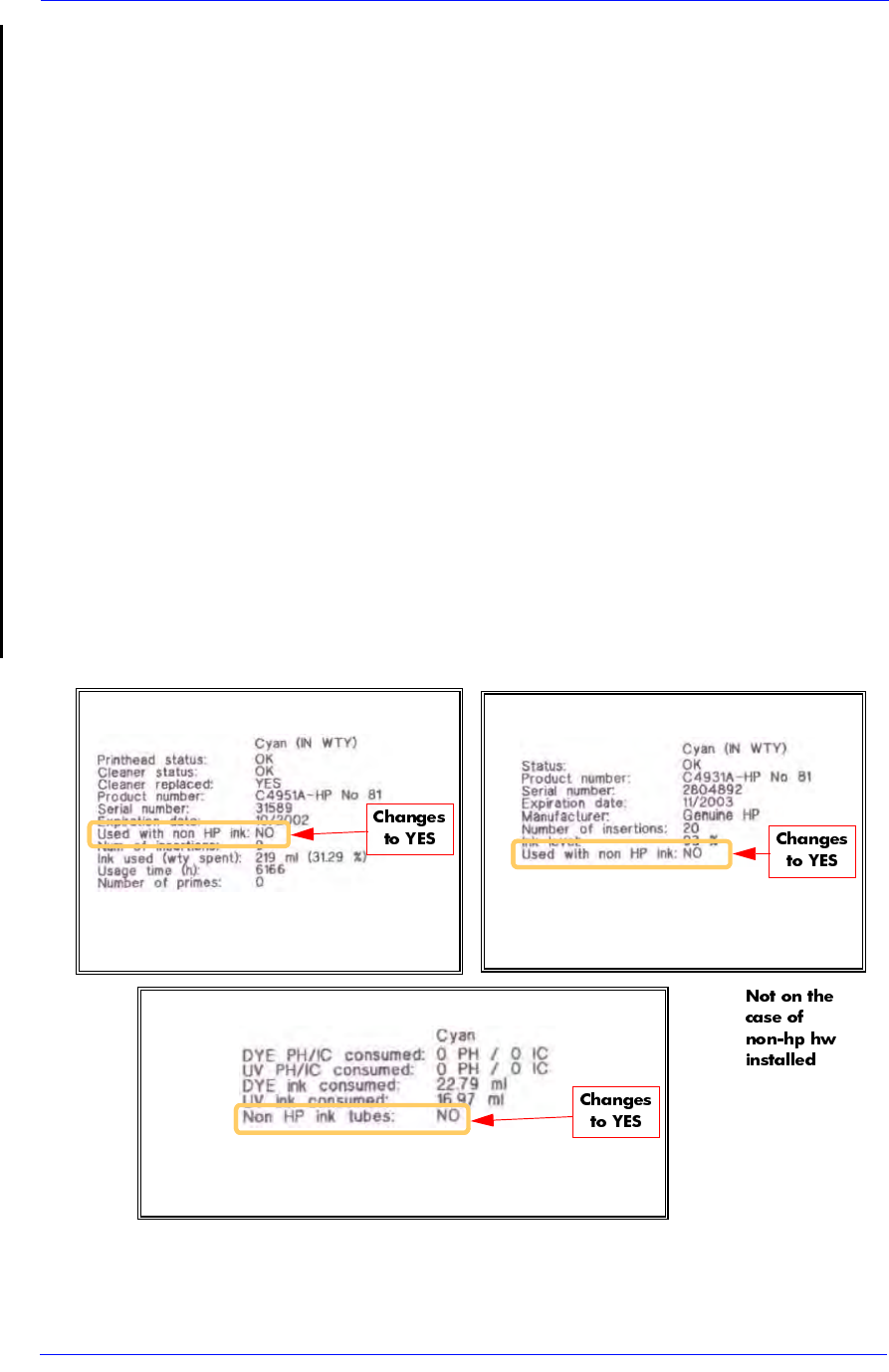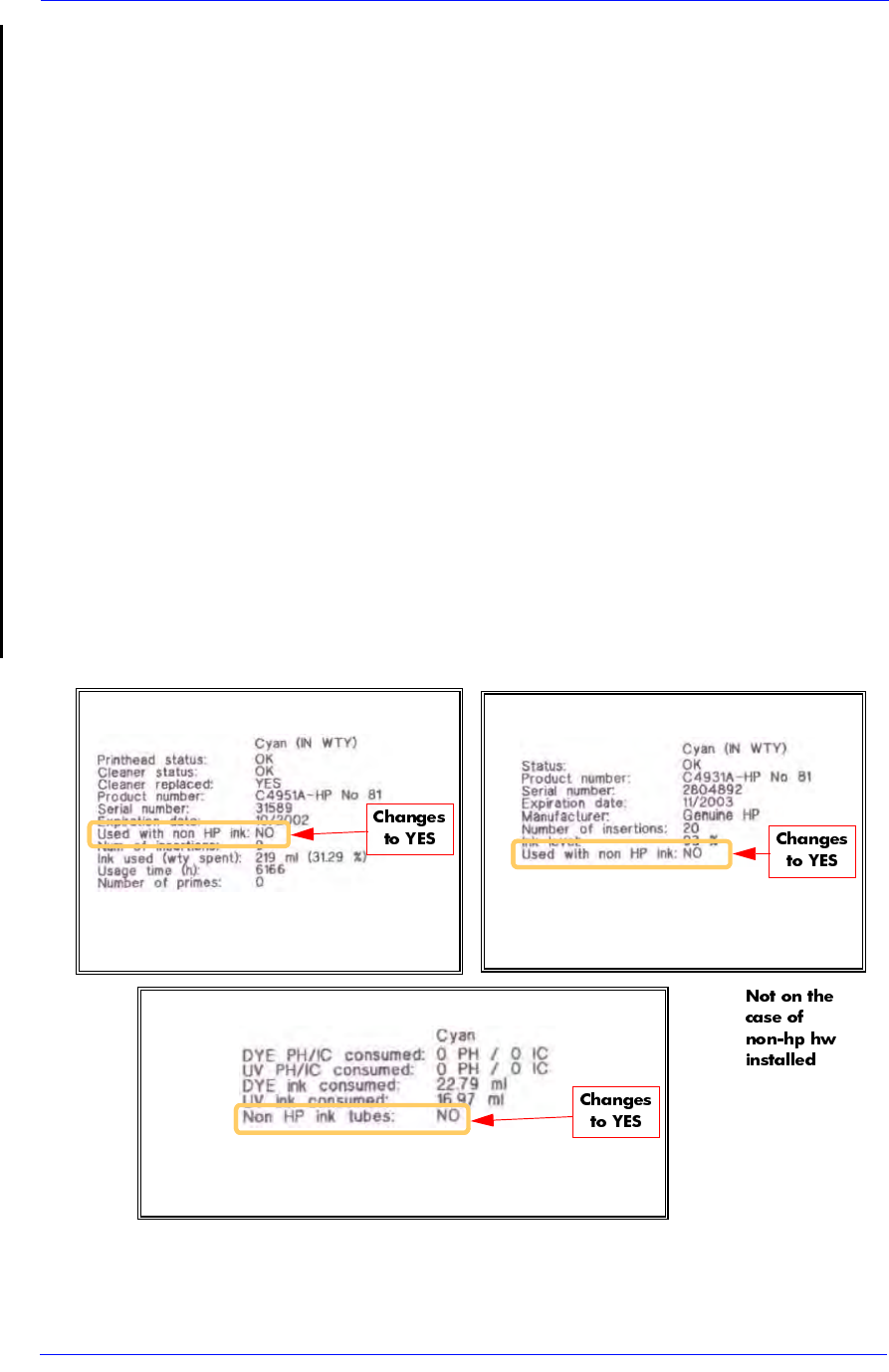
HP Ink Supplies Troubleshooting
3-22
HP DesignJet 5000 and 5500 Series Printers Service Manual
Risks with Using Non-HP Hardware
The risks in using non-hp hardware refill systems are:
Printhead dry fire.
Probable empty ink tubes.
These issues can be caused by:
Cartridge not refilled to 100%. A customer could perform a
counter reset when the cartridge was not refilled to 100%. If so,
the printer thinks the IC is 100% full when, in fact, it could be
80% full. When the ink is depleted, the printer may continue
printing without ink.
Uninstalling non-hp hardware. While the non-hp hardware is
installed, the ink cartridge smartchip is not updated. Therefore,
an IC can be marked at 80% full when, in fact, it’s only 70% full.
If the non-hp hardware is uninstalled the printer thinks there is
more ink available than there really is. Thus, the printer may
continue to print without ink.
Not performing the reset process. If customer is not performing
the reset, the initial status of the quantity of ink will not be 100%
when it really is 100%.
ILS Out of Control Detection
&XUUHQW3ULQWKHDGNLW
LQIR
7KHSULQWKHDGORDGHGLQWKH
SULQWHULVRUZDVXVLQJQRQKSLQN
&XUUHQW3ULQWKHDGNLW
LQIR
7KHSULQWKHDGORDGHGLQWKH
SULQWHULVRUZDVXVLQJQRQKSLQN
3ULQWHU+LVWRU\
7KHLQNWXEHV\VWHPORDGHGLQWKHSULQWHULV
RUZDVXVLQJQRQKSLQN
3ULQWHU+LVWRU\
7KHLQNWXEHV\VWHPORDGHGLQWKHSULQWHULV
RUZDVXVLQJQRQKSLQN
&XUUHQW,QNFDUWULGJH
LQIR
7KHLQNFDUWULGJHORDGHGLQWKH
SULQWHULVXVLQJQRQKSL QN
&XUUHQW,QNFDUWULGJH
LQIR
7KHLQNFDUWULGJHORDGHGLQWKH
SULQWHULVXVLQJQRQKSL QN