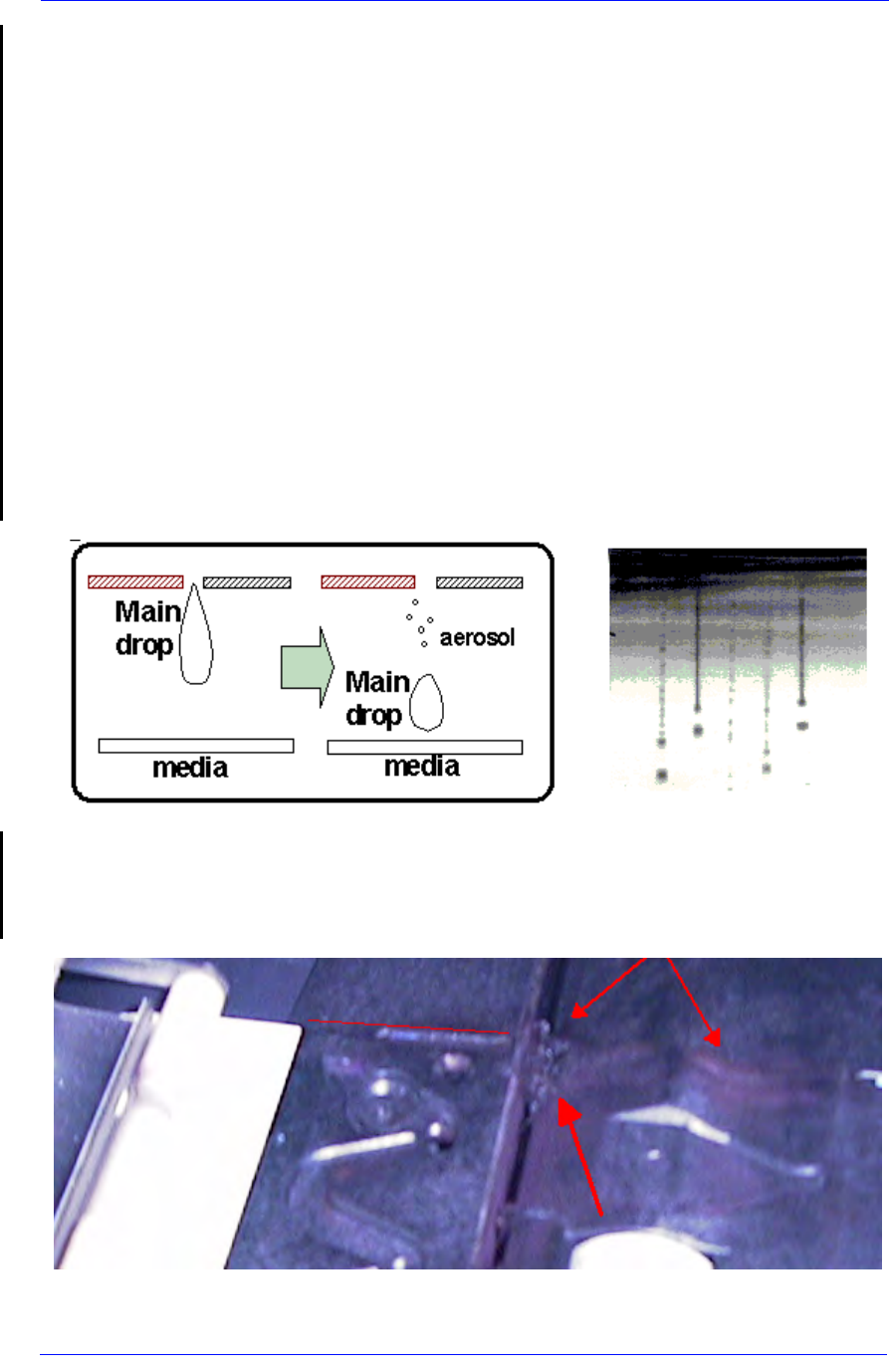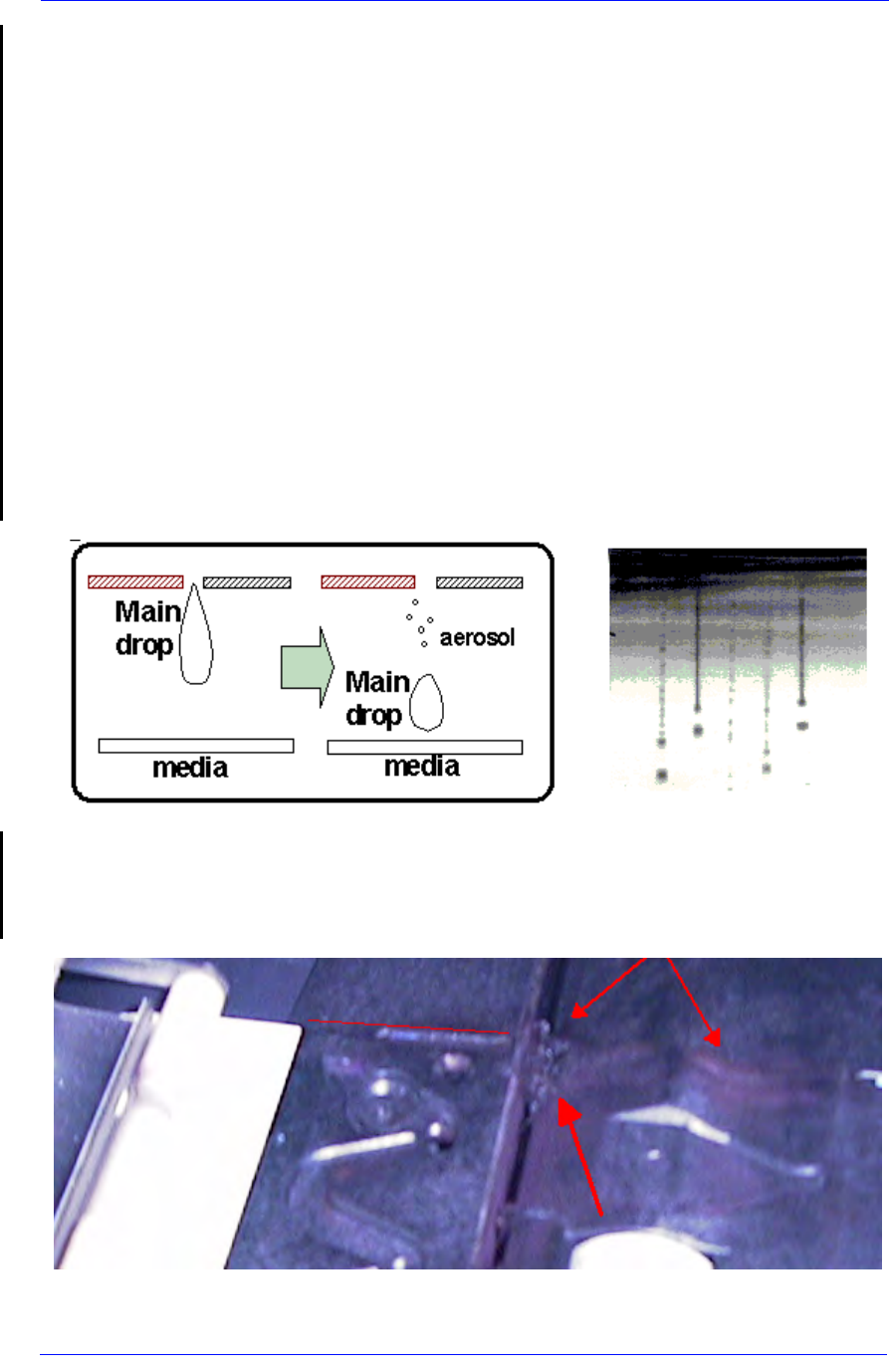
Print Quality
6-28
HP DesignJet 5000 and 5500 Series Printers Service Manual
You will see that replacing any printer’s hardware part can not
solve these problems. Let’s go problem by problem…
Problem description:
As we have already explained before, ink marks on printouts is
caused by two different issues each with a different resolution:
Cause 1: Aerosol and Cause 2: Static. Let’s describe both problems:
Cause 1: Aerosol
Aerosol: Background
Through its normal operation the DesignJet 5000 printer fires drops
of liquid ink from a printhead on to a media surface. As the ink is
fired from the printhead, minute droplets of the ink often break away
from the main drop. Because of their small size and weight, these
droplets can form a fine mist inside the printer. The mist settles on
the printer components and, after a while, visible ink deposits form
inside the printer. The term we use to describe the mist is “aerosol”.
We have seen in the DesignJet 5X00 printers that the majority of the
aerosol is attracted to where the airflow is strongest; this is at the lateral
sides of the media at any given width and inside the linear blade. We
have also seen aerosol build-up on the pinch-wheels and cutter.