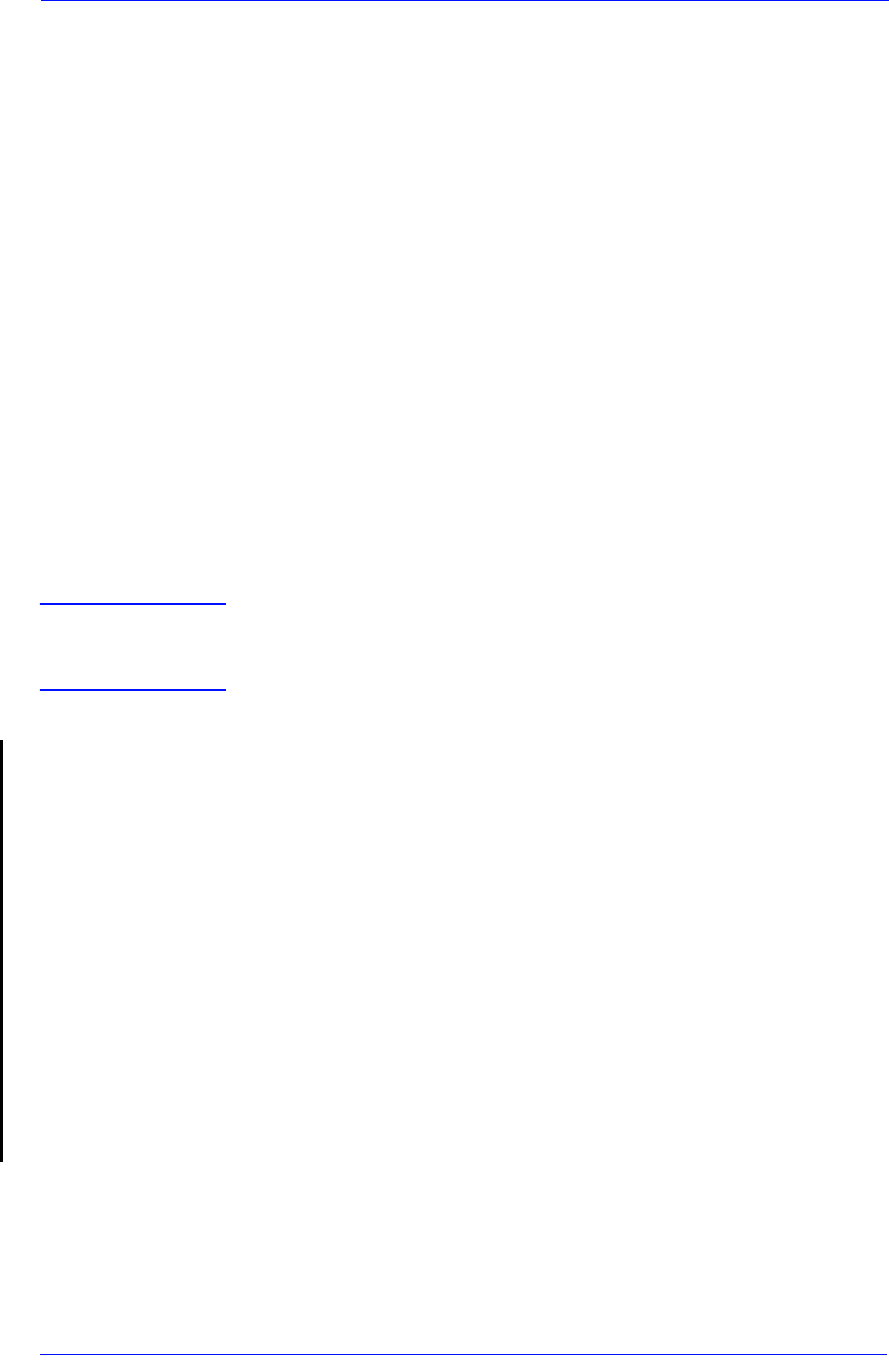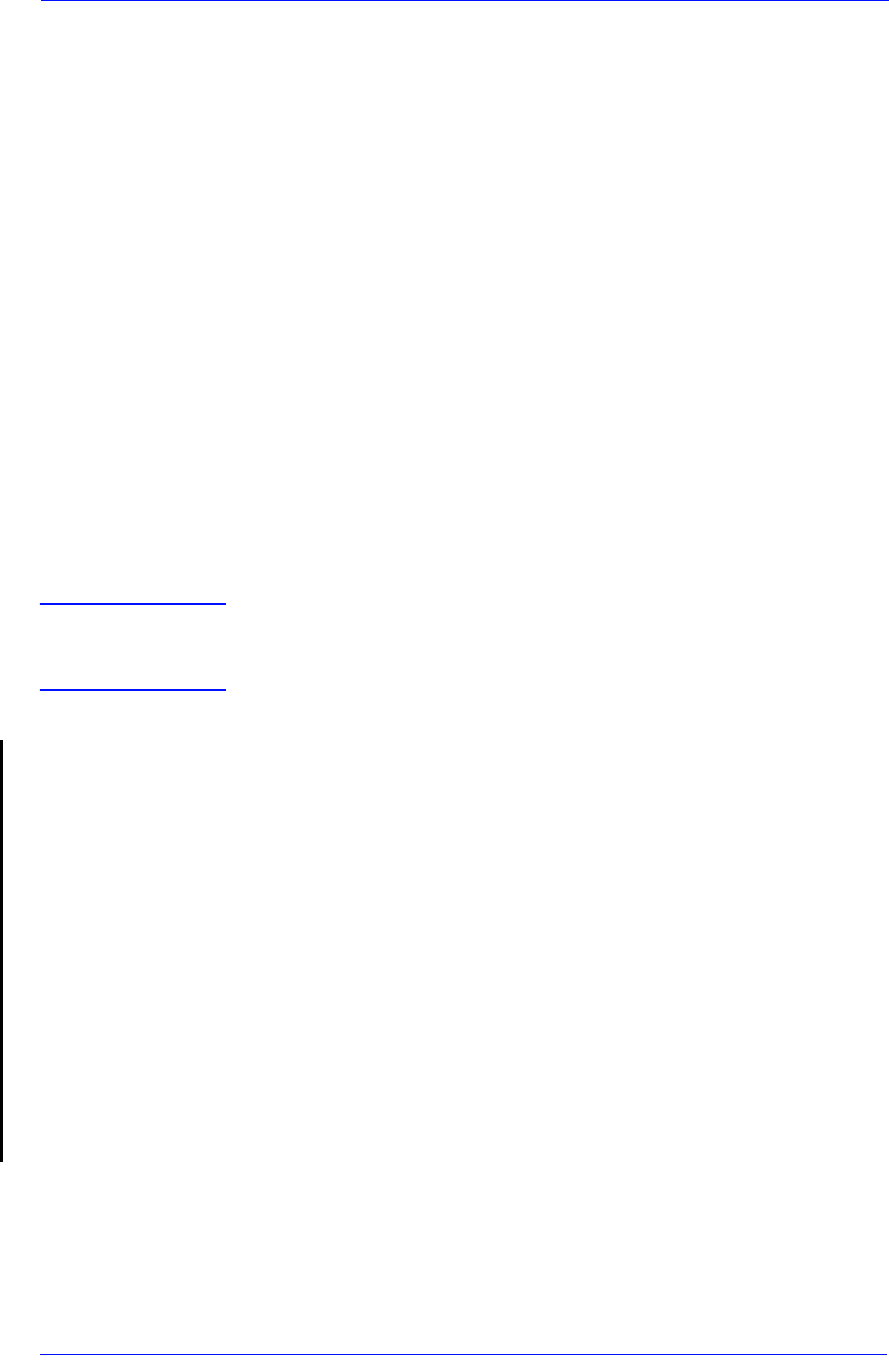
System Error Codes
2-4
HP DesignJet 5000 and 5500 Series Printers Service Manual
If you have an error code which is not documented in this Service
Manual or you have an error which you cannot resolve, then report
the error to the HP Response Center or the nearest HP Support
Office. When reporting the error, have the following information
ready:
Which firmware revision the Printer is using.
The complete error number.
Which software application the customer is using (name, version,
etc.).
Continuable and Non-Continuable Error Codes
Some of the Error Codes are continuable, which means you can
press Enter on the front-panel and continue working with the
Printer. Non-Continuable Error Codes do not allow you to continue
working with the Printer, in this case power the Printer OFF and ON
again and see if the System Error disappears. If the Error Code
reappears, then the Printer requires an on-site visit in order to
resolve the problem.
NOTE Even though the customer can continue working with a
Continuable Error Code, an on-site visit should still be planned
to troubleshoot the problem.
System Error Groups
The System Errors are organized in groups as follows:
Group 01 - Hardware Test Group.
Group 04 - Intelligent I/O (Jetdirect) Errors.
Group 06 - Line Sensor Errors.
Group 08 - Pen Energy and Thermal Management Errors.
Group 09 - Hard Disk Drive Errors.
Group 0A - Ink Delivery System Errors.
Group 0B - Hardware Initialization Errors.
Group 0C - Drop Detection/Nozzle Recovery Related Errors.
Group 0D - Miscellaneous Errors.
Group 0F - Firmware/Software Errors.