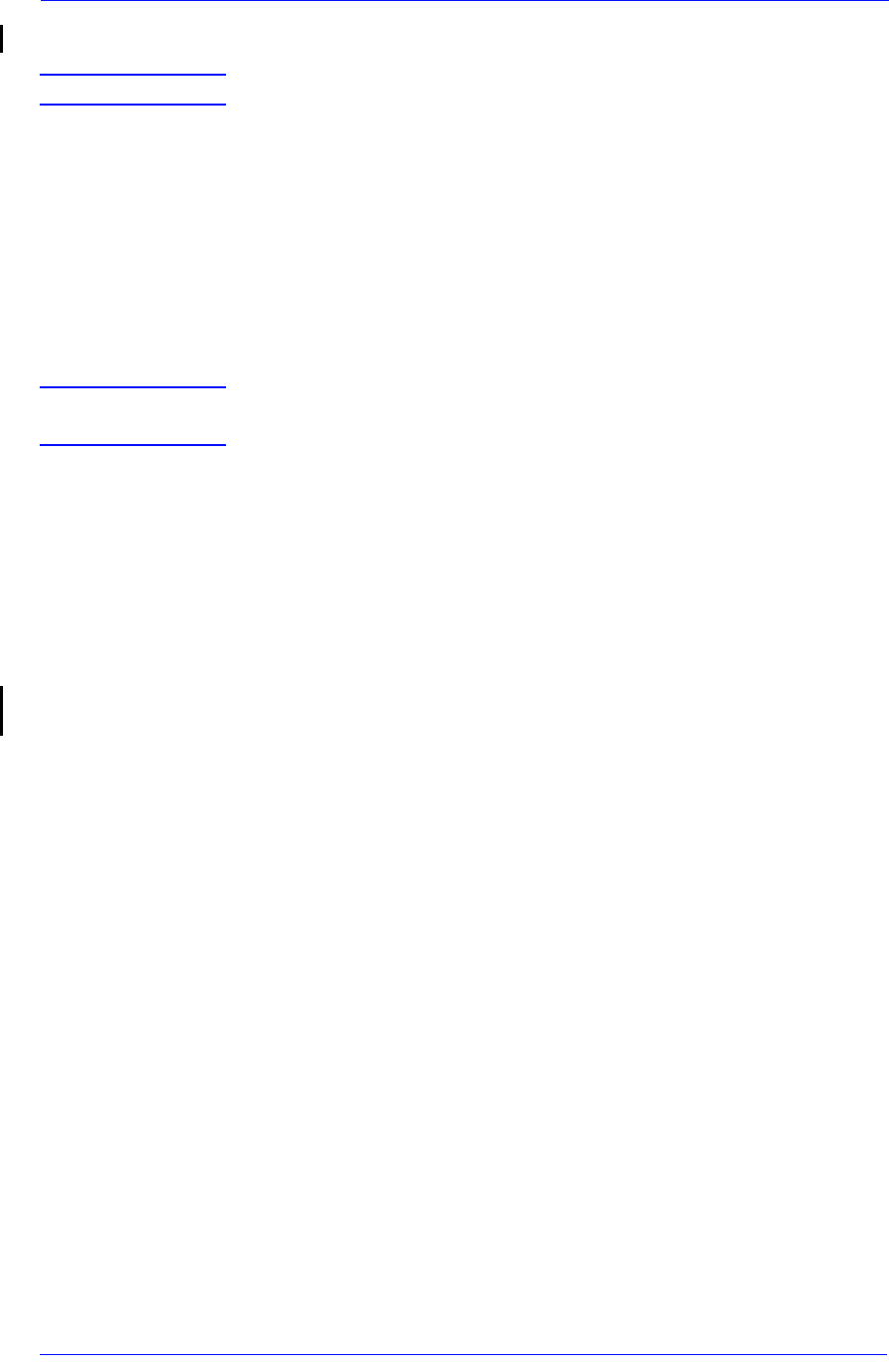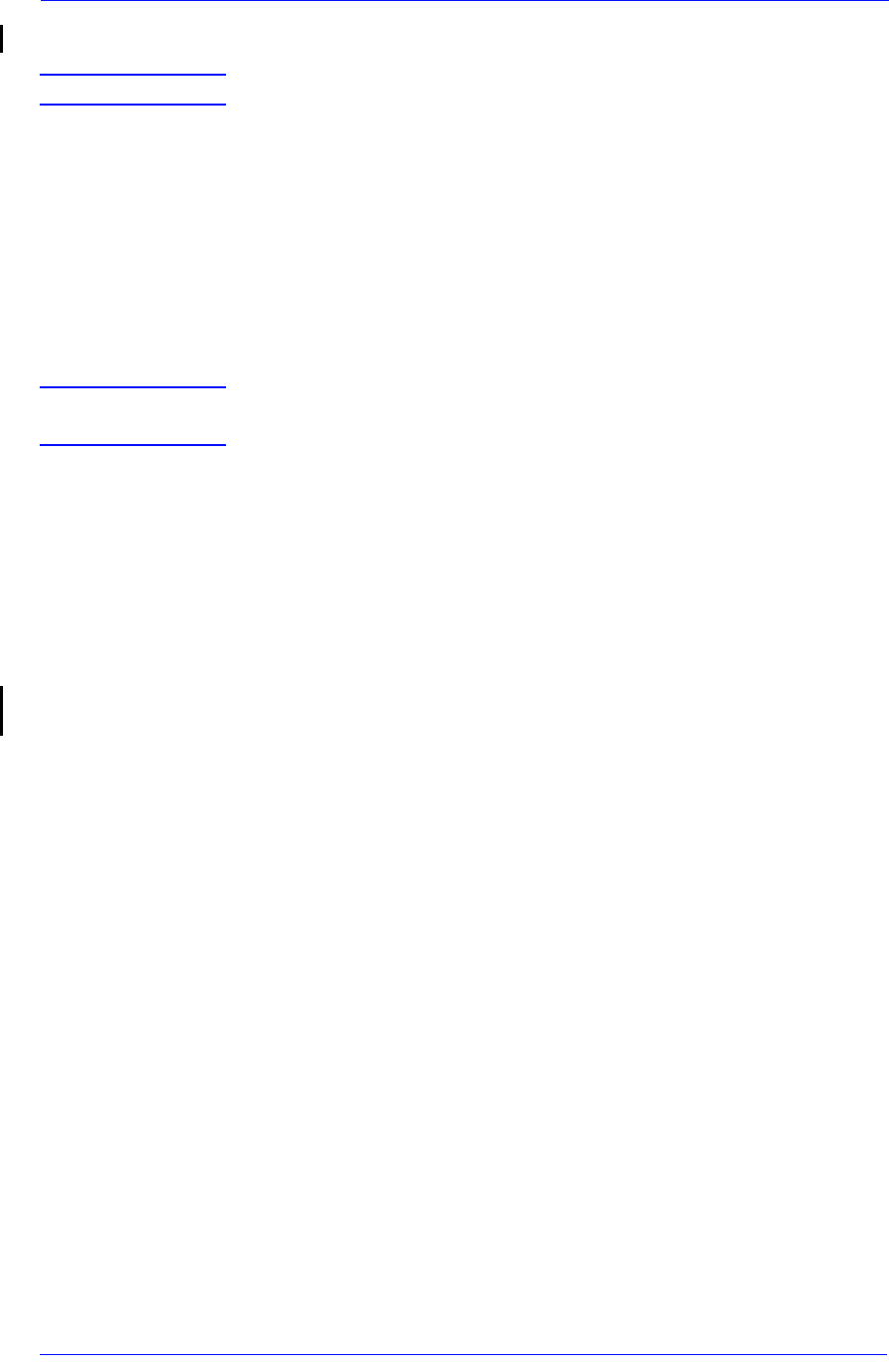
HP Ink Supplies Troubleshooting
3-16
HP DesignJet 5000 and 5500 Series Printers Service Manual
Ink Cartridge Errors
NOTE When replacing Ink Cartridges:
Use the Replace item in the Ink Cartridges menu. This will
release all air from the Ink Cartridge and avoid problems in
its removal.
Ensure that you have the correct Ink Cartridge.
Ensure that the Ink Cartridge is the correct color for that
slot.
Ensure that the Ink Cartridge is the correct orientation, with
the color coded label at the top.
NOTE If all 6 Ink Cartridges present the same error message, check the
following:
All Ink Cartridges installed are NOT of the wrong type i.e.
wrong model.
If you replace or reseat Ink Cartridges one at a time and the
error persists for all cartridges, this indicates a hardware
problem. Do the following:
1 Check ISS cable connections on the rear of the Ink Supply
Station and the ISS PCA.
2 Remove the Backplate and check that the connections on the
floaters are clean and check that the floaters move freely.
3 Replace the Ink Tubes System Page 8-64.
4 Replace the ISS PCA Page 8-91.