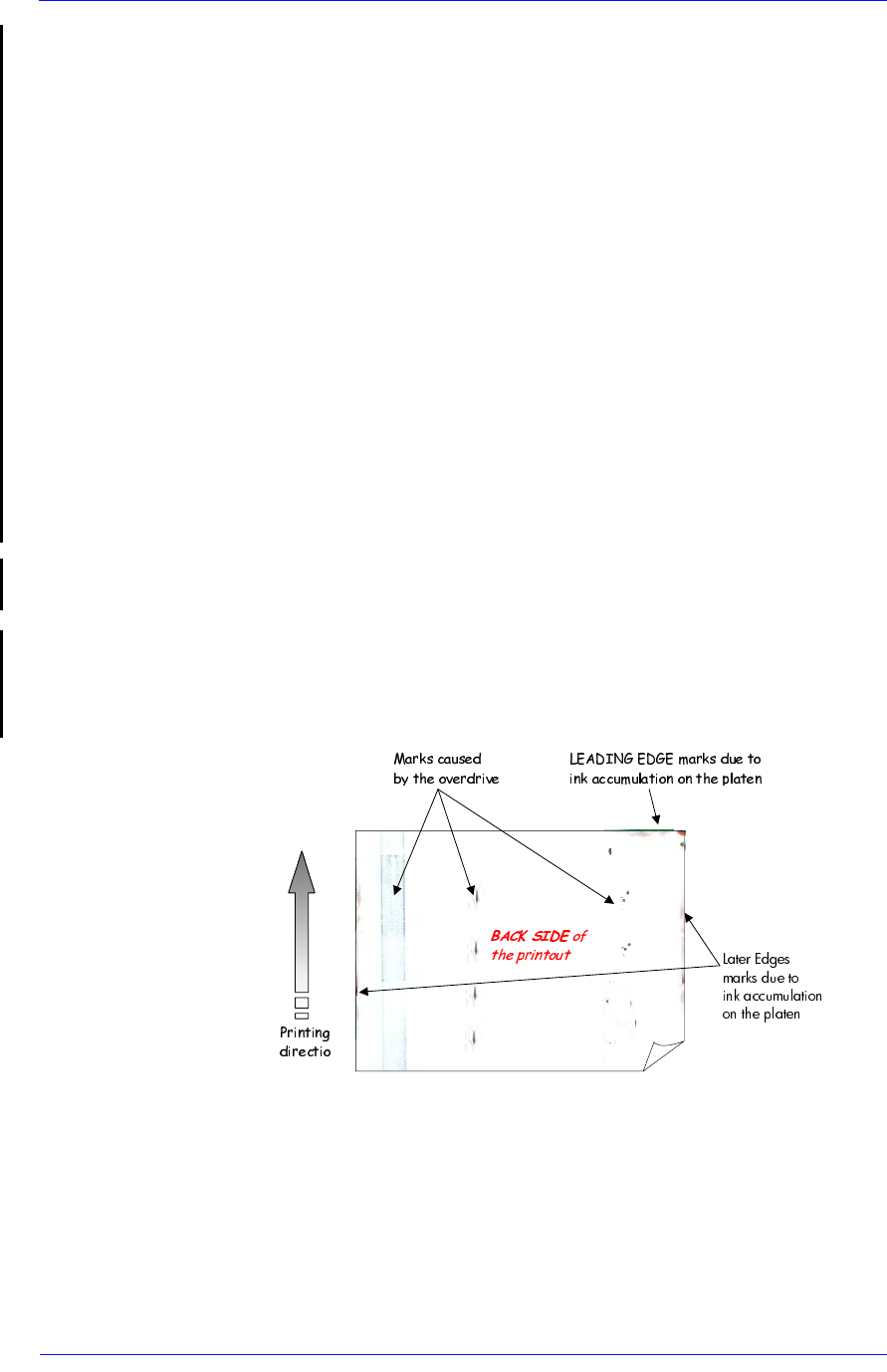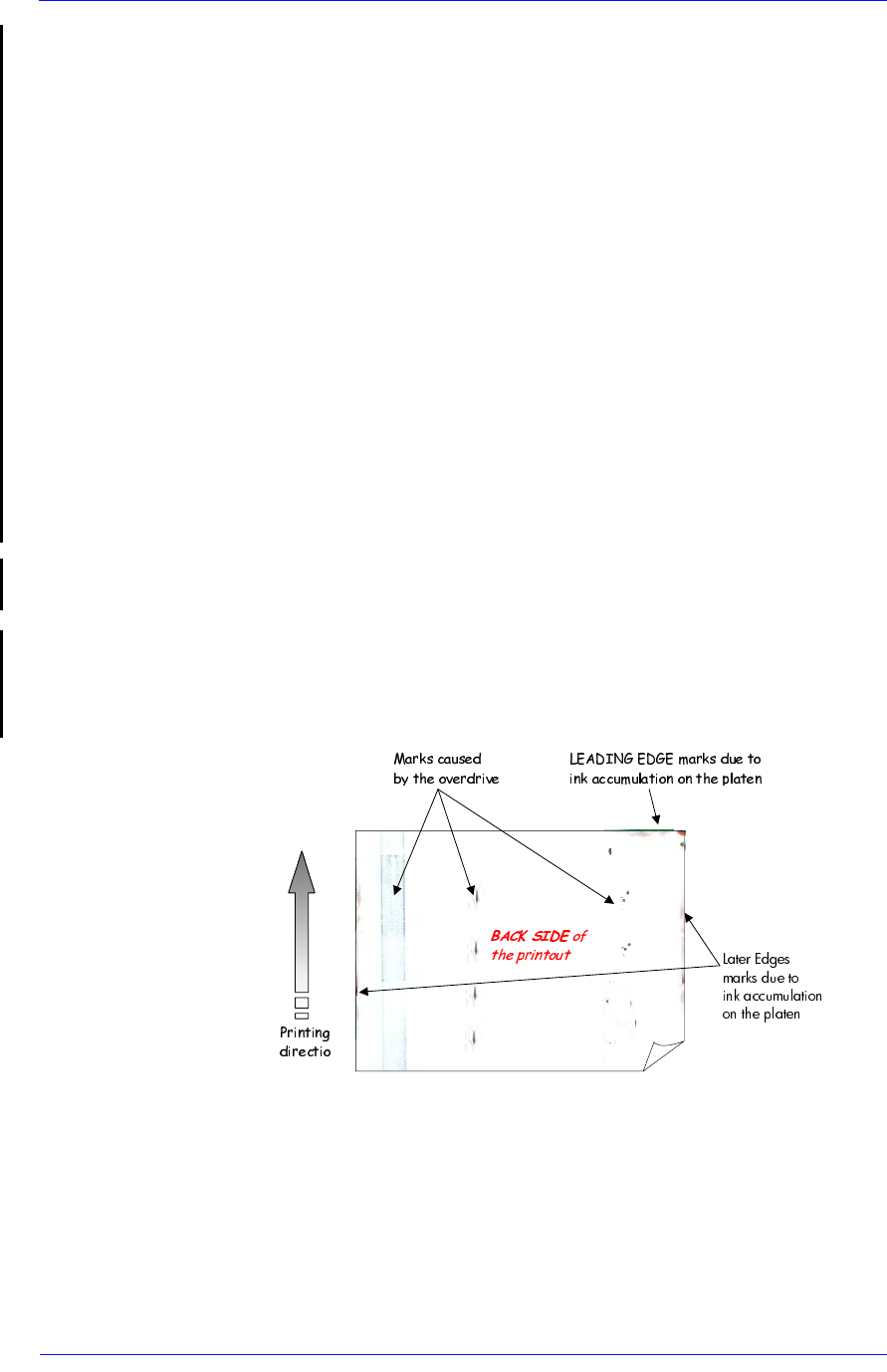
Print Quality
6-29
HP DesignJet 5000 and 5500 Series Printers Service Manual
Given that the DesignJet 5X00 series printer is a production speed
printer and customer usage was expected to be at high volume;
aerosol affects were an expected occurrence that customers would
see. Because of this occurrence HP included cleaning and
maintenance instructions with the printer. HP provided a clear
message that the DesignJet 5X00 series printer is a production
printer that would have to be cleaned from time to time.
Aerosol ink accumulation will grow with time and usage. This
accumulation is not a big problem if the usage of the customer
allows the ink to dry. The issue is more severe under HEAVY
USAGE (more than 30 high-density prints a day). This usage profile
does not allow the ink on the platen (or other places) to dry and thus
causes marks on the printouts.
Aerosol ink accumulation is a result of the printhead architecture
and the way the printer manages it (the writing systems). DO NOT
REPLACE any internal hardware component because of this issue.
Aerosol: What customers see.
1 Presence of marks on the backside of the media. This is the first
manifestation of aerosol.
Remember that the media “drags” along the platen while printing. If
there is aerosol ink accumulation on the platen, the backside of the
media will collect some of that ink. The following figure shows the
typical marks you can get: