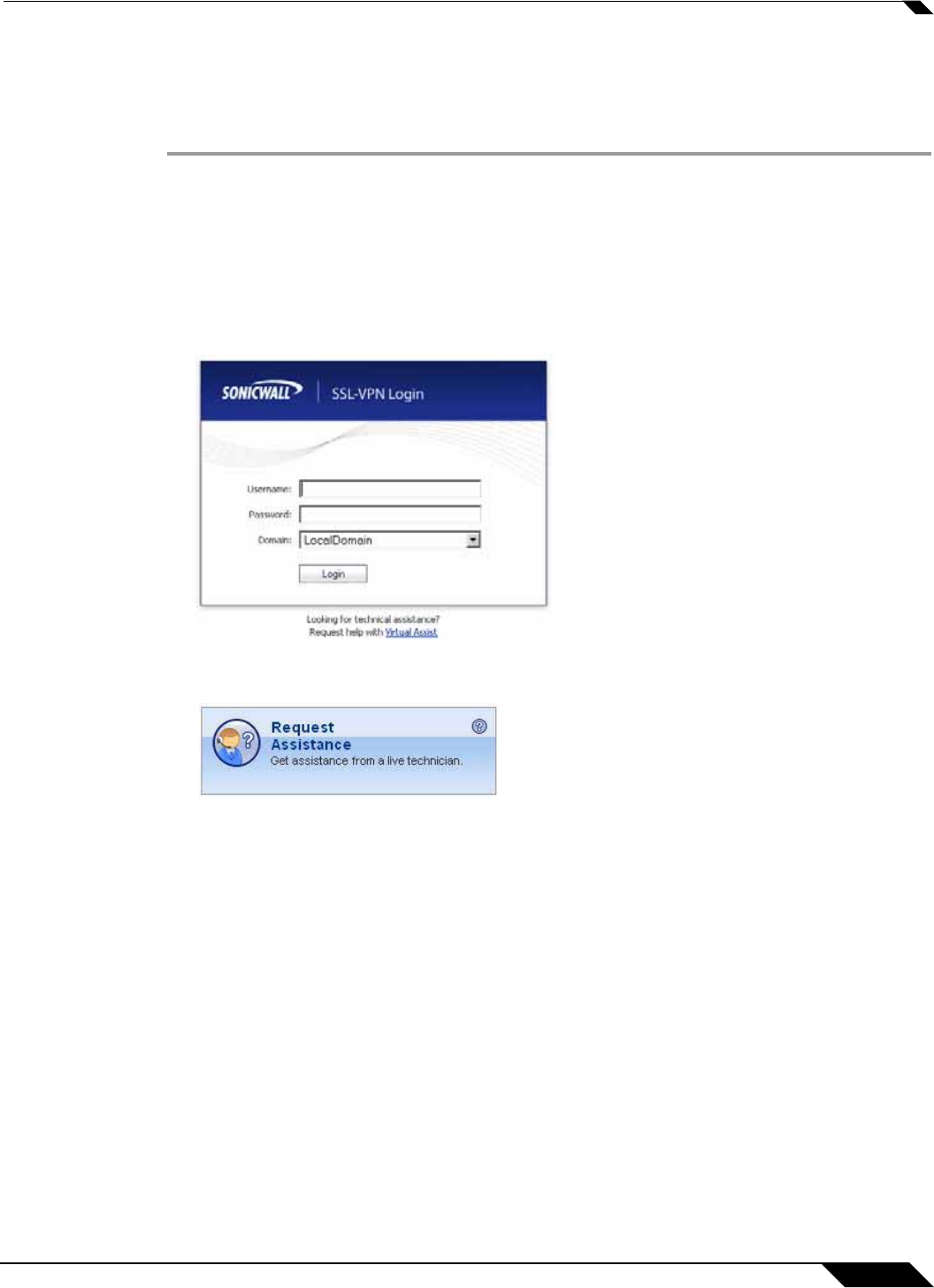
Using Virtual Assist
95
SonicWALL SSL VPN 5.5 User Guide
Initiating Virtual Assist on a Windows Client
To launch a Virtual Assist customer session to request help on your Windows computer,
perform the following steps:
Step 1 There are several methods for accessing Virtual Assist:
• Navigate to the URL of the Virtual Assist home page that is provided by your support
technician.
• If you received an email invitation, click on the link in the email or paste the URL into your
Web browser.
• The login page of your Virtual Office may include a direct link to Virtual Assist as shown
below.
• Or you may need to login to the Virtual Office and click the Request Assistance button.


















