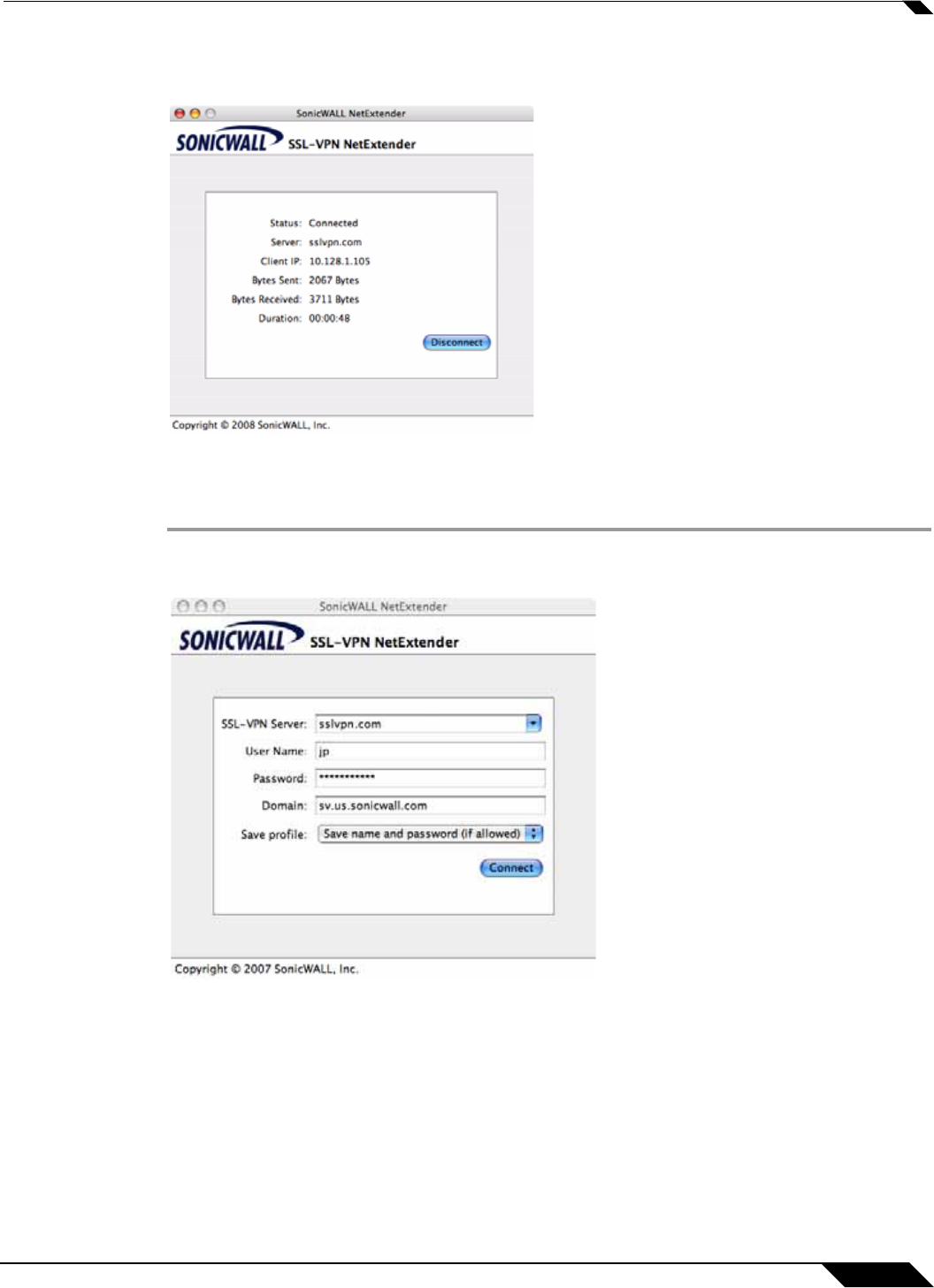
Using NetExtender
51
SonicWALL SSL VPN 5.5 User Guide
Step 5 When NetExtender is successfully installed and connected, the NetExtender status window
displays.
Using NetExtender on MacOS
Step 1 To launch NetExtender, go the Applications folder in the Finder and double click on
NetExtender.app.
Step 2 The first time you connect, you must enter the SonicWALL SSL VPN server name in the SSL
VPN Server field.
Step 3 Enter your username and password.
Step 4 The first time you connect, you must enter the domain name. The domain name is case-
sensitive.
Step 5 Click Connect.
Step 6 You can instruct NetExtender remember your profile server name in the future. In the Save
profile pulldown menu you can select Save name and password (if allowed), Save
username only (if allowed), or Do not save profile.


















