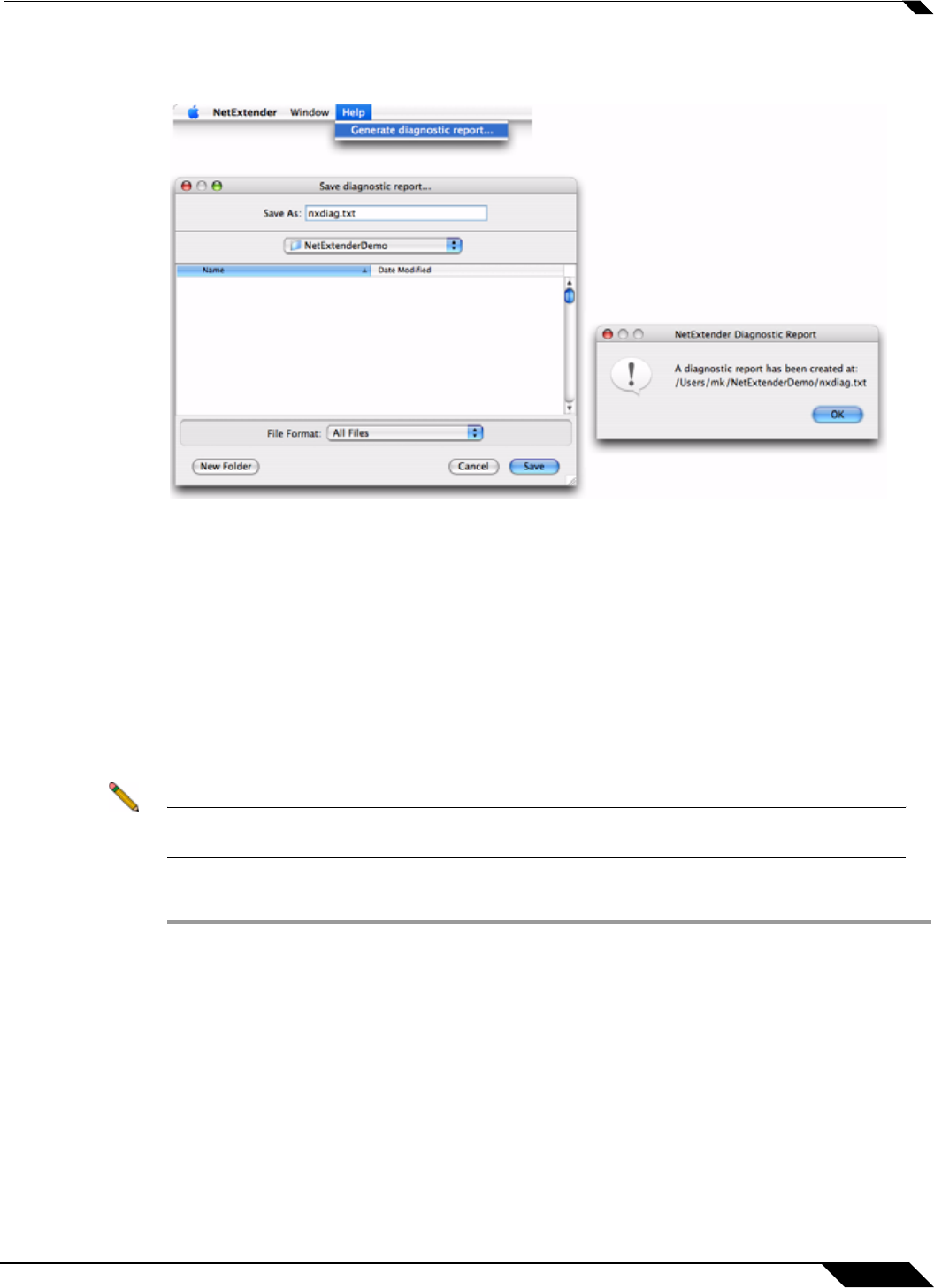
Using NetExtender
53
SonicWALL SSL VPN 5.5 User Guide
Step 11 To generate a diagnostic report with detailed information on NetExtender performance, go to
Help > Generate diagnostic report.
Step 12 Click Save to save the diagnostic report using the default nxdiag.txt file name in your
NetExtender directory.
Installing NetExtender on Linux
SonicWALL SSL VPN supports NetExtender on Linux. To use NetExtender on your Linux
system, your system must meet the following prerequisites:
• i386-compatible distribution of Linux
• Linux Fedora Core 15 or higher, Ubuntu 11.10 or higher, or OpenSUSE 10.3 or higher
• Java 1.5 and higher is required for using the NetExtender GUI.
Note Open source Java Virtual Machines (VMs) are not currently supported. If you do not have
Java 1.5, you can use the command-line interface version of NetExtender.
To install NetExtender on your Linux system, perform the following tasks:
Step 1 Log in to the SonicWALL Virtual Office.


















