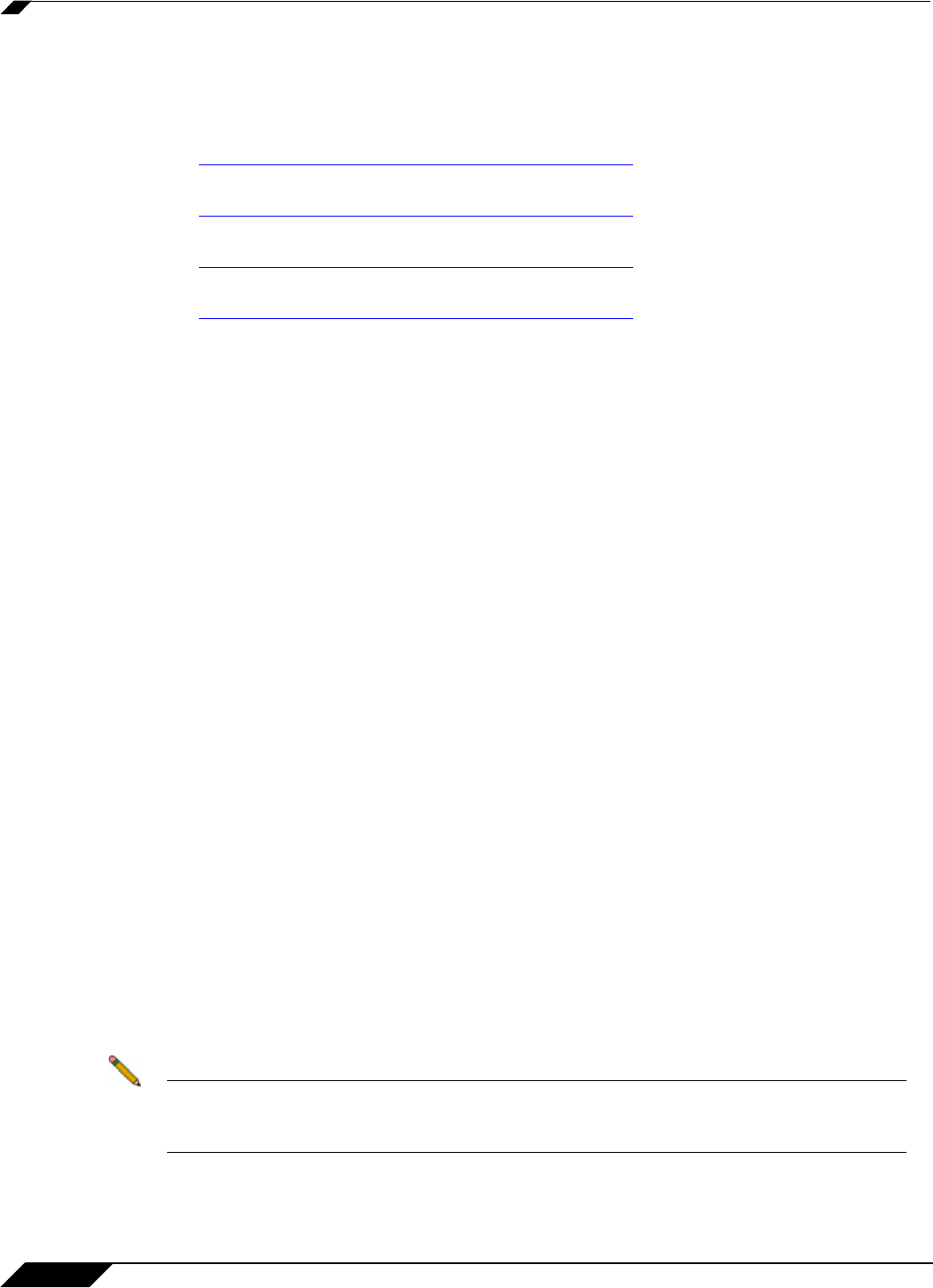
Using Virtual Assist
80
SonicWALL SSL VPN 5.5 User Guide
Related Documents
The following Technical Notes provide more information on advanced NetExtender scenarios:
• Running NetExtender on a Different TCP Port:
http://www.sonicwall.com/us/support/2134_3154.html
• Using the SonicWALL CDP Agent over a SonicWALL NetExtender Connection
http://www.sonicwall.com/us/support/2134_3487.html
• Using SonicWALL NetExtender to Access FTP Servers
http://www.sonicwall.com/us/support/2134_3465.html
• Resolving NetExtender Error With McAfee Enterprise 8.5
http://www.sonicwall.com/us/support/2134_6813.html
Using Virtual Assist
Virtual Assist is an easy to use tool that allows SonicWALL SSL VPN users to remotely support
customers by taking control of their computers while the customer observes. Virtual Assist is a
lightweight, thin client that installs automatically using the SonicWALL SSL VPN Virtual Office.
Virtual Assist can also be installed as a standalone client that can be launched directly from the
client’s computer.
The following sections describe how to use Virtual Assist:
• “Understanding Virtual Assist” section on page 80
• “Installing and Launching Virtual Assist” section on page 81
• “Configuring Virtual Assist Settings” section on page 83
• “Selecting a Virtual Assist Mode” section on page 85
• “Launching a Virtual Assist Technician Session” section on page 86
• “Performing Virtual Assist Technician Tasks” section on page 87
• “Initiating a Virtual Assist Session from the Customer View” section on page 94
• “Using Virtual Assist” section on page 106
• “Using Virtual Assist in Unattended Mode” section on page 108
• “Enabling a System for Virtual Access” section on page 108
• “Using the Request Assistance Feature” section on page 110
Understanding Virtual Assist
Virtual Assist is fully supported on Windows platforms. Virtual Assist is certified to work on
Windows 7, Windows Vista and Windows XP. The Virtual Assist client is also available for Linux
and Mac OS.
Note When a user requests service as a customer, Virtual Assist can be run while connected to
the system over an RDP session for Windows 7 and Windows Vista platforms; however,
Virtual Assist over RDP will have a limited set of features.


















