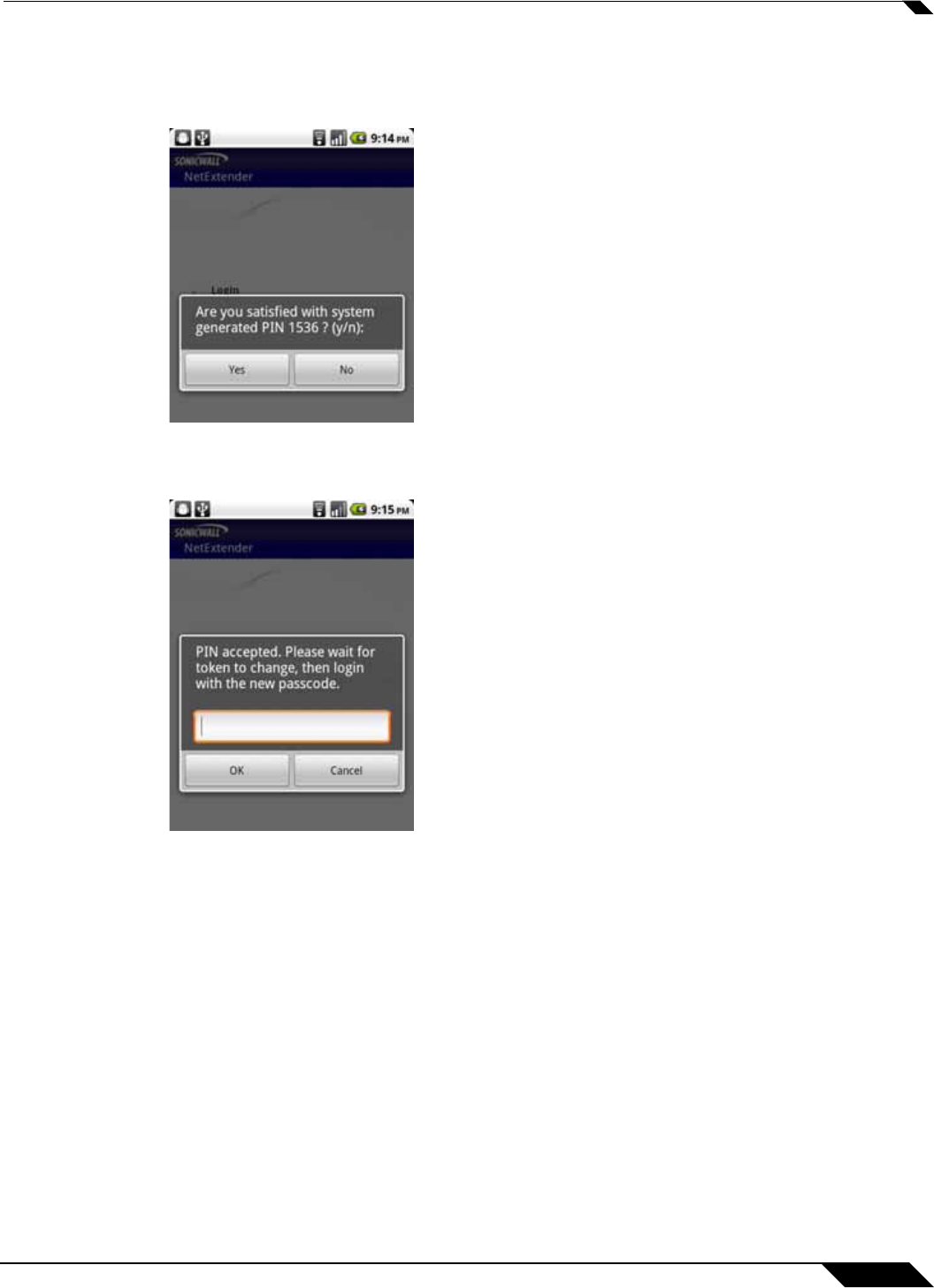
Using NetExtender
69
SonicWALL SSL VPN 5.5 User Guide
Step 6 If you chose to allow the system to generate the PIN, the display then prompts you to accept
the generated PIN. Tap Yes to accept it, or tap No to have the system generate a different PIN.
You are prompted each time until you tap Yes.
Step 7 If you chose to generate the PIN yourself, type a PIN into the PIN field and again in the second
field to confirm it. Typically, PINs are required to be 4 to 8 digits. Tap OK.


















