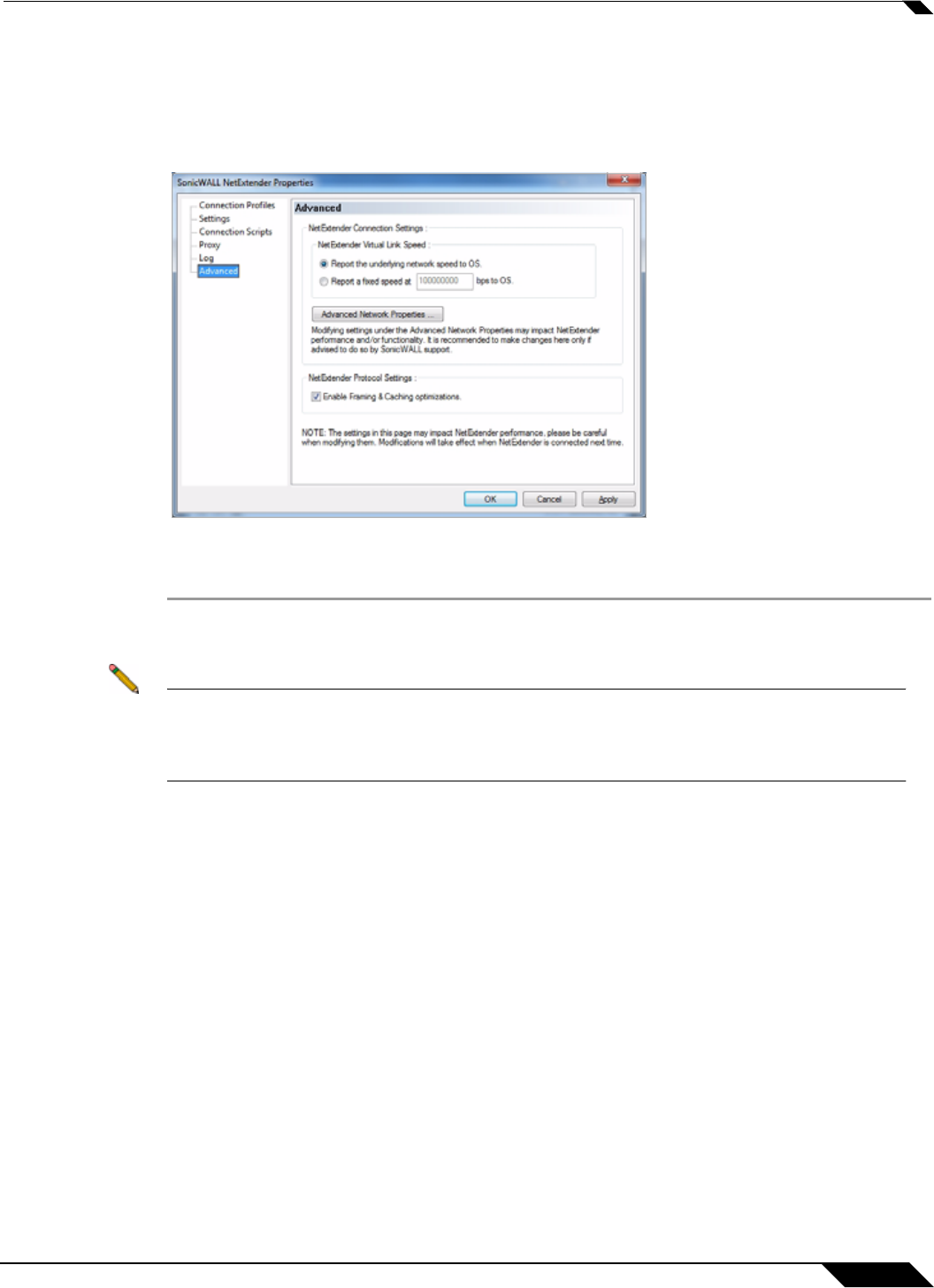
Using NetExtender
41
SonicWALL SSL VPN 5.5 User Guide
Configuring NetExtender Advanced Properties
Within the NetExtender Properties dialog box, click on the Advanced heading in the menu on
the left panel. The available options allow you to adjust advanced settings on NetExtender
network properties and protocols.
NetExtender allows users to customize the link speed that the NetExtender adapter reports to
the operating system.
Step 1 To select a virtual link speed to report, select either the Report the underlying network speed
to OS radio button, or select the Report a fixed speed radio button and designate a speed.
Note Users can click on the Advanced Network Properties button to make adjustments.
However, modifying these settings may impact NetExtender performance and/or
functionality. It is recommended to only make changes here if advised to do so by
SonicWALL support.
Step 2 Users may enable or disable Framing and Caching optimizations using the checkbox under
NetExtender Protocol Settings. This option is only effective when connecting to a SSL VPN
server running on 3.5 or later firmware.


















