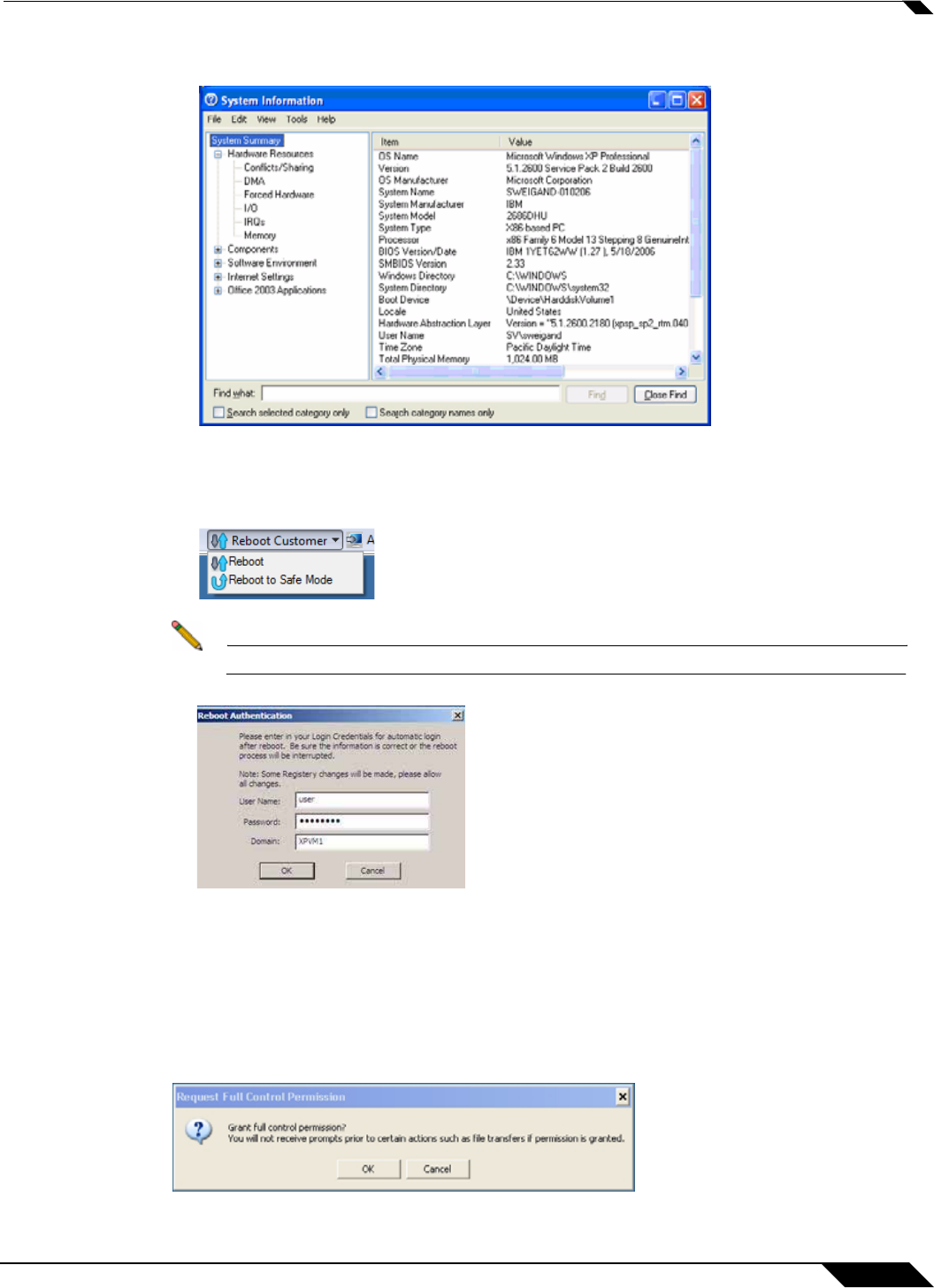
Using Virtual Assist
91
SonicWALL SSL VPN 5.5 User Guide
• System Info -Displays detailed information about the customer’s computer.
• Reboot Customer - Reboot the customer’s computer. Unless you have Requested full
control, the customer will be warned about and given the opportunity to deny the reboot.
You can select either a basic reboot or to reboot into Safe Mode with Networking.
Note When rebooting, you will be prompted to enter the login credentials for the computer.
• Active Screens - Allows the technician to switch to a second monitor if the customer’s
computer has more than one monitor configured, or display all monitors.
• Request Full Control - Technicians can request full control of a customer’s desktop,
allowing them to reboot the system, delete files, or over-write files on the customer’s
computer without the customer being repeatedly prompted for permission. Select Request
Full Control under the Commands menu to issue a request that will appear on the
customer’s desktop.


















