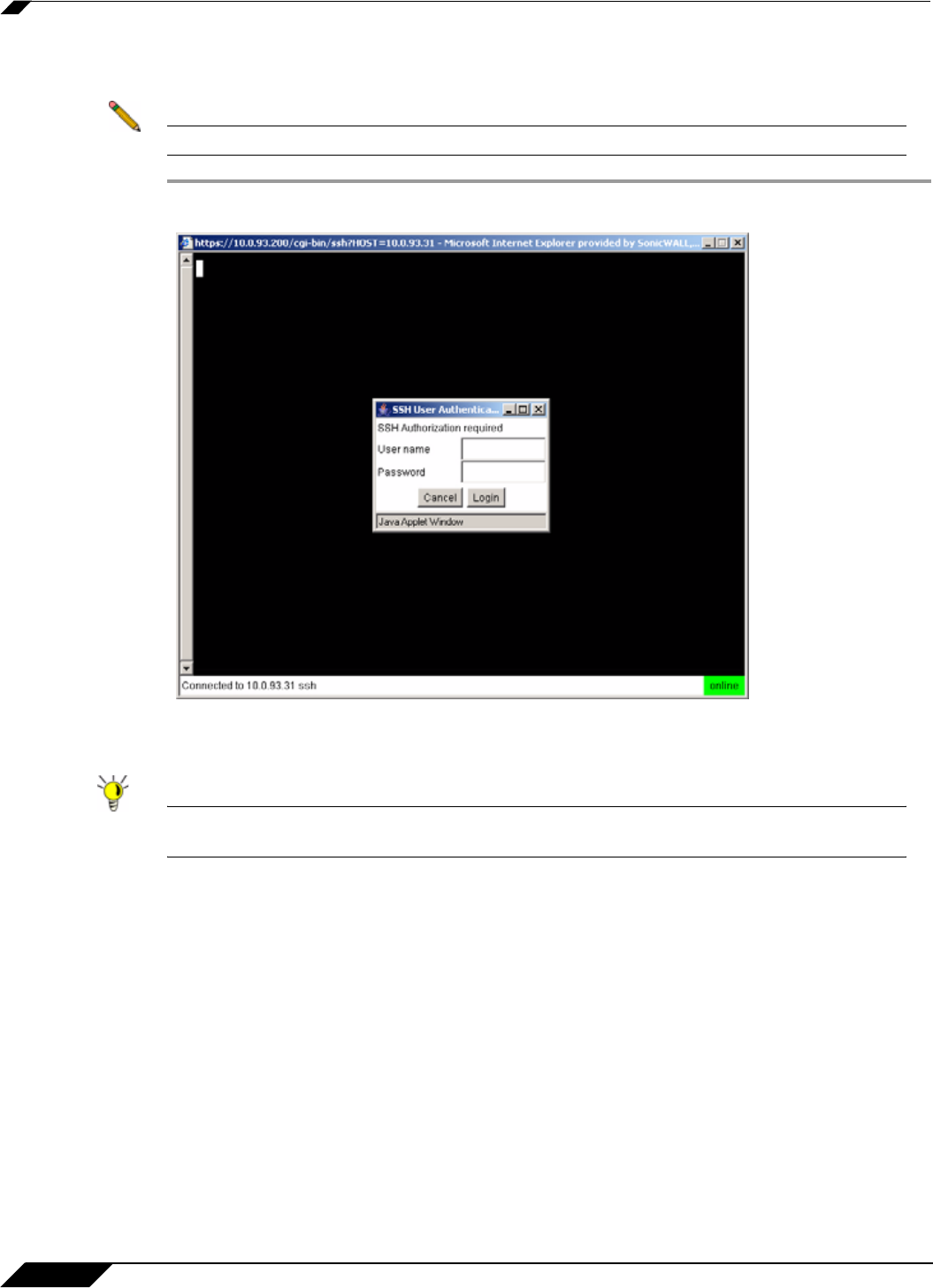
Using Bookmarks
144
SonicWALL SSL VPN 5.5 User Guide
Using SSHv1 Bookmarks
Note SSH bookmarks can use a port designation for servers not running on the default port.
Step 1 Click on the SSHv1 bookmark. A Java-based SSH window is launched.
Step 2 Enter your username and password.
Step 3 A SSH session is launched in the Java applet.
Tip Some versions of the JRE may cause the SSH authentication window to pop up behind the
SSH window.


















