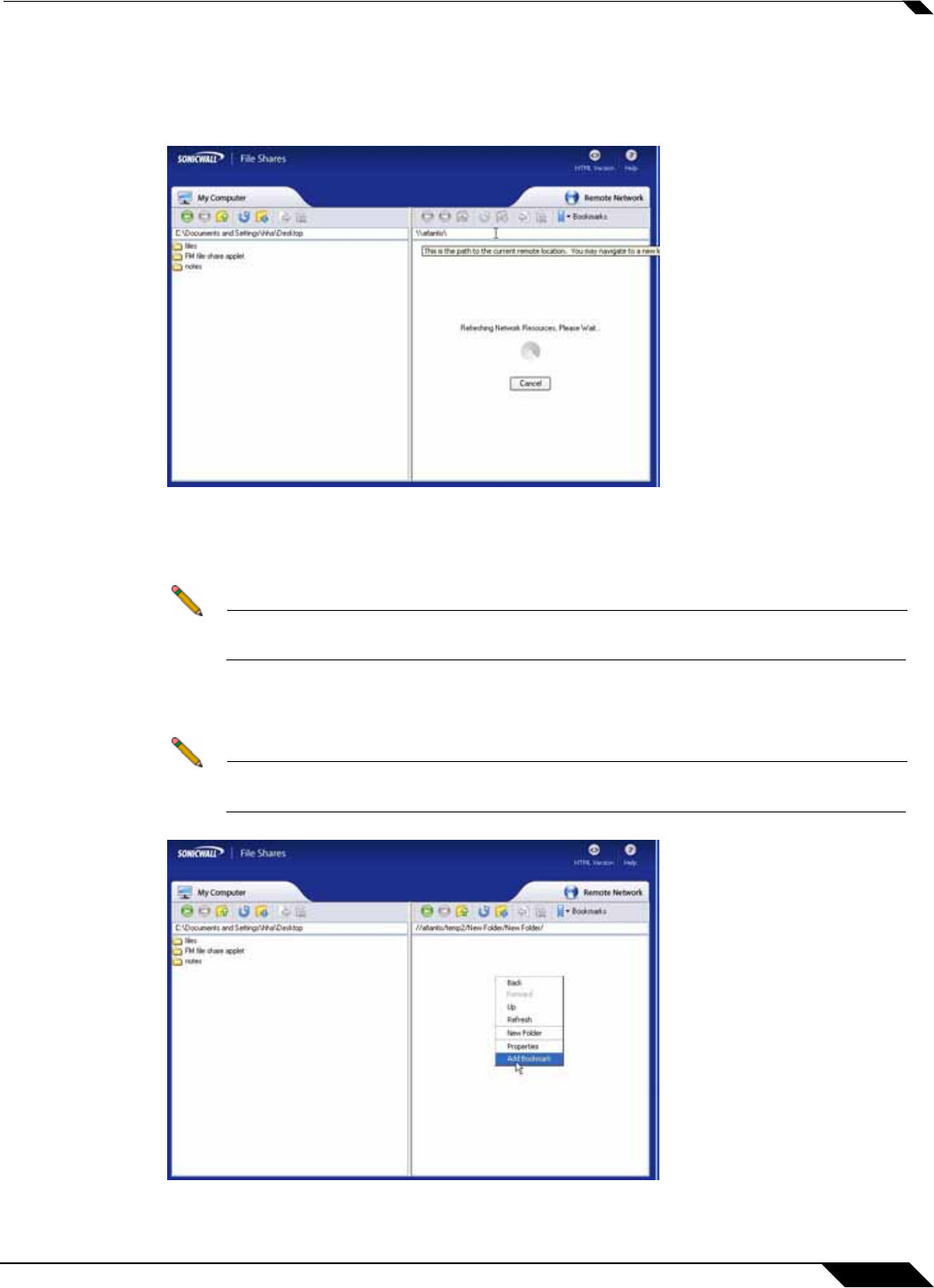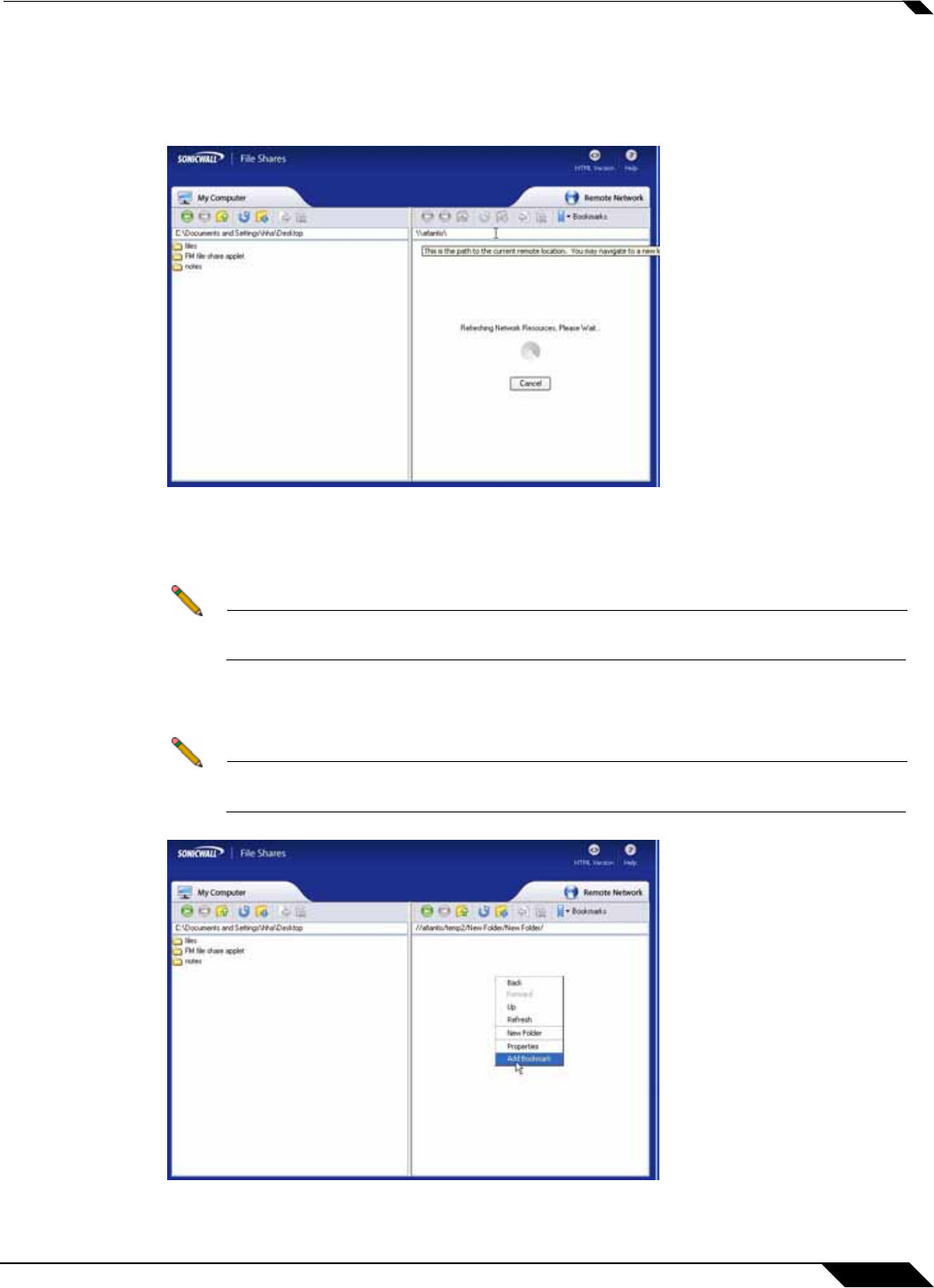
Using File Shares
117
SonicWALL SSL VPN 5.5 User Guide
Step 3 To navigate the remote window, double click on a visible computer, or input the name in the
address bar preceded by \\ and followed by a \ and press Enter. The File Shares Applet will
then navigate to the requested computer. It may take several seconds for the resources to load,
depending on the network configuration.
Step 4 Once loaded, double click on a folder or enter the target directory path within the address bar.
This can take some time as the File Shares Applet must browse through the network after every
change.
Note Only the remote window can use the address bar to navigate through a computer’s
file hierarchy.
Step 5 To set a bookmark to the current directory, right-click in an empty location in the remote
directory and select Add Bookmark.
Note To set a bookmark for a specific file or folder, select it prior to selecting Add
Bookmark from the right-click menu.