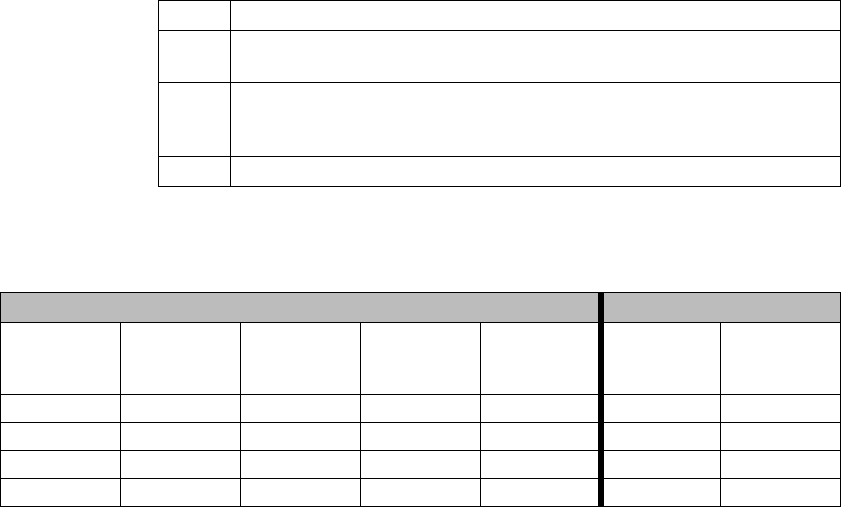
Performance Procedures
Testing the Monitor
4-27
SpO
2
Performance
SpO
2
testing includes the following tests:
• Dynamic Operating Range
• LED Excitation Test
Tools Needed for SpO
2
Tests:
• Clinical Dynamics Corp - SmartSat simulator (with Nellcor simulator cable)
•SpO
2
adapter cable (M1943A)
•SpO
2
reusable sensor, adult finger (M1191A)
Dynamic
Operating
Range Test
The following test sequence verifies proper monitor operation over a range of input signals.
Table 4-1. Settings and Monitor Indications
An * indicates values that produce an alarm. Press the Alarm Silence button to temporarily
silence the audible alarm.
a. For the pulse rate setting of 201 bpm, the pulse rate tolerance of 195 to 207 bpm is greater than ±3 bpm accuracy
specification on the monitor, due to the performance characteristics of the simulator.
Step Action
1 Connect SpO
2
simulator cable to the SpO
2
adapter cable. Connect the cable to
the SpO
2
patient monitoring input connector.
2 Set the simulator as indicated in the table below. Verify that the monitor readings
are within the indicated tolerances. Allow the monitor several seconds to
stabilize the readings.
3 Turn the monitor Off.
Simulator Settings Monitor Indications
SpO
2
% Pulse Rate
Ambient
Light Freq
Ambient
Light Ac
Level
Modulation SpO
2
Pulse Rate
81 36 120 200 0.50% 79-83* 33-39*
81 112 120 200 5.00% 79-83* 109-115
81 201
a
120 10 0.50% 79-83* 195-207*
81 201
a
120 200 5.00% 79-83* 195-207*


















