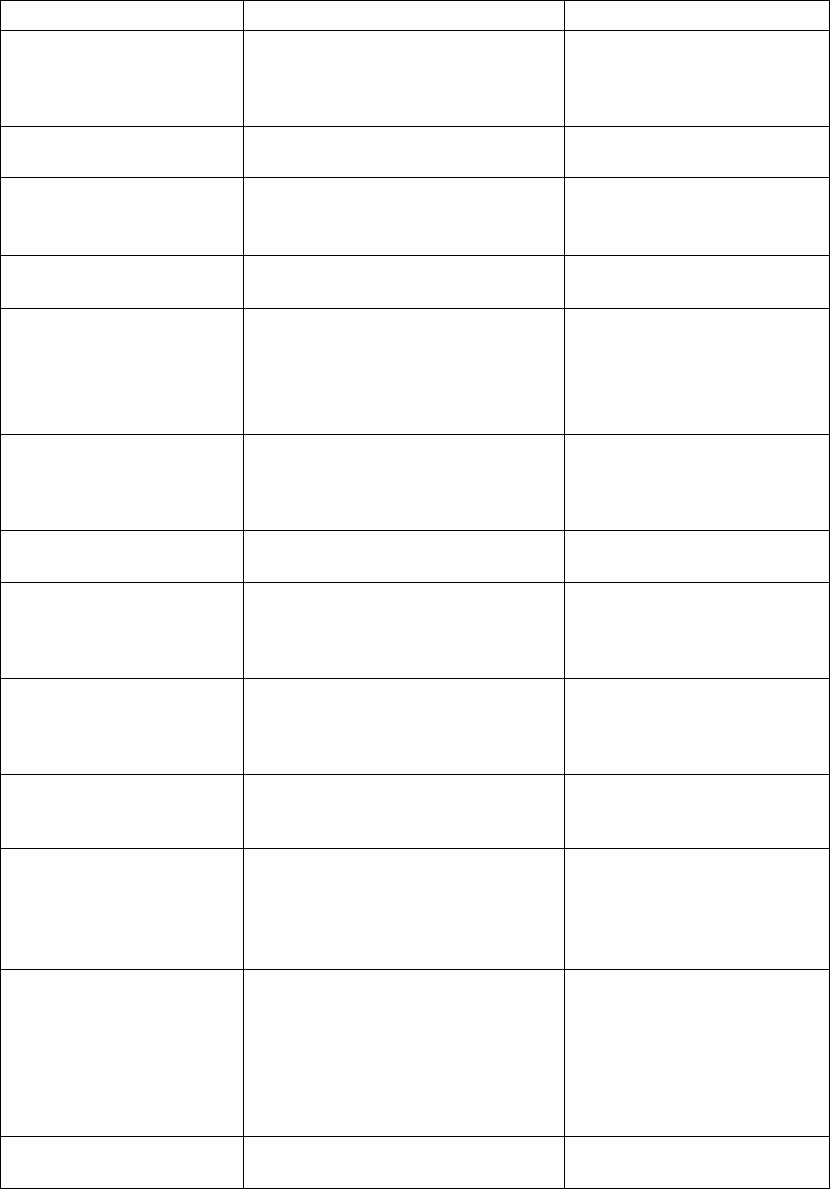
Part 2 Isolating and Solving Monitor Problems
Troubleshooting
6-7
"Loss of Pulse from SpO
2
"SpO
2
cannot find a pulse. Make sure the SpO
2
patient
cable is connected and the sensor
is correctly attached to the
patient.
"Low Battery" The battery has less than 30 minutes of
charge left.
Recharge the battery.
"NBP - Artifact" Incomplete measurement due to patient
motion or physiology.
1. Check the patient.
2. Check cuff application and
orientation.
"NBP - Blocked Hose" NBP tubing blocked - measurement not
possible.
Check that the tubing is not
obstructed or pinched.
"NBP - No Cuff" Monitor unable to detect NBP cuff. 1. Check to see that cuff is
present.
2. Check cuff and tube
connections for leaks.
"NBP Overpressure" This INOP arises when the NBP cuff
pressure increases above overpressure
safety limits.
Remove the cuff from the
patient. Make sure the rubber
tube to the NBP cuff is not
kinked.
"NBP - Time Out" NBP measurement took too long to
complete.
"Recorder Out of Paper" New paper needed. Replace paper as instructed in
the section titled "Recorder
Paper Replacement" in the C3
Instructions for Use guide.
"SpO
2
Cable/Sensor
Disconnect"
Monitor cannot detect the SpO
2
cable or
sensor.
Check that the SpO
2
patient
cable is connected and the sensor
is properly attached to the
patient.
"SpO
2
Equip Malf" SpO
2
hardware is faulty. Verify failure and replace SpO
2
module. See “Removing the
SpO2 Module” on page 7-14
"SpO
2
Erratic" SpO
2
measurement is erratic. 1. Make sure the SpO
2
sensor
is correctly placed.
2. If this does not solve the
problem, make sure the
sensor is working.
"SpO
2
Interference" The level of ambient light is so high that
the transducer cannot measure the pulse,
or the cable is picking up interference.
1. Cover the SpO
2
sensor so
that it does not get as much
ambient light.
2. If this does not solve the
problem, make sure the
sensor cable is not
damaged.
"SpO
2
No Transducer" Monitor does not detect SpO
2
sensor. Make sure the SpO
2
sensor is
connected.
Message Cause of Failure Remedy


















