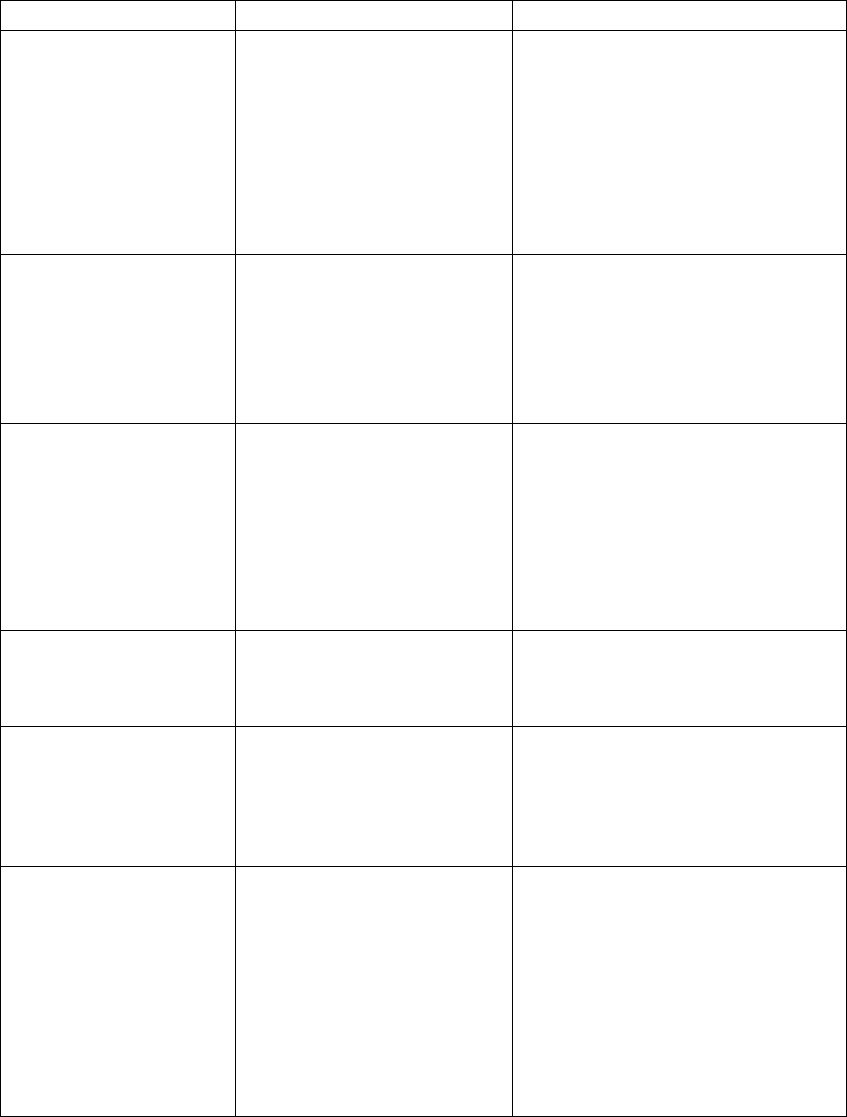
Part 2 Isolating and Solving Monitor Problems
Troubleshooting
6-9
Monitor fails to power-up
when the On/Standby
button is pressed.
Battery is dead or monitor is not
plugged in.
Keypad malfunction or keypad
connector is loose.
Make sure the monitor is powered on by
either battery or AC power. Check that the
battery is adequately charged and AC
power fuses are securely connected.
1. Check the keypad connector.
2. Replace the keypad according to the
instructions in
“Removing the
Keypad on the Front Panel” on
7-6
.
No response when pressing
the buttons on the front panel
Keypad malfunction or keypad
connector is loose.
1. If only one button does not work,
verify that the monitor is On.
2. Check the keypad connector
3. Replace the keypad according to the
instructions in
“Removing the
Keypad on the Front Panel” on
7-6
.
Audible alarm does not
sound
Speaker malfunction or speaker
has a loose connector.
Main PCB module malfunction.
1. Check speaker connector.
2. Replace speaker according to the
instructions in
“Replacing the
Speaker” on 7-9
.
Replace the Main PCB module according
to the instructions in
“Removing the
Main PCB Module” on 7-12
.
All patient data is lost or
corrupted (indicated in the
error log)
Occurs when more than 15
minutes has elapsed when
replacing the battery.
If this occurs, replace the Main PCB
module according to the instructions in
“Removing the Main PCB Module”
on 7-12
Recorder is not printing Defective recorder. Check that the recorder is correctly
installed and there is paper in the recorder.
If problem still exists, replace recorder
according to the instructions in “Removing
the Optional, External Recorder” on
page 7-6.
Recorder paper will not
advance
Paper is in incorrectly.
Defective recorder.
Replace paper as instructed in the section
titled "Recorder Paper Replacement" in
the C3 Instructions for Use guide.
Check that the recorder is correctly
installed and there is paper in the recorder.
If problem still exists, replace recorder
according to the instructions in “Removing
the Optional, External Recorder” on
page 7-6.
Symptom Cause of Failure Remedy


















